3uTools for Mac Review: Everything You Need to Know

If you’re an avid Apple device user or an enthusiast who enjoys exploring the intricacies of iOS, then you’ve probably heard of 3uTools. Originally released in 2016 for Windows, 3uTools offered jailbreaking and flashing functionalities for iOS devices. Over time, its developers introduced a wide array of features – such as data management and advanced device information – turning 3uTools into a comprehensive iOS management solution.
It wasn’t until April 9, 2024 that 3uTools finally arrived on macOS, filling a long-standing gap for Mac users. Despite the late debut, the Mac version has caught up remarkably well with its Windows counterpart. According to official change logs, the latest version (3.11) boasts extensive features and a user-friendly interface, making it a serious contender among iOS management tools.
3uTools for Mac Highlights
Before delving into the actual user experience, let’s examine the primary features that make 3uTools for Mac stand out. This overview will give you a clearer picture of what the software offers and why it might be worth your time.
1. Detailed Device Info
3uTools for Mac provides extensive details about your iOS device – such as the serial number, IMEI, activation status, battery health, jailbreak status, and iCloud lock status. Compared to Apple’s native Finder or iTunes, the data here is far more comprehensive, allowing you better to understand your device’s hardware and software health.
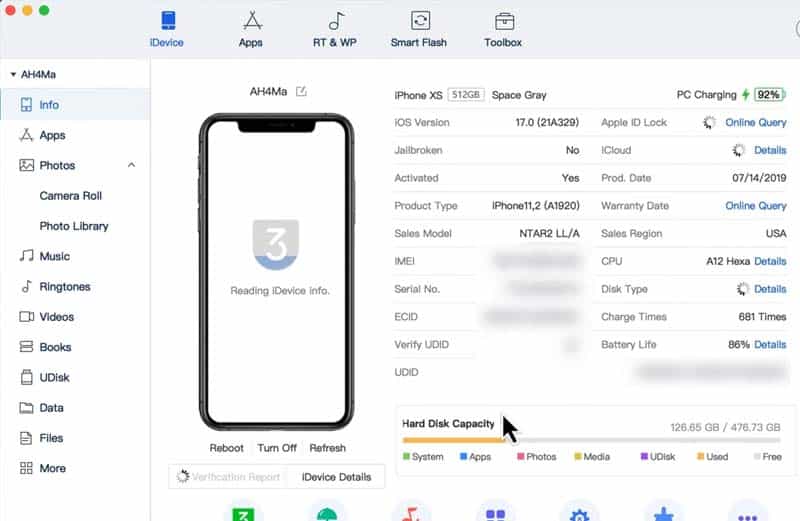

2. Multimedia & File Management
Whether you want to import/export music, videos, or photos, 3uTools offers a straightforward interface for managing your media files. This is especially handy for those who frequently organize photos, back up important videos, or transfer music to an iOS device without the usual iTunes limitations.
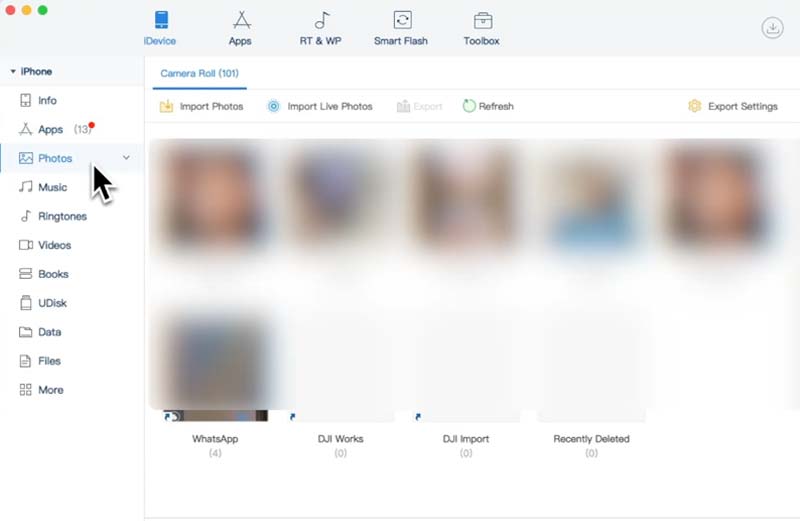
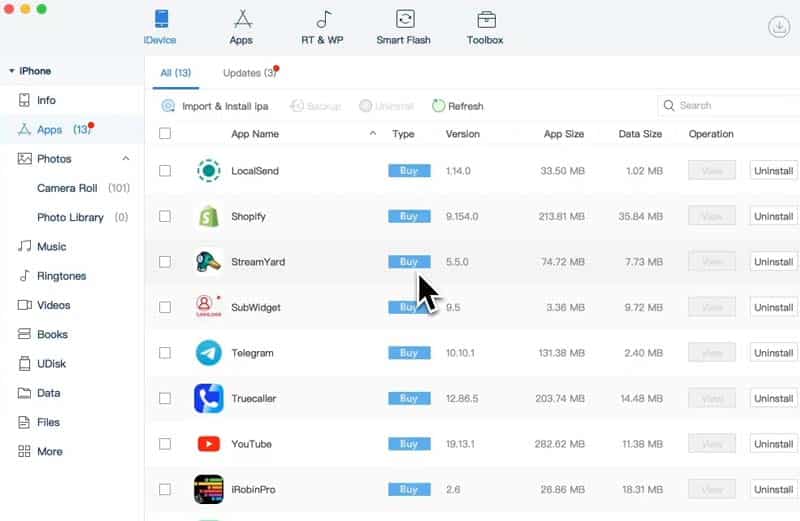
3. Jailbreaking & Flashing
One of 3uTools’ signature strengths is its support for various methods of iOS flashing (Smart Flash or iTunes Flash) and a dedicated jailbreak feature for select models and iOS versions. For power users interested in testing beta firmware or unlocking iOS’s deeper functionalities, these tools can be extremely valuable. Of course, it’s crucial to back up all data and understand the risks involved in flashing or jailbreaking.
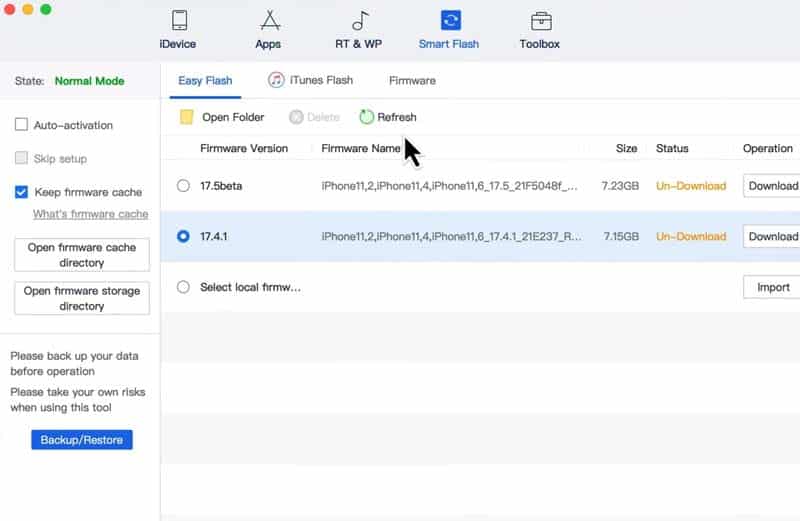
4. Toolbox (Additional Utilities)
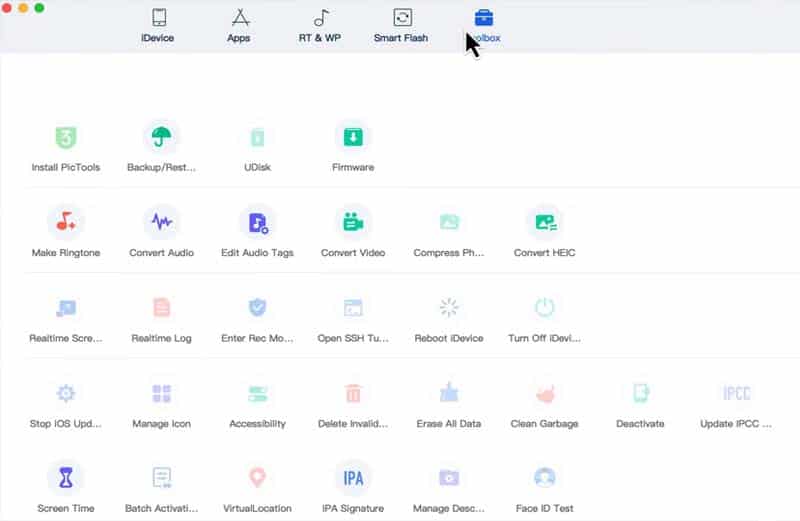
3uTools for Mac also ships with a versatile Toolbox. It includes:
- Real-Time Screen Viewing: Cast your iPhone/iPad screen to your Mac.
- Icon Management: Easily rearrange or hide app icons.
- Photo Compression: Compress large images to save device storage.
- Face ID Testing: Troubleshoot hardware or software issues related to facial recognition.
- Virtual Location: Spoof your location within apps or services.
These supplementary tools can be a lifesaver when diagnosing device issues or fulfilling niche requirements that Apple’s software doesn’t cover.
How to Download 3uTools for Mac Officially
Having identified its standout features, you might wonder if 3uTools for Mac is simple enough to install and operate on a day-to-day basis. After all, even the best apps can fall short if the user experience is clunky or overly complex.
- Visit 3u.com and download the latest macOS version (currently 3.11).
- Double-click the installer and follow the prompts.
- Connect your iOS device via a USB cable. If prompted on your device, tap “Trust.”
- On your Mac, grant permission in 3uTools to finalize the connection.
Using 3uTools for Mac
- Familiar Interface: If you’ve tried the Windows version, you’ll notice the Mac layout is almost identical, minimizing any learning curve.
- Seamless File Management: Bulk imports/exports and device backups can be done with a few clicks.
- Toolbox Access: The Toolbox houses a slew of advanced features, all intuitively organized.
- Overall Performance: The app runs smoothly with minimal lag, delivering a responsive feel even when handling large file transfers.
Is 3uTools for Mac Safe to Use?
Once you’ve explored 3uTools for Mac’s impressive capabilities, you might naturally ask: “Is it safe?” Let’s take a closer look at some of the ongoing discussions and guidelines surrounding the software’s security profile.
- Forum Reports: Some users claim that 3uTools for Windows could potentially upload device information and Apple IDs to external servers. While these are allegations from online forums and not officially confirmed, it’s wise to stay vigilant and use reputable download sources.
- macOS Protections: Running on Apple’s operating system means 3uTools for Mac benefits from built-in sandboxing and permission restrictions. Even so, security experts advise adding a third-party antivirus solution on macOS to combat emerging threats that built-in protections may not address in time.
- Jailbreak/Flashing Risks: Any modifications to your device’s core system come with inherent risks. Always back up your data and understand the potential consequences (e.g., bricking your device, voiding warranties, or compromising security) before proceeding.
In short, while 3uTools for Mac doesn’t pose a serious security threat in normal use, you should handle features involving sensitive data, jailbreaking, or flashing with extra caution – especially if privacy is a top priority.
3uTools for Mac Pros and Cons
After examining its core features, installation process, and safety profile, let’s weigh the pros and cons of 3uTools for Mac. This final overview should help you decide whether it’s the right choice for your iOS management needs.
Strengths
- Comprehensive Functionality: From device info to file management, flashing, and jailbreak, 3uTools covers all bases.
- User-Friendly Interface: The Mac version mirrors the Windows layout, offering a smooth onboarding experience.
- Versatile Toolbox: Handy utilities like virtual location, icon management, and real-time screen casting go beyond basic file transfers.
- Frequent Updates: The software (now at version 3.11) receives regular patches and new features.
Weaknesses
- Potential Security Concerns: Mixed reports about sending device data to servers and the risks inherent in jailbreaking/flashing.
- Wired Connection Required: No wireless management options yet, meaning you still rely on a USB cable.
- Additional Antivirus Recommended: Although macOS offers decent protection, experts encourage supplementary antivirus measures for better safety.
Conclusion
Released on April 9, 2024, 3uTools for Mac offers an appealing alternative to Apple’s native tools by delivering a robust set of features in a straightforward, familiar interface. Whether you want to fine-tune your iOS device’s performance, explore advanced flashing or jailbreak options, or simply manage photos and music with fewer restrictions, 3uTools can rise to the occasion.
However, as with any third-party software – especially one that allows deep-level operations like jailbreaks and firmware flashes – exercising caution is imperative. Always back up your data, use official download sources, and remember the potential trade-offs regarding privacy and security. If you’re prepared to accept these risks, 3uTools for Mac is a versatile and convenient solution that can bring a whole new level of control to your iOS ecosystem.