iBoySoft Mac Data Recovery Review, Does It Work to Recover Files from Mac Computer?
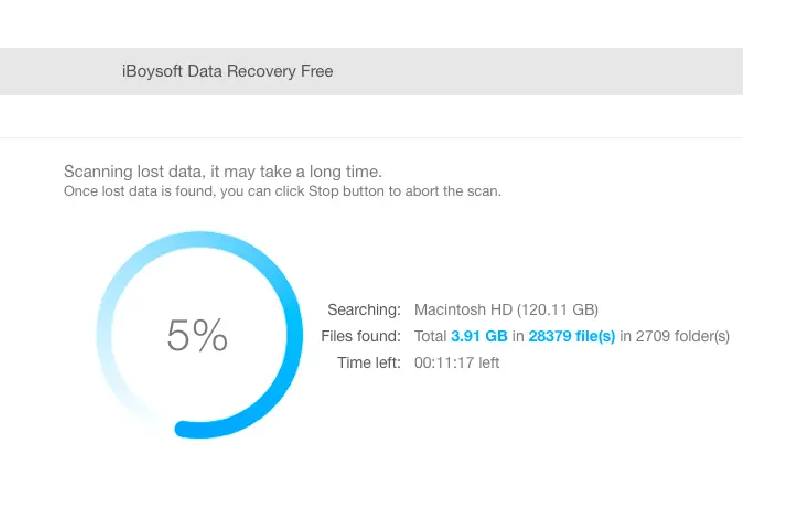
Data loss is a big problem for people who have no tech knowledge. To retrieve lost data from the device, it requires the assistance of IT professional data recovery service or software like iBoySoft data recovery.
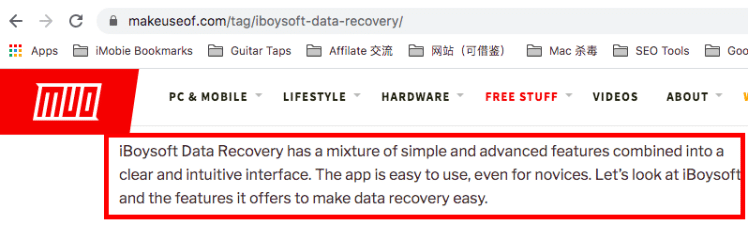
iBoySoft Mac data recovery was recommended by MakeUseOf.com last year. To let you know the recent situation of iBoySoft, I tested the latest version of this program and give you my personal opinion, with the pros, cons and something you may not know.
About iBoySoft
iBoySoft is a company for developing software on computer data management and data security. Since being founded in 2017, this company continually released computer-based programs including Data Recovery Kits, File Protector, Drive Manager and NTFS for Mac.
In spite of only 3 years of history, this company is trustworthy on the whole since most of its programs got recommended by well-known tech websites like Softpedia.com. I installed its NTFS for Mac before and this software worked well to solve my problem of writing documents and files into Microsoft Drive.
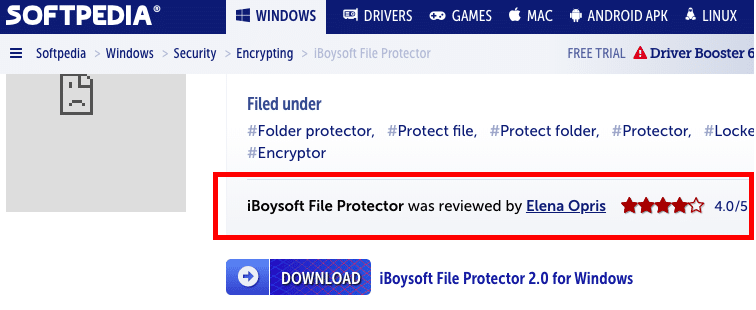
My Personal Opinion on iBoySoft Mac Data Recovery
iBoySoft Data Recovery for Mac is one cost-effective and easy to use solution for people who are seeking methods to get back lost or deleted files. It is safe without viruses and it does give people a chance to recover lost photos, documents, and other kinds of files from the computer or the external drives mounted to your computer.
What I Like
1. Easy to Use Interface
It clearly shows the drive it is scanning, it puts the files and information into the right categories, and it provides you with a Search Bar so that you can quickly get the pieces you lost. This user-friendly design is great for people who don’t know much about tech knowledge.
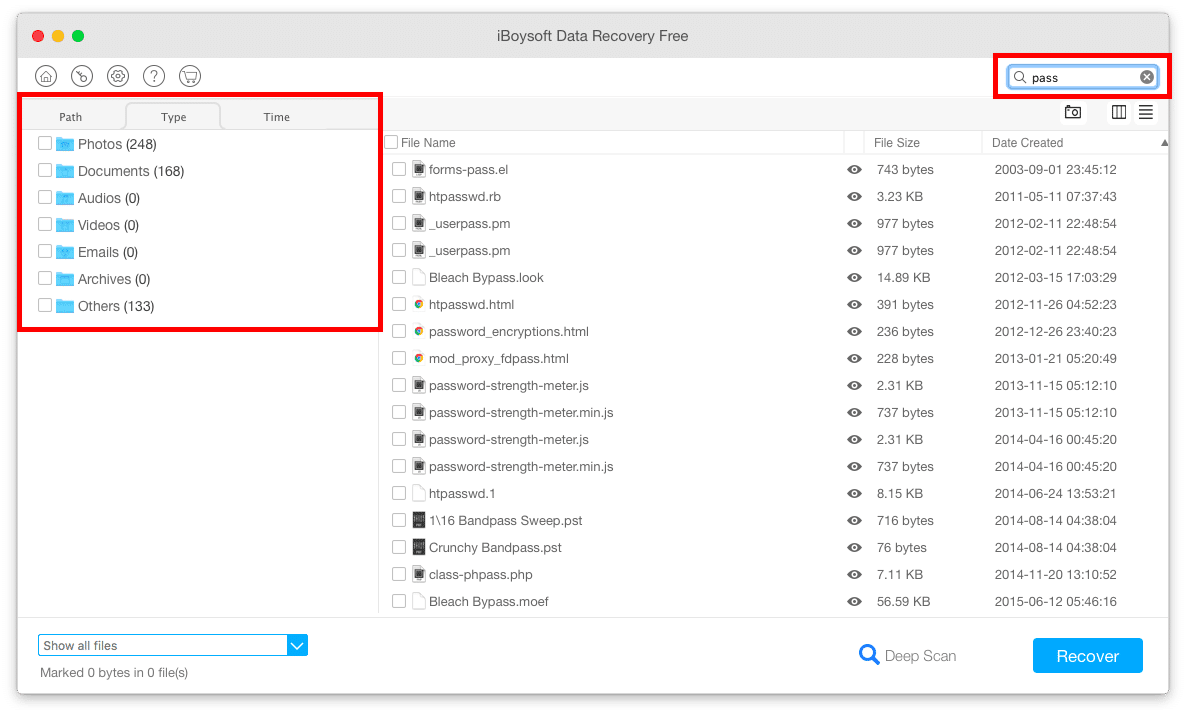
2. Recover Up to 1GB for Free and Relatively Cheap Price
iBoySoft is not guaranteed a 100% success rate for data recovery but gives a trial edition to recover up to 1GB data for free. Besides, it has a relatively cheap price comparing to other brands. This saves your money if you want to upgrade for a pro for deep scanning.
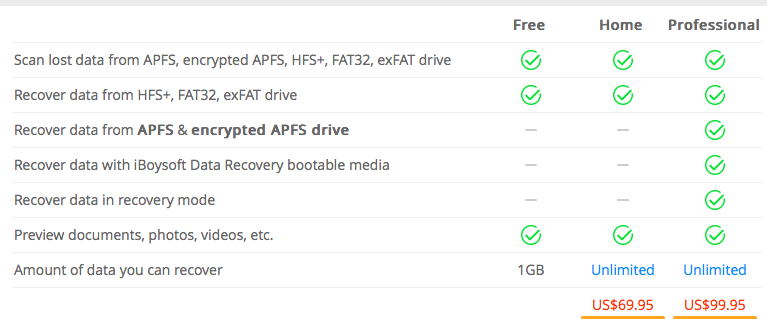
3. Support Latest macOS Catalina
This program runs well on my MacBook Pro which I recently update to macOS Catalina. I also tested it in macOS Sierra (Version 10.12.2). Both worked well to scan my deleted files.
4. It’s Safe, Without Viruses and Without Ads.
We know that the freeware is always inserted with ads or viruses. Well, this mac data recovery is safe and clean. The whole process is without ads showing up. And I used antivirus software to scan the installer before starting the test, and the result shows this software is 100% clean.
In the end, it’s easy to uninstall this program from my Mac after the testing.
What I Don’t Like
1. Take Too Much Time to Scan
It takes me over 30 minutes to have a deep scan for my MacBook Air which has stored about 110G documents and files. It could take much longer if you want to scan a larger storage computer, it may be several hours.
2. Few Deleted Files Founded
Not all files that you emptied from Mac Trash can be retrieved back using this program. Before testing iBoySoft mac data recovery, I emptied my trash bin to see whether this software could get back those permanently deleted data. But after a deep scan, there is only one file getting back.
Conclusion
iBoySoft doesn’t guarantee a 100% success rate for data recovery. But it is easy to use and has the ability to get the files mistaken-deleted or deeply-hidden in your Mac startup disk. It worth trying because you can use the free edition to scan first and then choose whether to buy the pro. And last, this company offers a reasonable refund policy.
All the words in this post are my personal opinion. If you have any ideas, don’t hesitate to comment on the bottom.
I purchased the software cause of the 1Gig limitation. Once I ran it only file names would appear with Zero Bytes. Waste of time and they only refunded half of the amount. Not cool considering the software didn’t do anything for me!
Look for something better and with a better refund policy.
My wd passport 4tb was accidentally disconnected while working, now it doesnt appear in finder. It does show up at disk utility but the apfs container wont mount. I ran Complete Deive Test and it passed, there is no clicking sound and the led blinks like it it is supposed to. With iboysoft i can access the container and see the folders an files as i left it. Since the 1 gb trial recovery is not applicable for apfs file system I am wondering whether I should buy the pro edition for a month or not.
I have a MacBook Pro (15-inch, Mid 2012. Last day, the machine couldn’t be started. When I tried to reboot a few times and Mac still showed me the prohibitory symbol at startup. I tried to reboot in safe mode.. but it wasn’t working. So, I decided to boot into verbose mode and the last message I got is: “ERROR! Could not find APFS system volume handle”.
I googled it to find out the problem and how to fix it.
The first result was “[Solved] ERROR! Could not find APFS system volume handle” by iBoysoft data recovery.
They suggested to Scan lost data by running a command on CMD terminal. The scanning process started and I was satisfied that the problem would be solved soon
After a couple of hours of scanning. A window popped up showing the recovered data folders. And there was an option to “recover” the data. I clicked on it thinking, “finally, it’s done”. But then another window popped up asking for a $99.99 purchase or enter the purchased license number.
I was not sure whether to go for it or not. I searched for it again on Google. Someone mentioned that after recovering the afps data, we have to
reinstall the OS. Which needs disk partition, for that the disk need to be erased. I restarted the machine and tried to reinstall the software without data recovery by iBoysoft.. and it worked!!
I don’t know what’s the point of recovering the data paying a hundred dollars when we have to erase the disk?
Ashok, thanks for your share on your story about APFS error. This would be very helpful.