FoneTrans Review 2023: Comprehensive But Not Necessarily?

If you’re considering FoneTrans for transferring your iPhone data but are uncertain about its security, functionality, and comparative advantage against similar iOS transfer software, this review might be of help.
We’ll discuss various aspects of the latest version of FoneTrans, including its fundamental features, safety, capabilities of the free version, and the worthiness of its paid counterpart.
What is FoneTrans and Its Key Features?
FoneTrans, developed by Aiseesoft, is a desktop-based data transfer software aimed at iOS users, offering similar functionalities to iMazing, with its prime focus being data transfer and backup.
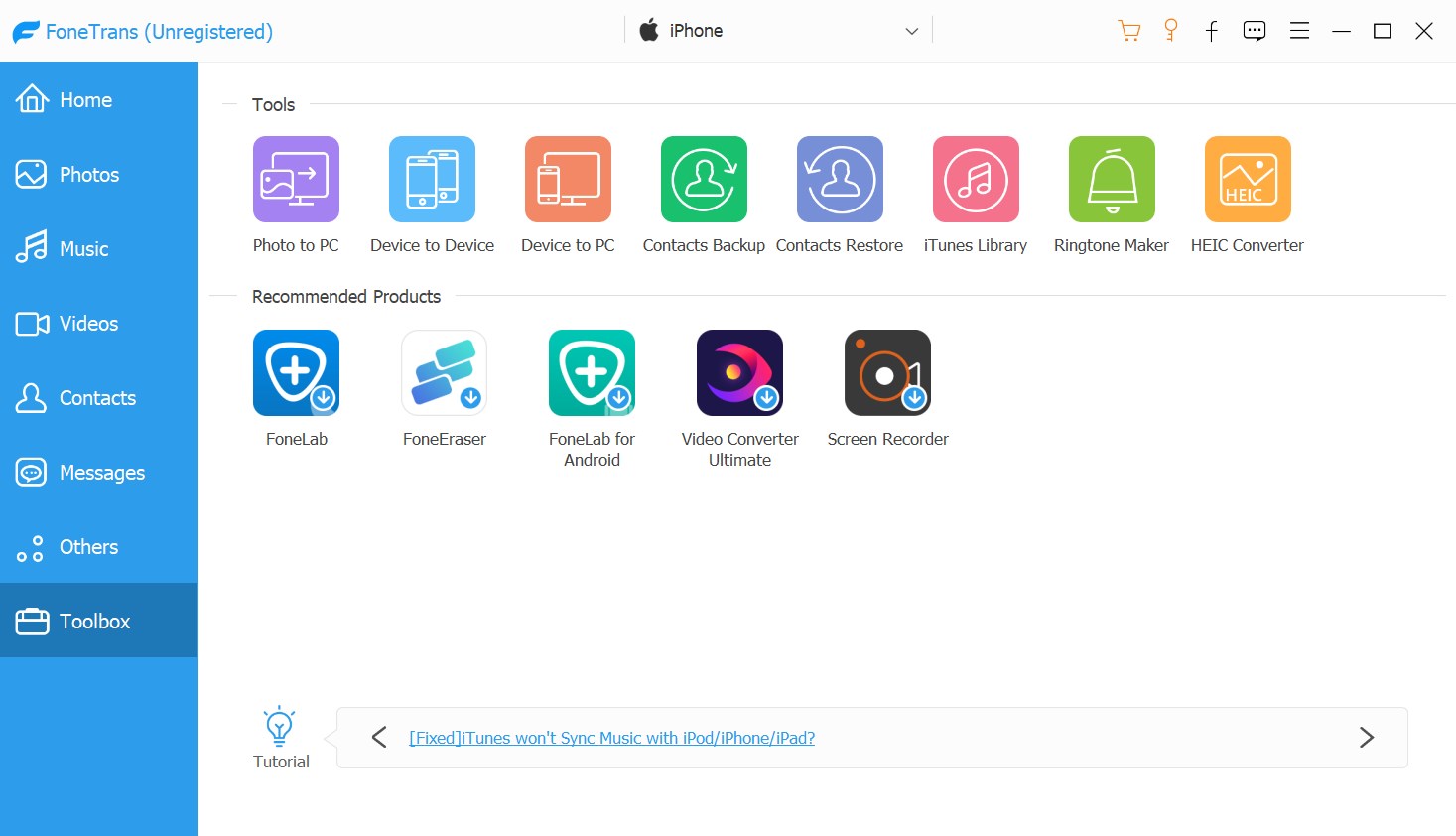
FoneTrans Features:
1. Inter-device Data Transfer. (Free trial available)
FoneTrans enables data transfers between iOS devices (including iPhone, iPad, and iPod touch) and computers. For instance, you can transfer favorite mp3 music or audio lessons to your phone for offline listening, or swiftly import photos taken on your phone to a Windows computer for editing.
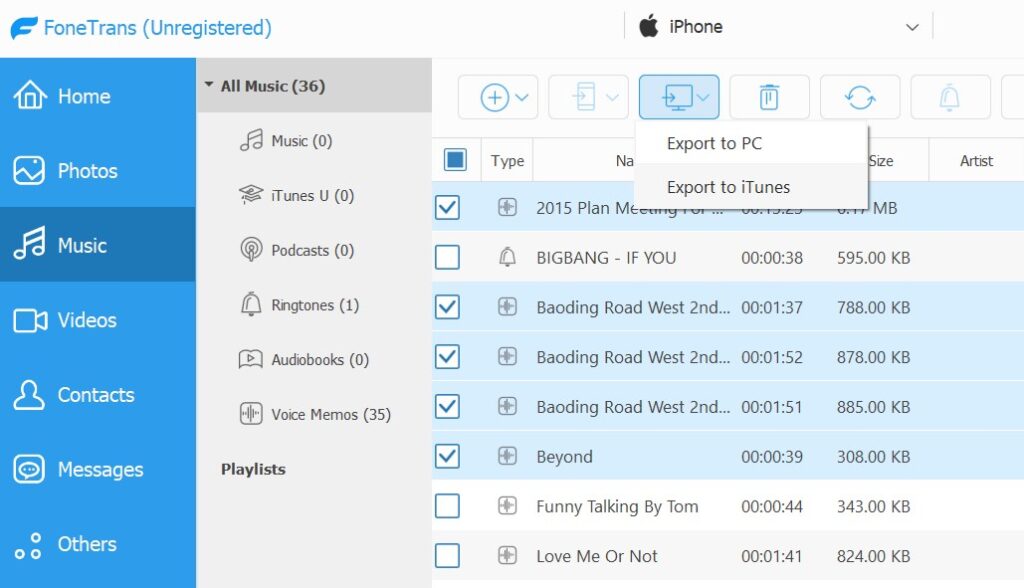
Additionally, FoneTrans supports data transfers between iOS devices. However, options such as iCloud, Airdrop, and various instant messaging tools already exist for file transfer, thus diminishing the value of such a feature.
2. Device Data Management.
FoneTrans grants iOS users the ability to manage device data on their computers, like adding, deleting, and editing. While most app data and files can be conveniently managed on the device itself, the data management feature is arguably unnecessary for most users.
![FoneTrans - removing duplicate iPhone contacts [free trial]](https://softwarevs.com/wp-content/uploads/2023/07/Manage-iPhone-duplicate-data-1024x626.jpg)
3. Additional Features (Charged)
FoneTrans offers some ancillary tools, including Heic Convert and ringtone creation. The Heic conversion function caters to iPhones not recognized post-import to a Windows computer. Presently, numerous online Heic Converters offer this service for free. The ringtone creation feature may appeal to music enthusiasts.
![FoneTrans - making iPhone ringtones [charged]](https://softwarevs.com/wp-content/uploads/2023/07/FineTrans-Ringtone-Maker-1024x600.jpg)
Is FoneTrans Safe?
FoneTrans software possesses a data signature, and my antivirus software hasn’t issued any warning, implying that the official FoneTrans software installation package is trustworthy.
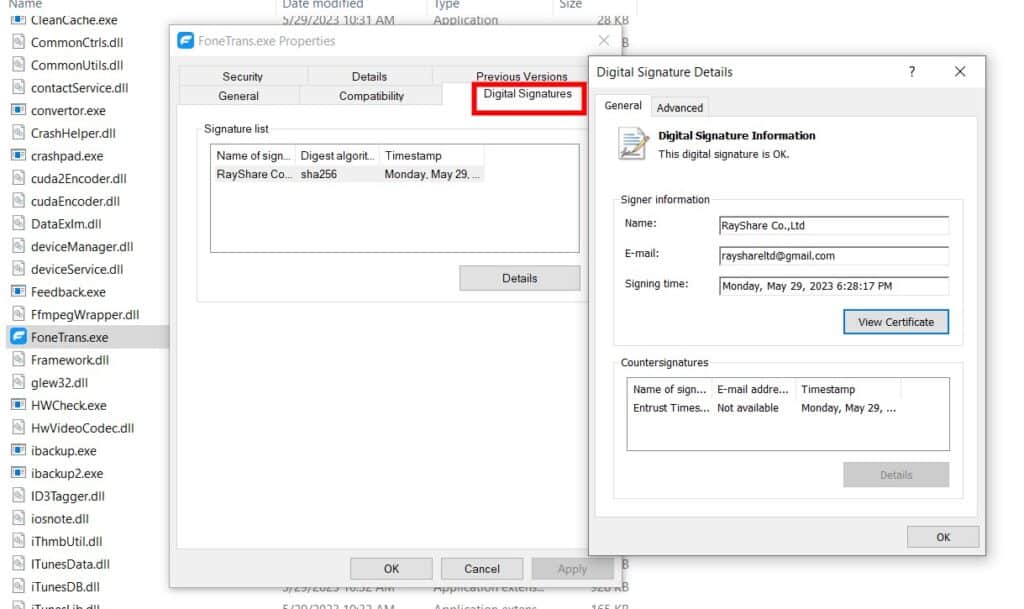
However, downloading the software installation package from a third-party website or using a cracked version of FoneTrans might lead to adware or malware infections.
Is FoneTrans Free? Its Pricing?
FoneTrans offers a free trial version to demonstrate its data transfer capabilities. However, the trial version restricts the functionality and number of transfers, allowing only 10 transfers for many data categories. To execute batch transfers or access additional features, you must purchase the paid version.
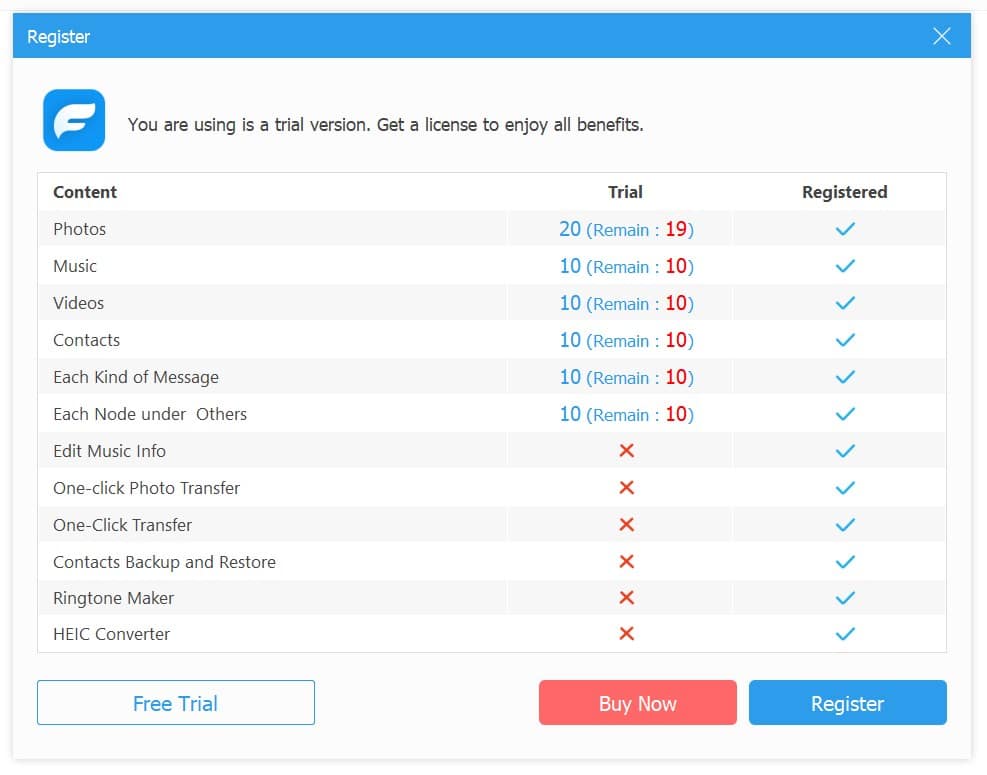
The pricing for the paid version comprises three plans: a monthly subscription, a lifetime version, and a business version, ranging from a discounted price of $15.6 to $200. This isn’t necessarily the most cost-effective choice among similar software.
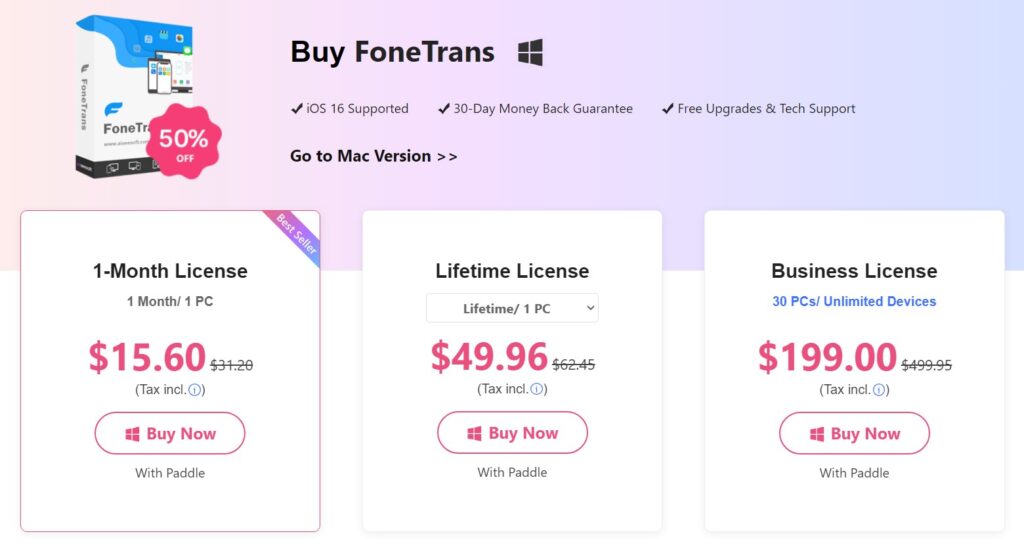
Note that while the one-month subscription appears economical, it’s not recommended, as you might forget to cancel the subscription after one month, incurring over $30 monthly charges.
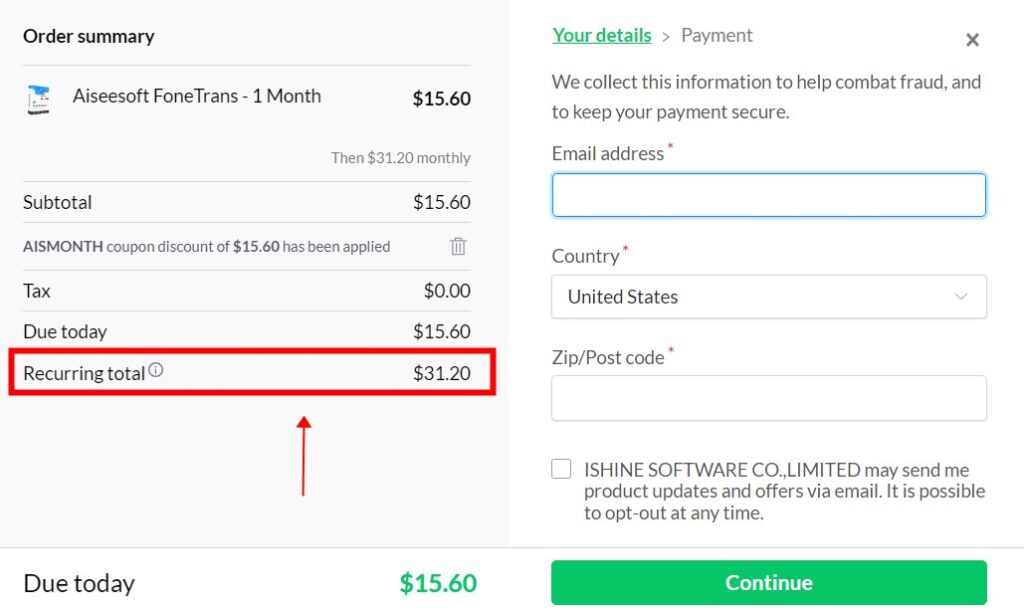
In Conclusion: Is FoneTrans Worth Buying?
In my opinion, although Aiseesoft FoneTrans carries some useful features, such as exporting iPhone data to a computer, ringtone creation, etc., it seems slightly deficient in terms of feature completeness and interface design compared to its competitors.
Furthermore, user reviews on Amazon, though sparse and dating back two years, suggest that satisfaction levels with FoneTrans aren’t particularly high.
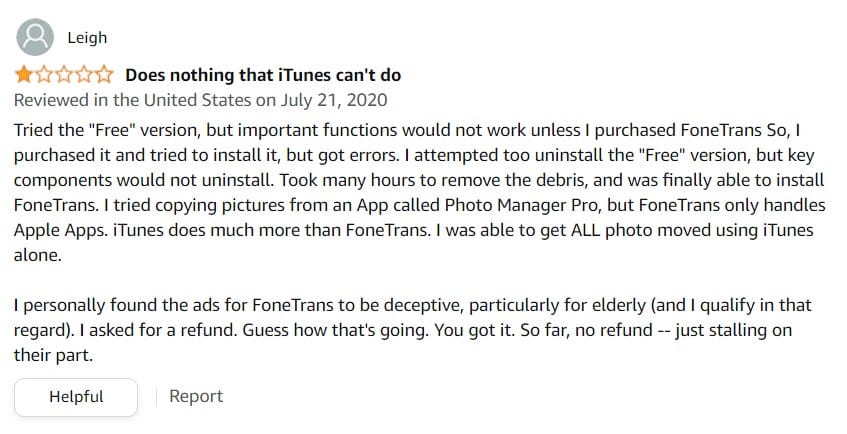
Consequently, FoneTrans might not be the most cost-effective or optimal choice for iPhone users. But if you still want to give it a try, FoneTrans offers a 30-day money-back guarantee, allowing you to experiment with confidence.