Top 5 Free Text-to-Video Tools in 2023 [with Restrictions Info]

Compared to text and images, videos are a highly effective means of communication and expression, capable of capturing an audience’s attention, conveying information and emotions, and enhancing brand image and trustworthiness.
Videos can be used for various purposes and occasions, such as education, entertainment, marketing, and social interaction. As a result, the demand for video production has been growing, especially with the widespread availability of the Internet and mobile devices.
However, the process of video production is not simple
It requires significant time, skills, and resources. Video production involves multiple steps, such as planning, scripting, filming, editing, voiceover, and special effects. Each step requires professional knowledge and tools, as well as good coordination and communication.
Additionally, video production entails various costs, including labor, equipment, materials, and copyrights. Consequently, video production presents a challenge and burden for many individuals.
Don’t Worry! AI technology is coming!
With the recent advancements in AI technology, video production could potentially be completed within just a few minutes in the future. From the AI tools I’ve collected and tested in recent weeks, I’ve discovered several intriguing text-to-video technologies, such as generating animations based on text, creating real-life avatar videos, or incorporating video voiceovers from different countries based on the text’s content.
With AI technology’s support and human editing, video production can be completed quickly.
Let’s Explore Free Text-to-Video Generators [Comparision Table]
If you’re interested in exploring the benefits of these tools, I’ve compiled a list of free text-to-video tools for you to try, along with some usage restrictions to help you make an informed decision. (By the way, I’ve tried my best to find free tools, but to access the full features of these tools, you’ll generally need to pay. If new AI tools become available for trial, I’ll update this article as soon as possible.)
| Parameter/Tool | DeepBrain AI | Synthesia | Veed.io | Wave.Video | InVideo |
|---|---|---|---|---|---|
| Free Trial Limitations | 1 min, 6 slides, watermark | Limited length, watermark | 720p, 10 min, watermark | 15 min, 720p, watermark | 40 min, watermark |
| Text-to-Video Quality | High quality, auto-generated demos | High quality, realistic avatars | Average, manual operation for some functions | Average, manual operation for some functions | Text-to-Speech as main feature |
| Generation Speed | Fast | Fast | Moderate | Moderate | Moderate |
| Character Realism | Various AI models, award-winning virtual avatars | Realistic characters and movements | None | None | None |
| Text-to-Speech Quality | Integrated with ChatGPT 3 | Multiple languages and accents support | Text-to-Speech | None | Supports multiple languages |
| Template and Asset Library | Rich editing features | Variety of character and language options | Stock footage integration | 2 million assets and templates | Over 6,000 video templates |
| Customization Options | Background color, image, and video backgrounds | Video backgrounds, accents, etc. | Subtitle styles, stock footage, etc. | Video landing pages, email embedding, etc. | Rich video and image assets |
| Language and Accent Support | Multi-language support | Multiple languages and accents options | Multi-language support | Multi-language support | Multi-language support |
| Paid Version Pricing and Features | $30 – $240 per month | $30 – $250 per month | Starting at $38 per month | Custom pricing | Custom pricing |
| User Interface and Ease of Use | Easy to use | User-friendly | Intuitive interface | User-friendly | Intuitive interface |
1. DeepBrain AI
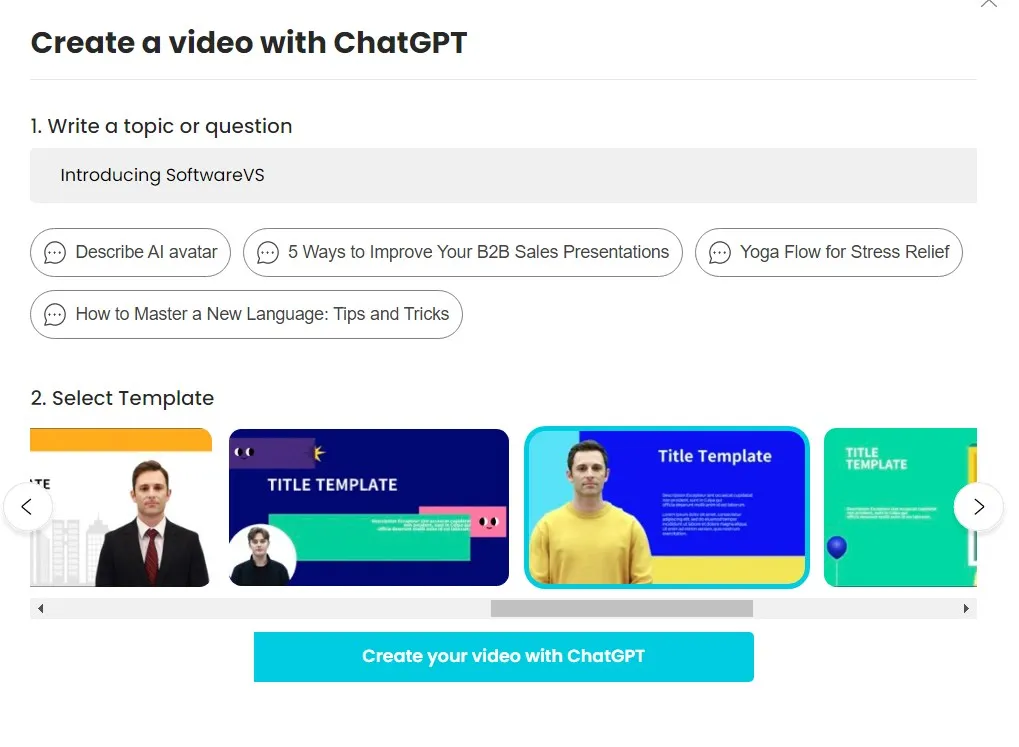
DeepBrain is a feature-rich and user-friendly AI tool that has won the CES Innovation Award for two consecutive years for its AI virtual avatar videos. Users can choose from a variety of AI character models in AI Studios to find the most suitable role for their projects.
See the Free Demo I Made using DeepBrain >
The tool offers a wealth of editing features, such as
- Adjusting background colors, setting image and video backgrounds,
- Allowing users to customize presentation videos according to their needs.
- Integrating ChatGPT 3 to automatically generate from topic to presentation videos.
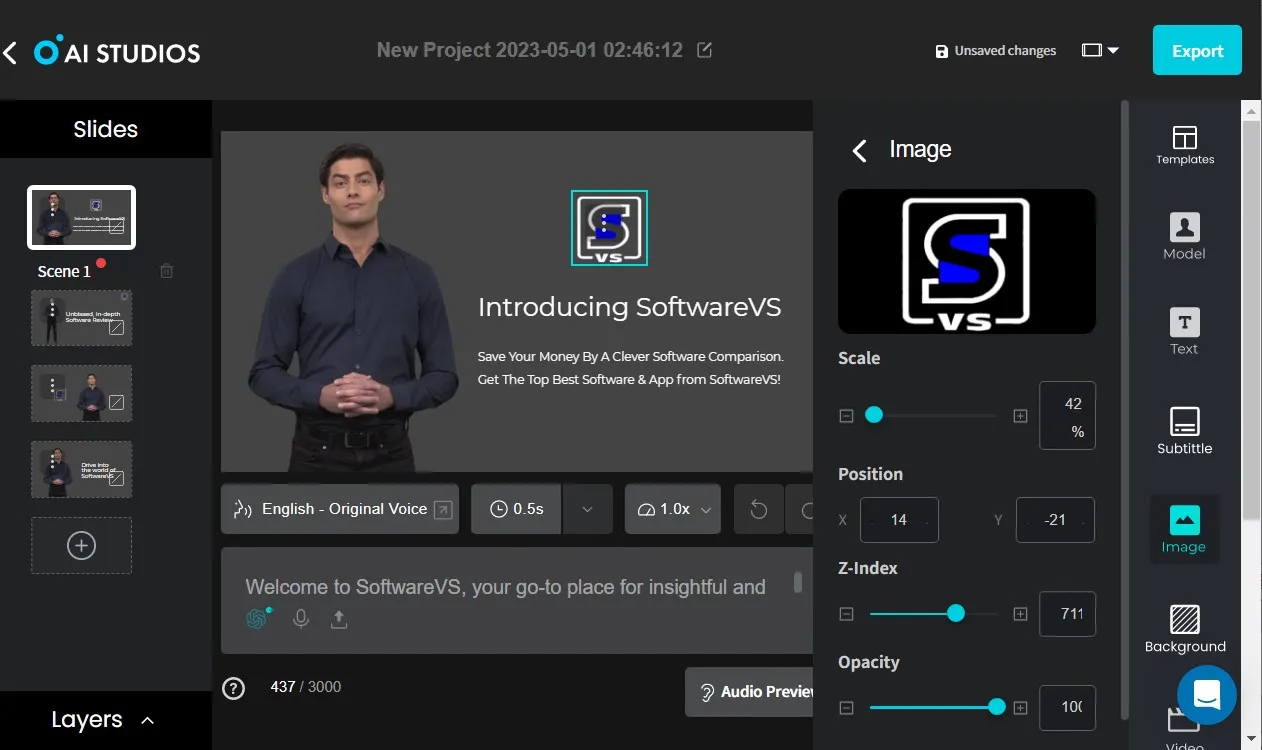
This AI platform is ideal for those who want to showcase their software platform information but are reluctant to appear on camera or are concerned about their English clarity. Users can utilize DeepBrain to generate natural and engaging speech and near-real virtual character avatars to meet various application scenarios.
By importing existing PowerPoint presentations or creating new projects, or using its AI-generated content, users can easily create professional videos for educational courses, business training, or online sharing.
DeepBrain AI Free Trial and Limitations
DeepBrain offers new users a one-time free trial without the need for a credit card. However, the free trial has limitations, such as a maximum video length of 1 minute and 6 video slides. Also, exported videos will have a DeepBrain Logo watermark.
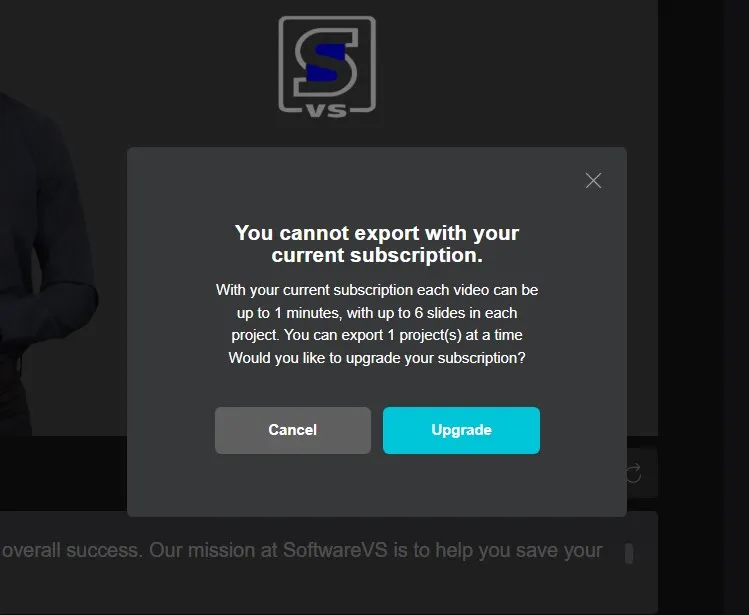
To remove the watermark, users must pay for the service. DeepBrain’s pricing ranges from $30 to $240 per month. Additionally, DeepBrain accepts custom enterprise plans and can create new virtual character avatars for businesses.
2. Synthesia
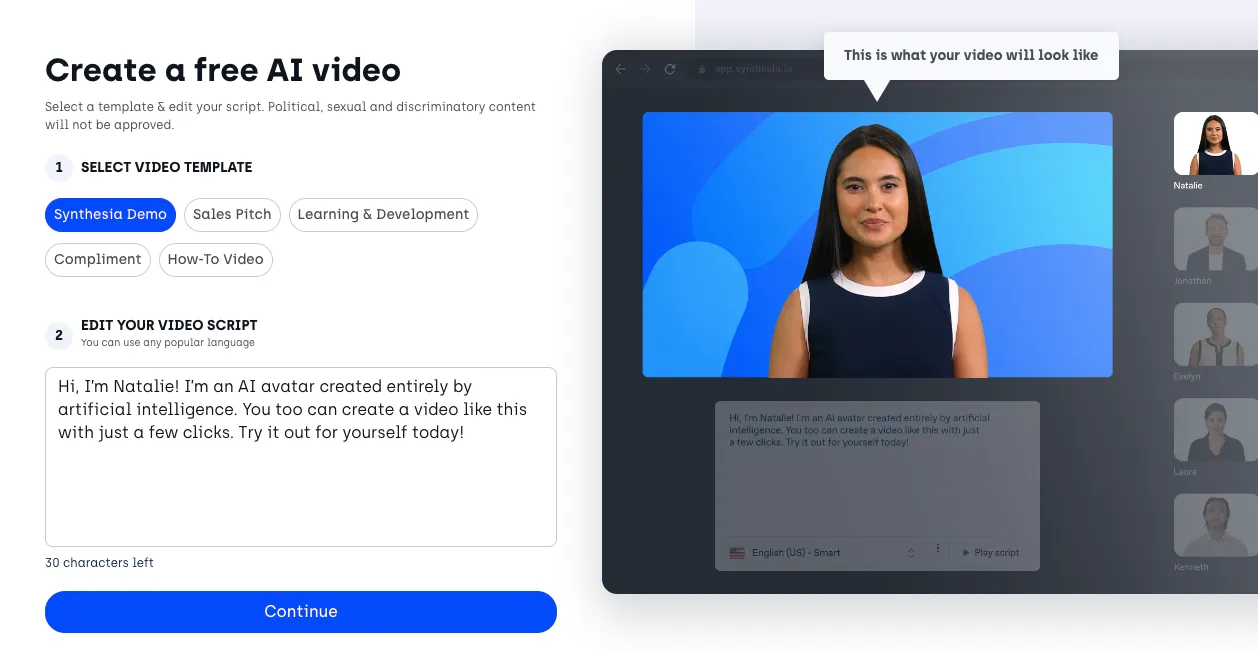
Synthesia is an AI video generation tool that allows users to quickly and easily create high-quality, natural-sounding videos by inputting text content and selecting a character avatar and language. The text content becomes the character’s speech. Additionally, you can upload your own images or videos to change the video background and customize it in various ways.
Synthesia offers multiple character avatars, languages, and accent options for users to tailor their video style. The character avatars and movements generated by Synthesia appear very realistic, natural, and smooth, as if real people are speaking. If you need to quickly create videos that require an anchor character, such as promotional videos introducing products or services, Synthesia is definitely a great choice. The AI-generated characters are comparable in quality to hiring professional anchor models, saving you a significant amount of expenses.
Moreover, new character avatars can be created based on company requirements. Synthesia is a convenient choice for most situations and scenarios, but if you need highly personalized videos, you may still need to record and produce them manually.
About Synthesia’s Free Trial
Synthesia offers new users a free demo video creation opportunity for a taste of the service. This trial does not require credit card information, but there will be limitations on the video length, and the video background will have a watermark. It is not possible to create a complete video with the free trial
If you want to fully use all the features of Synthesia, you’ll need to purchase a license for the tool. License prices depend on the type of license and payment method chosen by the user. Users can choose to pay monthly or annually, with prices ranging from $30 to $250. Synthesia also offers a 7-day unconditional refund guarantee, allowing users to cancel their purchase and receive a full refund if they are not satisfied.
3. Veed.io
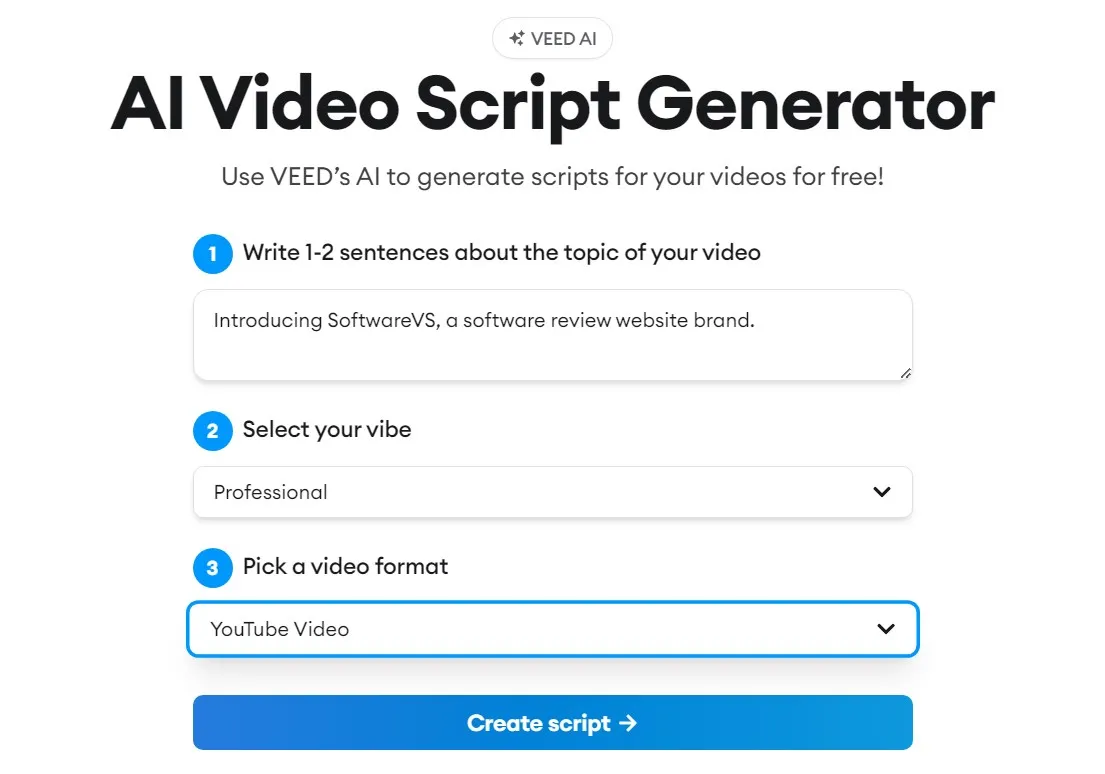
Veed.io is a powerful online video creation and editing tool that helps content creators easily transform AI-generated video scripts into videos. Veed.io’s main features include AI video script generation, text-to-speech, automatic subtitles, and stock footage integration. With these features, users can effortlessly create content suitable for YouTube, TikTok, Instagram, LinkedIn, and Twitter, among other social media platforms.
Veed.io has some intelligence in converting text to video. Its AI capabilities include automatically generating video scripts, converting text to speech, and generating automatic subtitles. However, some aspects still require manual user intervention, such as editing audio, adjusting subtitle styles, and selecting and editing stock footage.
See the free video demo I make using VEED.IO for SoftwareVS >
Veed.io Free Version and Paid Version
The free version of Veed.io provides basic video editing features such as clipping, splitting, adding subtitles, filters, and music. This is already sufficient for everyday needs for individual users or beginners. However, the free version adds a watermark to the exported videos, and there are limitations on video export quality and length, with a maximum of 720p and a 10-minute video length limit. Additionally, free users have limited video storage space and restricted access to certain features.
The paid version of Veed.io offers more advanced features such as automatic subtitle generation, a template library, a video music library, unlimited storage space, and higher export video quality (up to 4K). Moreover, paid users can enjoy priority customer support and watermark removal when exporting videos. The paid version is more suitable for professionals and business users, starting at $38 per user per month.
4. Wave.Video
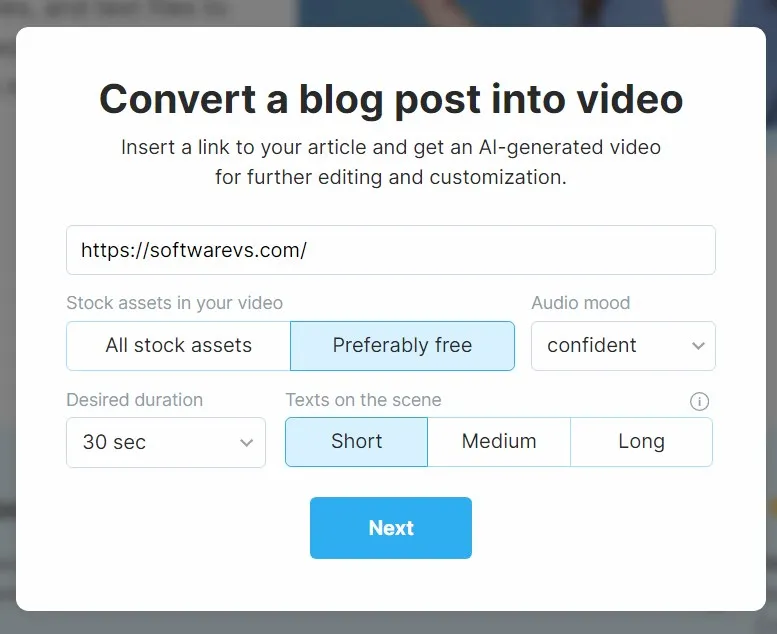
Wave.Video is an excellent online video editing platform that caters to the needs of various users with its rich features and tools. Its text-to-video feature allows users to quickly generate videos using AI technology by uploading text or links. Additionally, Wave.Video stands out from other AI video tools in its comprehensive and diverse video-sharing options, even offering services like creating video landing pages, using videos in emails, and embedding videos on websites.
Wave.Video Free Version Features and Limitations
The free version of Wave.Video provides basic text-to-video functionality, allowing users to create videos with watermarks up to 15 minutes in length, 720p resolution, a basic video editor, a thumbnail maker, and access to a library of 2 million assets and templates. Although the free version generates videos with watermarks and lower resolution, it is sufficient for individuals looking to try out the platform.
Watch the free demo video I made for SoftwareVS >
5. InVideo

InVideo’s AI capabilities for text-to-video are not particularly prominent, with its intelligence mainly reflected in the Text to Speech aspect, recognizing multilingual text and automatically converting it into voiceovers. InVideo’s biggest advantage and feature is the provision of a wealth of video templates and materials, such as images and videos. This significantly reduces the time users spend on style creation and material hunting, allowing them to focus on the overall creative planning of their videos.
InVideo Free Version and Related Limitations
InVideo offers a free version for users who are new to online video production, providing over 6,000 video templates covering various themes and scenarios. In terms of materials, free version users can access 3 million standard media library resources, including images, video clips, and music, as well as use the text-to-speech feature.
However, each video is limited to a length of 40 minutes, and all videos will have a small Invideo text watermark in the bottom right corner, which does not significantly interfere with normal video viewing.
To use InVideo’s free version, simply register an account.
Conclusion
In 2023, Text-to-Video technology has made remarkable advancements, enabling users to create high-quality videos by inputting text, either incorporating realistic human-like characters or swiftly generating voiceovers and scenes. Currently, we can explore these tools through their free trial versions. However, upon testing, we discovered numerous limitations within these trials, indicating that there are virtually no Text-to-Video tools available for free commercial use.
Moreover, in terms of technological progression, the top five free text-to-video generators discussed in this article serve their purpose but have ample room for improvement in various aspects. Moving forward, we can anticipate Text-to-Video technology achieving even greater breakthroughs, including more natural, lifelike character animations and actions; richer, higher-quality voice synthesis (e.g., infusing more emotion into the voice); enhanced automatic editing and clipping features; and smarter text parsing capabilities (e.g., the ability to directly create scripts based on topics and intelligently generate images and scene videos).
In summary, as AI and related technologies continue to evolve, the future of Text-to-Video technology will be increasingly powerful, flexible, and user-friendly. This evolution will revolutionize the way we produce and consume videos, empowering more individuals to effortlessly create top-notch video content.