iMyFone D-Back Review – Does It Work to Recover iPhone Data?
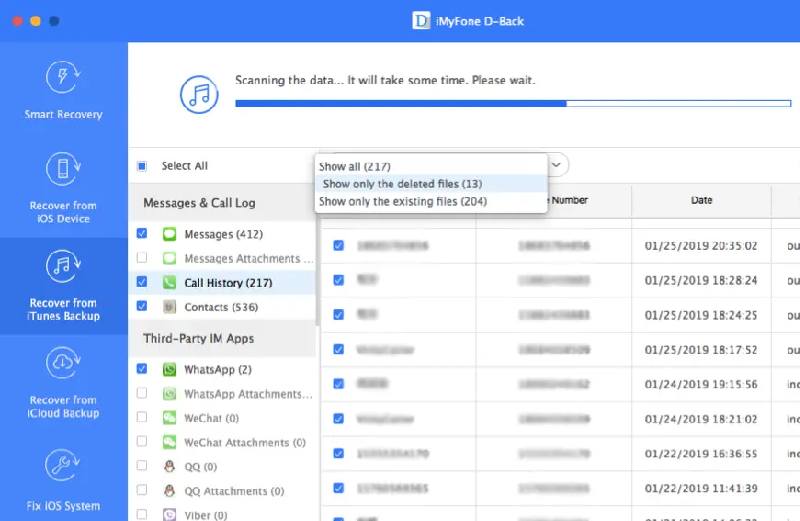
Note: You are reading a very long review article for iMyFone D-Back.
While searching for iPhone data recovery solutions, iMyFone D-Back frequently appears in search results and is listed on many media websites as one of the top iOS data recovery programs.
To better understand this app and its capabilities, I’ve researched reviews of iMyFone D-Back across various platforms. The mixed reviews I found were quite interesting – while it maintains a solid 4.7/5 star rating on Trustpilot, Reddit users have expressed concerns about customer service and functionality issues. After carefully examining the negative feedback, I noticed recurring complaints about the quality of support and limitations in features.

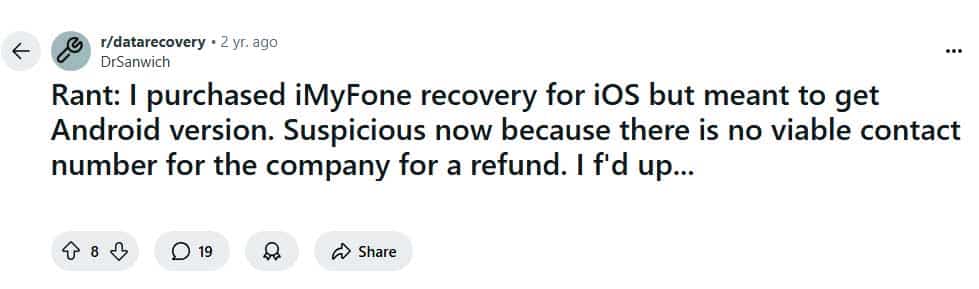
To clarify its actual capabilities, I decided to write this comprehensive review. I’ve personally tested the software and gathered evaluations from various credible platforms to provide you with an honest assessment of whether it can truly recover lost or deleted data.
What is iMyFone D-Back?
iMyFone D-Back is a comprehensive data recovery software developed by iMyfone Technology Co., Ltd., a company based in Shenzhen, China. Originally focused on iOS data recovery, the software has evolved significantly and now supports multiple platform,s including iOS, iPadOS, PC, and Android data recovery.
While iMyFone D-Back offers recovery solutions across various devices and operating systems, this review specifically focuses on its iOS data recovery capabilities. The software is designed to help users recover accidentally lost or deleted data in various situations, while also providing methods to fix common iOS system issues.
My Overall Experience and My Opinion on D-Back
I wanted to recover my text messages, contacts, and notes. The recovery process took some time to get started. That’s one of the things that frustrated me about this software. It took far longer than I had anticipated to restore my data. And I wasn’t able to retrieve all the data I wanted. My notes were the major thing I wanted to restore, but for some reason, the system failed to do it.
What I did like, however, was the user-friendly interface. You don’t have to be technologically adept to use this software. The installation process is also seamless. It is basically just a click, and you’re ready to restore your data. Additionally, it allows me to preview data from my backup that I saved to my computer, and it has finally scanned some previously deleted items. At least, this software provides the opportunity to recover lost data.
Regarding Pricing: While D-Back’s pricing structure has evolved to include more comprehensive recovery options, the cost may be prohibitive for users who only need basic iOS data recovery. The bundled approach of supporting multiple device types and platforms drives up the price, but many users will never utilize these additional features. For those seeking a more budget-friendly option specifically for iPhone data recovery, alternatives such as PhoneRescue or FoneLab may offer better value. However, if you’re a professional who needs to recover data from various devices and platforms, D-Back’s comprehensive approach could justify the higher cost.
To Recover Data using iMyFone D-Back [Review]
The download and installation process is quick and seamless. After installation is complete, when you open the software and navigate to the “iOS Data Recovery” section in the top-left corner, you’ll see 4 main sections, including Recover from iOS Device, Recover from iTunes Backup, Recover from iCloud Backup, and Fix iOS System.

Below are my complete tests and personal take on these recovery methods.
1. Recover from iOS Device
This is the key feature of an iPhone data recovery program. Actually, most people are in a situation of “no backup files stored on the computer or the Cloud”. So they are seeking a solution to recover without a backup. Then, how does iMyFone D-Back work to directly retrieve lost data from the device?
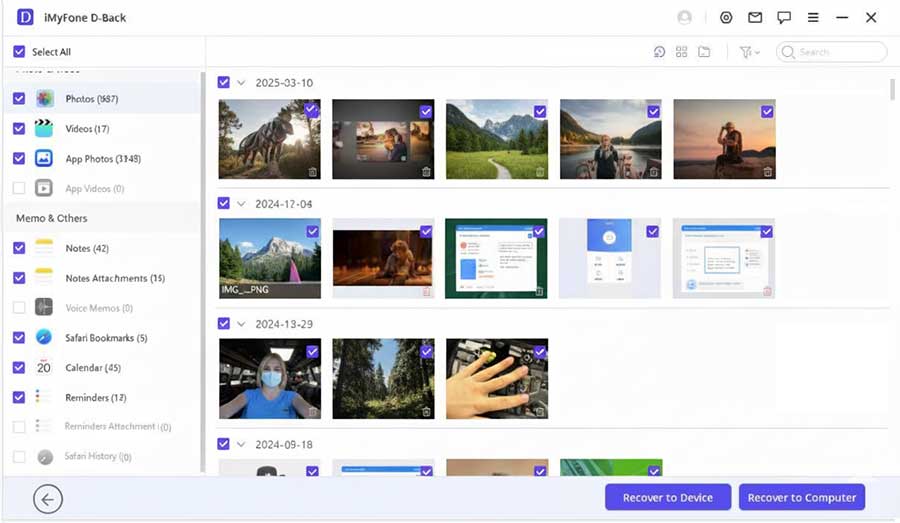
In fact, it takes me one and a half hours to scan and analyze my device. However, it only contained a few deleted items, including a piece of message chat and several phone numbers with “Unknown” names. It has a low success rate of data recovery using iMyFone D-Back. But, it’s possible that you may get those you deleted or lost.
2. Recover from iTunes Backup
This feature works only if you’ve ever used iTunes to back up your iPhone or iPad. The test result shows that iMyFone is capable of extract most of the data from my iTunes backups, even without connecting to my iPhone.
This feature would be very helpful for those who want to preview the contents of compressed backup files or extract data from their backup file for a lost/stolen iPhone.
Please note that scanning your backup file may take several hours to complete. Please be patient if you plan to use this feature. 🙂
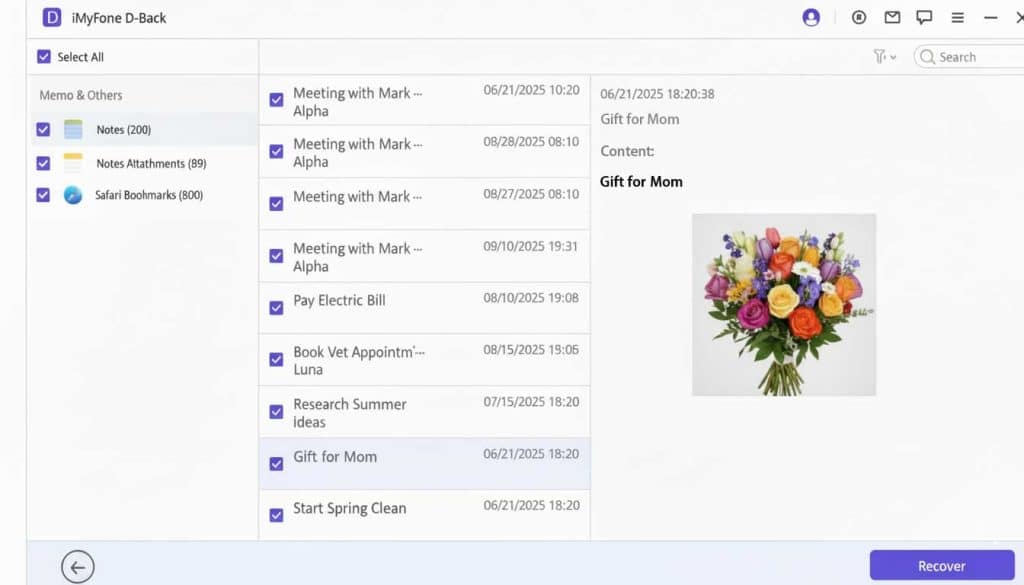
3. Recover from iCloud Backup
This feature required me to log in with my Apple ID and passcode to access the contents on my iCloud server. But it failed to connect my iCloud after several attempts. So I didn’t have a deep test on this feature.
4. Fix iOS System
This is the last feature of iMyFone D-Back, which provides three methods to help you easily resolve common iOS system issues. For example, if your iPhone is stuck on a black and white Apple screen or keeps restarting, you can use Standard Mode to resolve the issue.
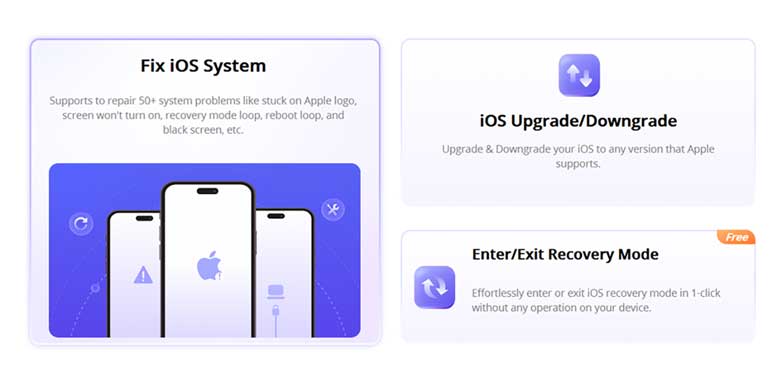
If you’ve forgotten the passcode to unlock your iPhone, you can use Advanced Mode to remove it, allowing you to use your device again.
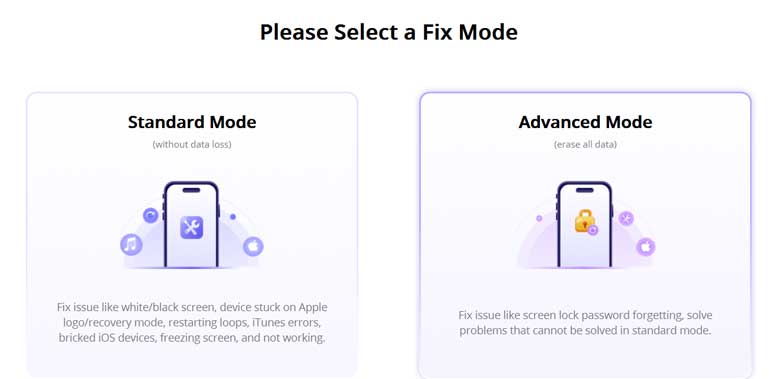
I didn’t test this feature since I know how exactly it works.
Actually, it resets your device to the default setting by downloading and installing the firmware, which can absolutely restore your iOS device’s system to normal. People can also do this manually without using a third-party app, but the process may be a bit complex for those unfamiliar with iOS technical skills. And it’s good that this app makes it simple to do this work.
Is iMyFone D-Back Safe to Use for My Data and My System?
Since I have a Windows system, I tested iMyFone D-Back on my Windows 10 computer to recover the data I had deleted on my iPhone. I also sent the DMG installer to my friend Richard for testing on his MacBook
When I first downloaded it, I was initially concerned about potential malware or viruses, since the company wasn’t widely known to me. However, I was pleasantly surprised when my antivirus software didn’t trigger any warnings during the download or installation. The software is not only free of viruses and malware, but it also doesn’t contain the typically bundled software programs that often come with free downloads.
During my usage, I noticed that the scanning procedure only reads data without attempting to modify anything, which reassured me that my existing data remained safe. iMyFone has clearly prioritized safety in its software design, which is essential for any data recovery application. Additionally, the company appears to be legitimate and established in the data recovery industry.
iMyFone D-Back Free vs. Paid
The free version allows you to scan and preview deleted or lost data on your iPhone, but it cannot actually recover the data back to your device. This limitation is standard for trial versions and was sufficient for my testing purposes.
For actual data recovery, a paid license is required.
Let’s see how much the Pro version of D-Back costs
iMyFone D-Back has updated its pricing structure with new subscription options:
Monthly Subscription: $49.99/month – supports 3 mobile devices and 2 computers
Annual Subscription: $69.99/year – supports 3 mobile devices and 2 computers
Lifetime Plan: $79.99 one-time payment – supports 5 devices and 3 computers
All plans support iPhone, PC, and hard drive data recovery. This pricing model appears to be designed to bundle multiple recovery functions, thereby justifying higher costs. However, this approach isn’t particularly user-friendly for average consumers who typically only need data recovery for one type of device – they may never use the other recovery functions they’re paying for.
For data recovery service providers, this multi-tool integration offers better value and reusability. D-Back’s pricing falls in the mid-to-high range compared to competitors. Similar software, such as PhoneRescue and FoneLab, offers more affordable iOS data recovery options, while D-Back and EaseUS are positioned at the higher end of the pricing spectrum.
Their product didn’t work and they refuse to refund the money even though they advertise a money back guarantee. They stole $60 from me. And I had to spend more on a different software to do what their would not. It does NOT work. I am livid that they stole from me. DO NOT PAY THEM. I will continuing reviewing them on every single website I can find until I am paid back!
Which software did you end up downloading that worked for you? I’m trying to look for a reliable software that will repair my iPhone but I can’t find any.
Hi, What software eventually did work for you? Thank you.
Don’t trust it, I never recommend it.
I installed the Mac OS version to transfer WhatsApp data from an old IPhone to a new one, I tryed several times and the App always got stuck more than 30 min, with no progress, I asked my money back and they told me they cannot refund, the page says it’s a 30 day money back guarantee. Also I realized that by default they enable the automatic montly payment and the option to disable it doesn’t exist and the option to cancel it it’s very hard to find in the menu. So, at the end I payed for another app and it worked. At the end, no money back guarantee, the product didn’t work and if I don’t care I was about to be recharged the same amount the next month. A plus, they spend around three days to answer my emails.
What software worked for you?
**BEWARE** Program does not recover information from locked iPhones.
This program has the ability to extract data from your phone, IF you have the passcode or have backed up a version of your phone to either your computer or the cloud prior to conducting a factory reset.
There is little for a tutorial and after selecting “in which way your information was lost button” it sets you on your way. Which is to factory reset which “restores” your iPhone.
Its fake..more of a scam. Does not recover anything you lost only what’s on you phone. Asked for s refund no response. Do not download