iMyFone D-Back Review – Does It Work to Recover iPhone Data?
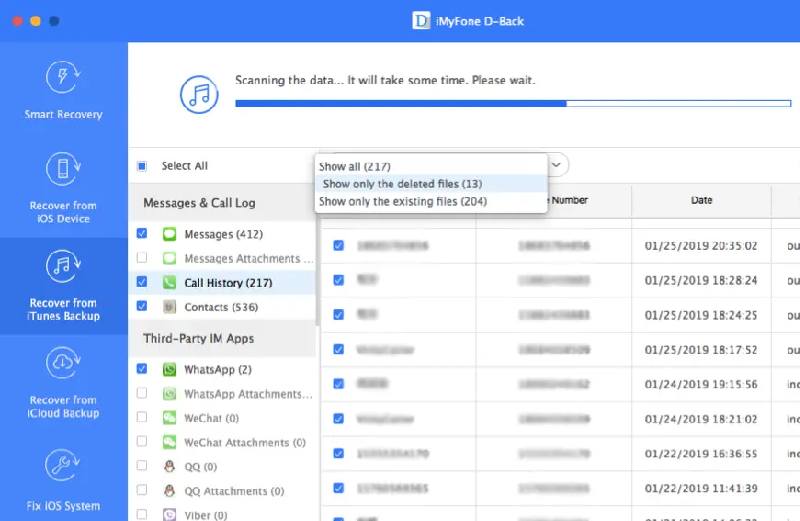
Note: You are reading a very-long review article for iMyFone D-Back.
iMyFone D-Back was listed as the top 1 while I was searching on Google with the query “iPhone data recovery”. This program is also being listed on lots of media websites as one of the top iOS data recovery programs.
To know this app and its vendor better, I’ve searched for the reviews of iMyFone D-Back on the Internet. But the mixed reviews I got seem not helpful for me to build a unified view for this software. While it gets just a 1-star rating on Trustpilot, it gains almost a 5-star rating on other top Mac app downloading sites like MacUpdate and Softonic.
All of these make me confused and put me to test and review this app for knowing the fact whether it is able to get back the data people lost or deleted. And I would like to tell you the truth in this post.
Latest News: Up to 85% iMyFone Discount for Xmas & New Year
What is iMyFone D-Back?
iMyFone D-Back is one iPhone data recovery software that was created by iMyfone Technology Co., Ltd, which is one company located in Shenzhen of China. This software program has been designed to ensure that iOS users are able to get back the data that they accidentally lost or deleted in various situations, as well as giving the methods to fix some iOS issues.
Is iMyFone D-Back Safe to Use for My Data and My System?
Since I have a Windows system, I tested iMyFone D-Back on my Windows 7 Ultimate Vaio system to recover the data I’ve deleted on my iPhone. And sent the DMG installer to my friend Richard for a test on his MacBook
When I first downloaded it, I was worried that it would have some sort of malware or virus since the company is not well known; however, I was pleasantly surprised when I downloaded it and my antivirus was not triggered at all. Not only is it free of viruses and malware, but it also does not contain the typically bundled software programs.
During my usage, I noticed that the scanning procedure it uses only reads the data; it doesn’t try to change anything, so I definitely knew that my existing data was safe. iMyFone obviously put safety in mind when it created this software, and this is basic for any apps.
Well, enough chatter about its bells and whistles, let’s see what it can actually do.
To Install This Software
To begin with, the download and install are seamless. The application launches quite quickly. But after the full launch, it popped up a comparison of its free plan and paid plan. Obviously, it is driving people to pay for the pro version just like most of the similar commercial apps.
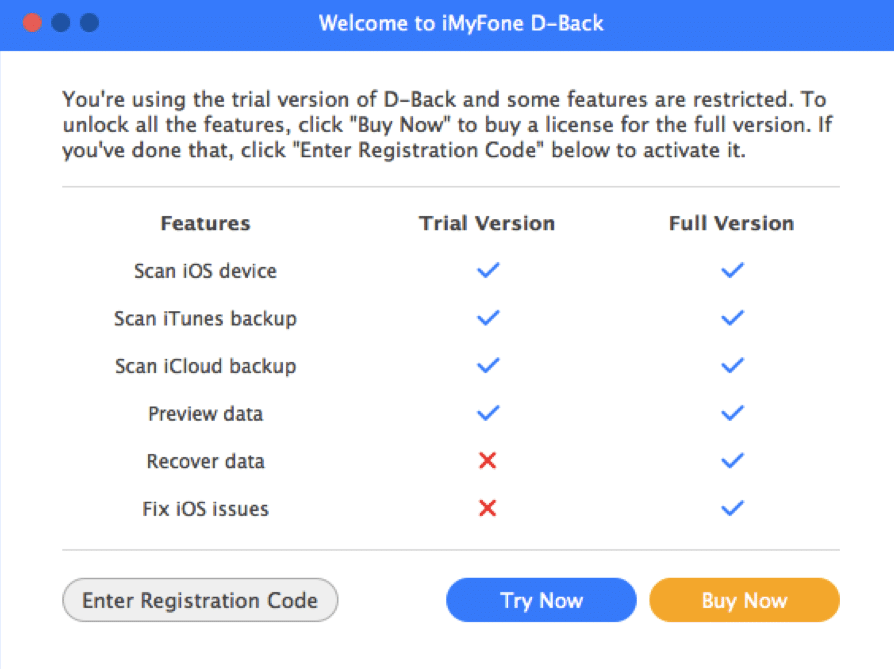
iMyFone D-Back free vs paid
iMyFone D-Back Free vs. Paid
On the pop-up window, it shows that the Trial version is restricted from fixing iOS issues and recovering data back to the device. It’s okay since the trial version is enough for me to have this test completed, at least it says it can preview deleted or lost data on my iPhone.
For Pro, you have to pay extra money.
Let’s see how much the Pro version of D-Back cost
Its price seems a little expensive but it’s okay since it offers a money-back guarantee.
There is a Basic Plan that cost less than $50.00, what you get is the opportunity to use this software on one device for a whole year. The next plan up the tier is the family plan that lets you use 2-5 devices for life all for $70. The Multi-user plan is the highest plan that lets you anything from a 6-unlimited number of devices, with the price ranging from $300-600.
To Recover Data using iMyFone D-Back [Review]
On the left side of the first screen, iMyFone gives you 5 options. And 4 of them could be used to do the data recovery. They are, Smart Recovery, Recover from iOS Device, Recover from iTunes Backup, and Recover from iCloud Backup. And below are my complete tests and personal take on these recovery ways.
Smart Recovery
After clicking Start to use the Smart Recovery feature, you will get some data loss scenarios to choose from. And each one will drive you to a related solution. In a nutshell, this feature is just a smart navigate for you to choose the suitable data recovery solution.
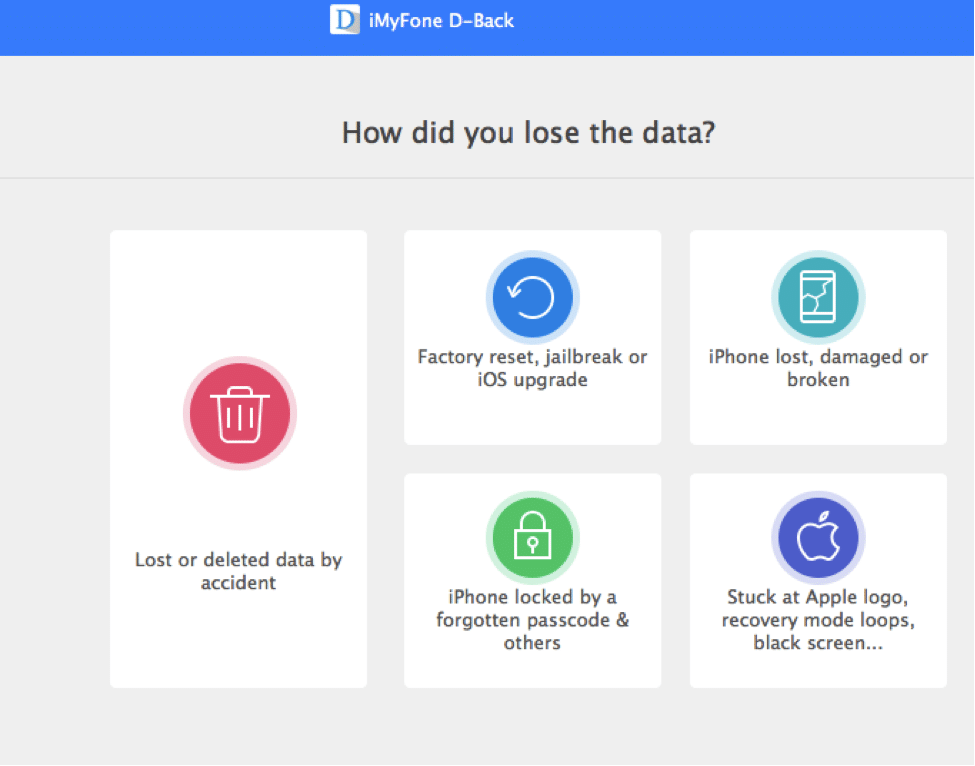
iMyFone D-Back Smart Recovery
For example, if you click the scenario “Lost or deleted data by accident”, it will suggest you use the solution of directly recovering from the device.
It doesn’t make any real recovery, but it is a good design for users to quickly find a suitable solution based on their specific situations.
Recover from iOS Device
This is the key feature of an iPhone data recovery program. Actually, most of people are in a situation of “no backup files stored on the computer or the Cloud”. So they are seeking a solution to recovering without backup. Then how does iMyFone D-Back work to directly get back lost data from the device?
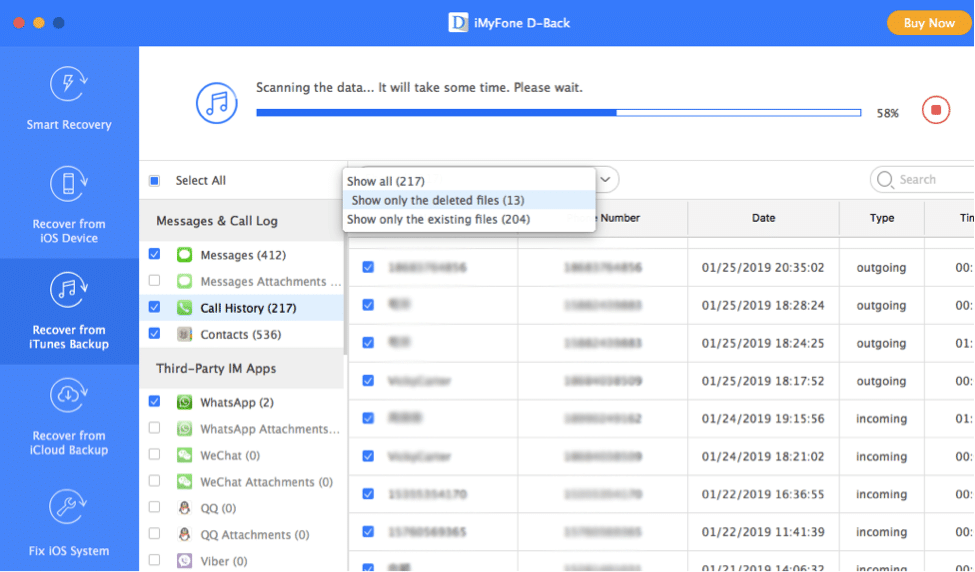
iMyFone D-Back Recover Deleted Data
In fact, it takes me one hour and a half in scanning and analyzing my device. But it just got a few deleted items, including a piece of message chats and several phone numbers with “Unknown” names. It has a low success rate of data recovery using iMyFone D-Back. But, it’s possible that you may get those you deleted or lost.
Recover from iTunes Backup
This feature works only if you’ve ever used iTunes to back up your iPhone or iPad. The test result shows that iMyFone is capable of extract most of the data from my iTunes backups, even without connecting to my iPhone.
This feature would be very helpful if some people want to preview the contents on the compressed backup files, or just want to extract data from her/his backup file for a lost/stolen iPhone.
Notice that it may take you hours to finish the scanning of your backup file. So be patient if you are going to use this feature. 🙂
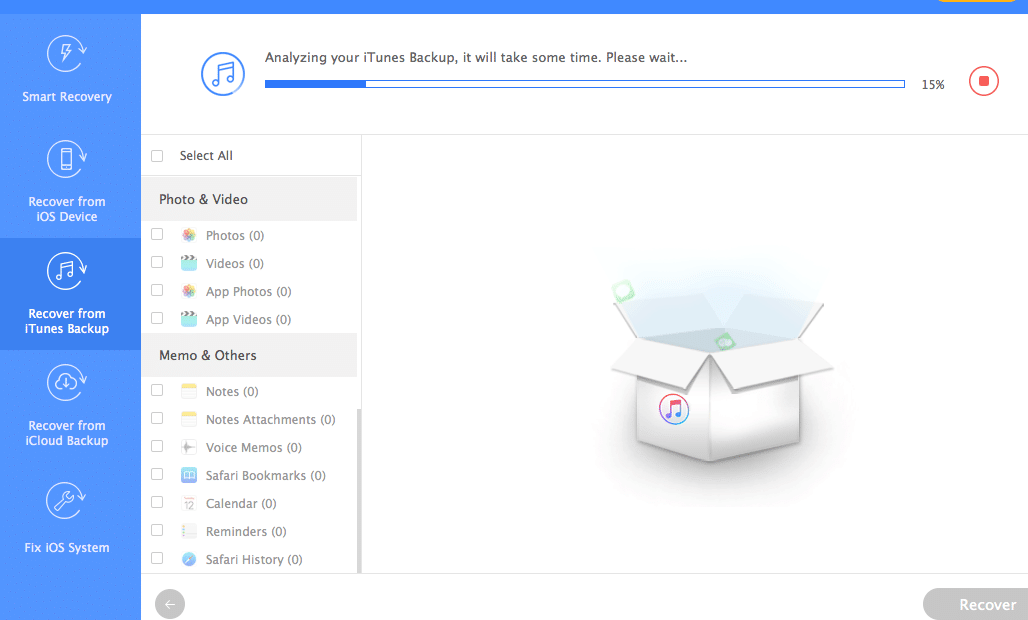
Use iMyFone D-Back to scan an iTunes backup
Recover from iCloud Backup
This feature required me to log in with my Apple ID and passcode to access the contents on my iCloud server. But it failed to connect my iCloud after several attempts. So I didn’t have a deep test on this feature.
Fix iOS System
This is the last feature of iMyFone D-Back, and it provides 3 methods to help you easily fix some common iOS system issues. For example, if your iPhone stuck on a black and white Apple, or keeps restarting, you can use the Standard Mode to get the problem solved.
Or you forgot the passcode to unlock your iPhone, you can use the Advanced Mode to remove the passcode so that you can use your device again.
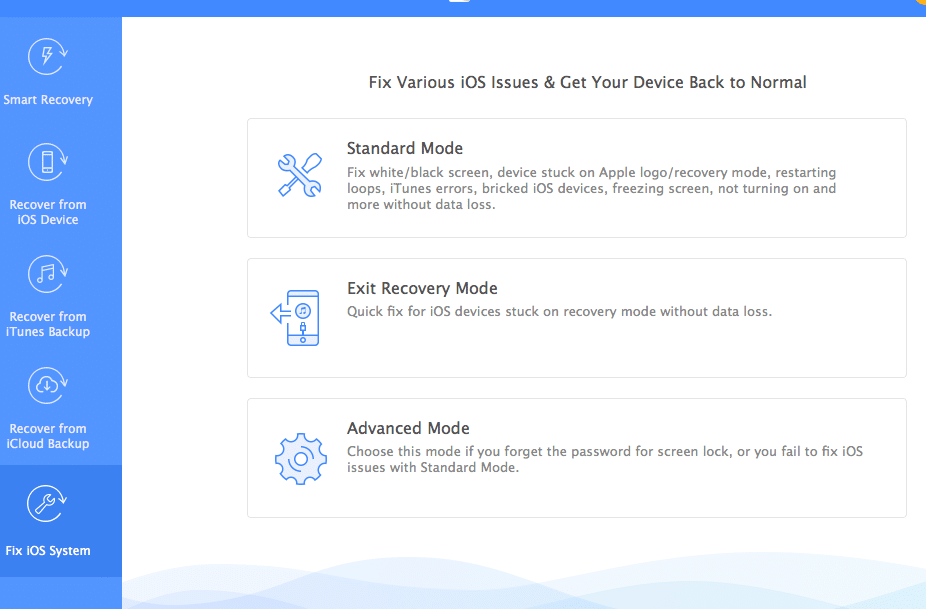
iMyFone D-Back feature – Fix iOS System
I didn’t test this feature since I know how exactly it works.
Actually, it just reset your device to the default setting via downloading and installing the firmware, which can absolutely restore the system of your iOS device back to normal. And people can do this manually without using a third-party app but the process may be a little complex for people who don’t know much about iOS tech skills. And it’s good that this app makes it simple to do this work.
My Overall Experience and My Opinion on D-Back
I wanted to recover my text messages, contacts, and notes. The recovery process took a bit of time to get going. That’s one of the things that frustrated me about this software. It took far much longer than I had anticipated restoring my data. And I wasn’t able to retrieve all the data I wanted. My notes were the major thing I wanted to restore, but for some reason, the system failed to do it.
What I did like, however, was how user-friendly the interface was. You don’t have to be technologically adept to use this software. The installation process is also seamless. It is basically just a click and you’re ready to restore your data. In addition, it works to preview data from my backup that I saved to my computer, and it scanned some deleted items finally. At least, this software gives the chance to get back lost data.
Their product didn’t work and they refuse to refund the money even though they advertise a money back guarantee. They stole $60 from me. And I had to spend more on a different software to do what their would not. It does NOT work. I am livid that they stole from me. DO NOT PAY THEM. I will continuing reviewing them on every single website I can find until I am paid back!
Which software did you end up downloading that worked for you? I’m trying to look for a reliable software that will repair my iPhone but I can’t find any.
Hi, What software eventually did work for you? Thank you.
Don’t trust it, I never recommend it.
I installed the Mac OS version to transfer WhatsApp data from an old IPhone to a new one, I tryed several times and the App always got stuck more than 30 min, with no progress, I asked my money back and they told me they cannot refund, the page says it’s a 30 day money back guarantee. Also I realized that by default they enable the automatic montly payment and the option to disable it doesn’t exist and the option to cancel it it’s very hard to find in the menu. So, at the end I payed for another app and it worked. At the end, no money back guarantee, the product didn’t work and if I don’t care I was about to be recharged the same amount the next month. A plus, they spend around three days to answer my emails.
What software worked for you?
**BEWARE** Program does not recover information from locked iPhones.
This program has the ability to extract data from your phone, IF you have the passcode or have backed up a version of your phone to either your computer or the cloud prior to conducting a factory reset.
There is little for a tutorial and after selecting “in which way your information was lost button” it sets you on your way. Which is to factory reset which “restores” your iPhone.
Its fake..more of a scam. Does not recover anything you lost only what’s on you phone. Asked for s refund no response. Do not download