CleanMyMac X Review: How Trustworthy Is This Mac Cleaner?

You’ve probably encountered these frustrating Mac issues
Sticky Files: Ever tried removing a stubborn file or app from your Mac? You’ve probably spent hours searching for the right shortcuts and terminal commands, only to remain stuck.
Unknown Junk: You’re diligent about managing your storage but still find mysterious files eating up space. Tech-savvy users can rely on terminal commands to locate and delete these hidden files—yet always with the fear of harming their pricey Mac. But what about the average user?
If you’re not a tech whiz, the idea of using a Mac cleaner like CleanMyMac X might sound appealing. But how well does it actually work? Reviews on Reddit are a mixed bag, making it hard to get a clear answer. To form my own opinion, I downloaded the latest version for a 7-day free trial, putting its features and performance to the test.
And I didn’t stop at personal testing, though. So I delved into the history and development of CleanMyMac X to gain a more comprehensive understanding. By marrying my hands-on experience with this research, my goal is to give you a well-rounded, honest review of whether this software is worth your time and money.
What is CleanMyMac X? My Own Opinion
CleanMyMac has grown into a go-to tool for cleaning and speeding up Mac computers. It’s designed to handle many of the common issues Mac users face with storage and performance. With an easy-to-use interface, it’s a great fit for people who aren’t tech-savvy or those short on time. In short, CleanMyMac is your one-stop shop for keeping your Mac in top shape.
Pros:
- All-in-One Cleaning: This tool does more than just clear out trash files. It comes with features for fully uninstalling apps, system maintenance, and even malware scans. It also helps you manage extensions and find large files.
- User-Friendly: It won a Red Dot Design Award, so you know it’s easy on the eyes. But it’s also simple to navigate, even if you’re not a tech expert.
- Smart Recommendations:: CleanMyMac gives you smart suggestions about which files you can safely remove.
- Secure and Trustworthy: The software is made by a company with 15 years in the business. It’s been heavily vetted to ensure it’s safe to use. Plus, it’s available in the Mac App Store, which is known for its strict review process.
Try CleanMyMac 7-day free trial (no limit) >
Cons:
- Pricey: It’s a paid tool, and some people find it a bit pricey. But it does offer a 7-day free trial with full features.
- Risk Element: The software is designed to be safe, but automatic deletion could sometimes remove files you want to keep.
- Memory Use: Like any software, CleanMyMac will use some of your Mac’s memory while it’s running.
Who Should Consider Using CleanMyMac X?
CleanMyMac X can be valuable based on your tech comfort level, your needs, and how much you prioritize convenience and cost. If you want an effortless way to manage your Mac and are willing to invest in it, this software may be your best bet. On the other hand, if you’re an advanced user dealing with sensitive data, caution is advised.
1. For Beginners
If you’re not tech-savvy or just don’t want to spend time diving into the technical details, CleanMyMac X is a user-friendly option. It simplifies complex tasks into a one-click solution.
2. For the Time-Strapped Professionals
If you know how to clean up a Mac but are too busy with work or other commitments, this software can be a time-saver. It handles the maintenance for you so you can focus on other tasks.
3. For Those Who Value Simplicity
For people who prefer “one-click” solutions over complicated, multi-step procedures, CleanMyMac X is a match. Its intuitive design will save you time and effort, making system maintenance a breeze.
CleanMyMac’s History
Would you believe CleanMyMac has been around for about 15 years? Without digging into it, I never would’ve guessed. What’s more remarkable is that it’s managed to survive in the highly controversial field of computer cleaning and antivirus software—a sector where some argue that such tools aren’t even necessary.
Now, let’s dive into the evolution of CleanMyMac. It has gone through four major versions, and we’ll take a look at how it has developed over the years.

CleanMyMac main versions
2008 – CleanMyMac 1
Back in late 2008, MacPaw launched and brought us CleanMyMac 1.0. This initial version came packed with most of the cleaning features we expect today. It could wipe out trash, caches, and logs. The software also helped with uninstalling apps and their leftovers. MacPaw even launched a companion tool, MacHider, for keeping personal files private.
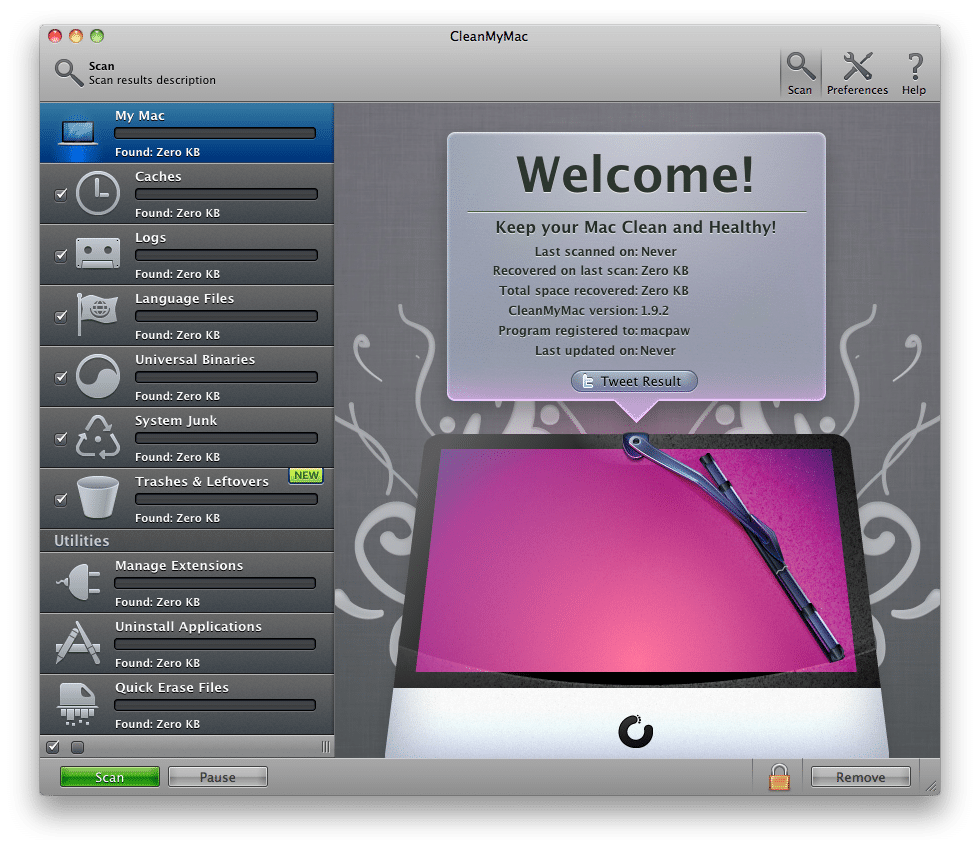
CleanMyMac 1.9
2013 – CleanMyMac 2
Fast-forward to 2013, and here comes CleanMyMac 2. This was a big leap from the original, adding new features like automatic cleanup and a tool for finding old, large files. It also gave iPhoto libraries a clean sweep and let users manage extensions. Plus, it optimized existing features, making them even more efficient.

CleanMyMac 2
2015 – CleanMyMac 3
By 2015, CleanMyMac had its third major update. This version added four new modules. Now you could clean up email attachments, remove iTunes clutter, run maintenance tasks, and erase browsing history. Alongside these, two handy dashboards were introduced: one showing key system stats and another for quick access to essential tasks.

CleanMyMac 3
2018 – CleanMyMac X
In 2018, to celebrate a decade of CleanMyMac, MacPaw released version X. This version pushed the envelope with malware removal and Mac speeding tools. It also helps update your apps and dig deeper for system junk. Plus, a new ‘Assistant’ feature gives personalized cleaning advice. And it all comes with a sleek new look and faster cleaning speed.

CleanMyMac X Design
2021 – Recognition
By 2021, CleanMyMac X had earned a Red Dot Design Award, an international prize for high-quality design. This marked significant recognition for the software, attesting to its effectiveness and aesthetic appeal.
Is CleanMyMac X Safe to Use?
Based on available information and long-term user feedback, CleanMyMac X appears to be a safe and reliable tool for cleaning and optimizing Mac computers. First off, it’s approved by Apple’s official App Store, meaning it has passed a series of rigorous quality and safety checks. Generally, software that makes it onto the App Store has to meet Apple’s high standards for security and performance.
Additionally, CleanMyMac X has been on the market for over 15 years and maintains a strong reputation among users. Over these years, there have been no major security issues or controversies, further validating its credibility.
However, like all automatic cleaning tools, CleanMyMac X is not without risks, especially when dealing with system files. The potential for accidentally deleting crucial files does exist. Therefore, users are advised to back up their data and carefully review the software’s cleaning recommendations before proceeding.
Is CleanMyMac X Safe to Install and Easy to Uninstall?
CleanMyMac X is safe to install and simple to remove, giving you peace of mind whether you choose to keep it or not.
Downloading CleanMyMac X from its official site ensures a safe installation. Simply open the downloaded .dmg file and drag the app into your Applications folder. If a prompt appears, add CleanMyMac X to your list of trusted applications.
If you’re not prompted to trust the app during installation, you can manually allow it. Just go to ‘System Preferences > Security & Privacy > General‘ and approve CleanMyMac X.
If you decide CleanMyMac X isn’t for you, uninstalling is straightforward. You can easily remove the app without jumping through hoops.
CleanMyMac X Free vs. Paid: What’s the Difference?
1. Free Trial Version
CleanMyMac X offers a 7-day free trial that gives you complete access to all its features. But remember, you’ll need to provide payment details when starting the trial. If you don’t cancel it before the 7 days are up, you’ll automatically move to a paid subscription.
How to Cancel the Trial?
Should you decide that CleanMyMac X isn’t what you’re looking for, be sure to cancel your trial before it ends to avoid any automatic charges. You can do this through either your MacPaw Account or the App Store, based on where you initially downloaded the software.
2. Paid Plans and Pricing
If you wish to continue using CleanMyMac X after the trial, you’ll need to choose a paid plan. Here are some pricing details:
One-Year Subscription:
- Plan for 1 Mac: $34.95 (Originally $39.95, Save $5.00)
- Plan for 2 Macs: $54.95 (Originally $79.90, Save $24.95)
- Plan for 5 Macs: $79.95 (Originally $199.75, Save $119.80)
One-Time Purchase:
- Plan for 1 Mac: $89.95
- Plan for 2 Macs: $134.95 (Originally $179.90, Save $44.95)
- Plan for 5 Macs: $199.95 (Originally $449.75, Save $249.80)
All paid plans include 24/7 technical support and a 30-day money-back guarantee.
In summary, the free trial of CleanMyMac X is an excellent way to try out all its features. If you’re happy with it, several paid plans offer both short-term and long-term solutions. Just don’t forget to cancel the trial if you don’t wish to proceed to a paid plan.
How Does CleanMyMac X Optimize Your Mac for Better Performance?
CleanMyMac X offers a range of cleanup features such as cache removal, junk file deletion, and purging obsolete updates. It even tackles clutter like duplicate photos and large attachments. Let’s delve into each feature:
1. Cleanup Features
CleanMyMac X simplifies the intricate cleanup tasks in Mac OSX, a UNIX-based system. The software scans all directories, including the hidden main library that houses crucial files for the system and third-party apps. After the scan, you can review and approve files for deletion, making system maintenance a breeze.
2. Photo and Trash Management
The software is also adept at cleaning photo junk, including unnecessary image duplicates and old screenshots. Mac’s trash bins can get cluttered over time due to app requirements. CleanMyMac X helps you empty these bins without affecting your system’s performance.
3. User Data Cleanup
Sometimes, a temporary user account—say, for a collaborative project—can leave behind residual files. CleanMyMac X can easily remove these files that would otherwise be challenging to locate and delete manually.
4. Privacy & Malware Protection
CleanMyMac X identifies malware and files with odd permissions that could compromise your system’s safety. These hard-to-detect issues are addressed, thereby boosting user experience and overall system health.
5. Speed Optimization & Maintenance
CleanMyMac X helps free up Random Access Memory (RAM) and Processor Cache, where essential system data resides. Unused data from improperly closed apps can clog these resources, slowing down your system. A simple click cleans it all up, but be cautious about apps running tasks like Adobe Premiere, as cleaning might interrupt them.
6. Network & Large File Management
Executing DNS flush commands manually can be cumbersome. CleanMyMac X takes care of this, giving your network a fresh start. It also helps Spotlight index large files, like videos or archives, for easy review and deletion.
7. Additional Features
Compared to alternatives, CleanMyMac X stands out by updating installed applications and aiding in their clean uninstallation. It serves as a comprehensive system housekeeper, tracking essential activities and maintaining logs.