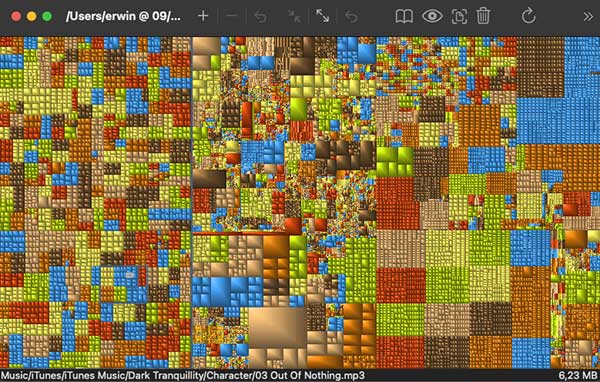DaisyDisk Review: Is It Still Worth It in 2025?
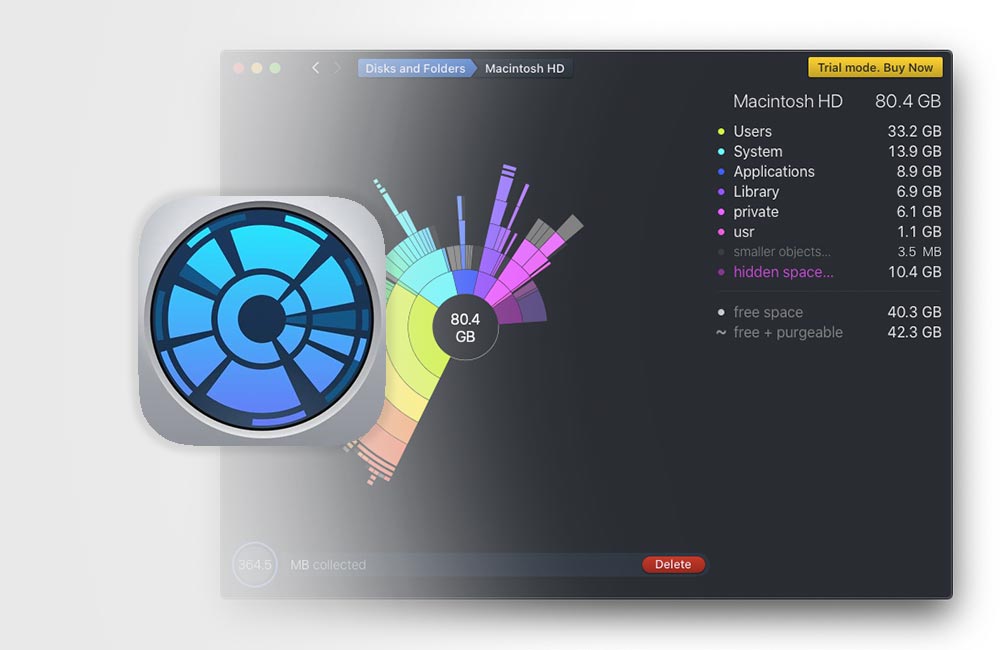
I’ve been using an older Mac for years. It has limited RAM, small storage, and that constant red “Your disk is almost full” alert. Although I’m familiar with macOS’s built-in storage manager and have tried tools like CleanMyMac to free up space, I’ve always been looking for something simpler and lighter. (CleanMyMac is powerful, sure, but it can also be heavy on CPU and memory — especially on older machines.)

While searching for alternatives, I noticed that some Reddit users kept recommending DaisyDisk, a disk visualization tool known for its clean and beautiful interface. Out of curiosity, I decided to give it a try. But before downloading, I wanted to see whether those DaisyDisk reviews online were actually trustworthy. To my surprise, most of them came from its competitors, making it difficult to distinguish between objective and subjective feedback. So, I tested it myself.
In this DaisyDisk review, I’ll share my honest experience from the perspective of a regular Mac user, especially for those using older Macs who are looking for a safe, efficient, and visually intuitive way to free up storage space.
Why Choose DaisyDisk in 2025
After testing DaisyDisk for a while, I realized it’s very different from most “Mac cleaning” tools out there. It’s not meant to replace macOS’s built-in storage manager or act like CleanMyMac’s one-click cleaning feature. Instead, DaisyDisk focuses purely on clarity, speed, and transparency, giving you a true picture of where your disk space is going. Below are a few reasons why I decided to keep it installed and why you might find it worth your money in 2025.
1. It Reveals the Real Story Behind Your Storage
DaisyDisk’s biggest strength is its visualization. The app uses a colorful Sunburst Diagram to show exactly how much space each folder and subfolder takes up. For the first time, I could clearly see what was filling my drive.
For instance, I was once puzzled by the mysterious “System Data” section, which displayed 70GB of usage without any clear explanation. After scanning with DaisyDisk in Administrator Mode, I discovered that most of the disk space was used by Time Machine local snapshots. Once I deleted those, I instantly freed up tens of gigabytes.
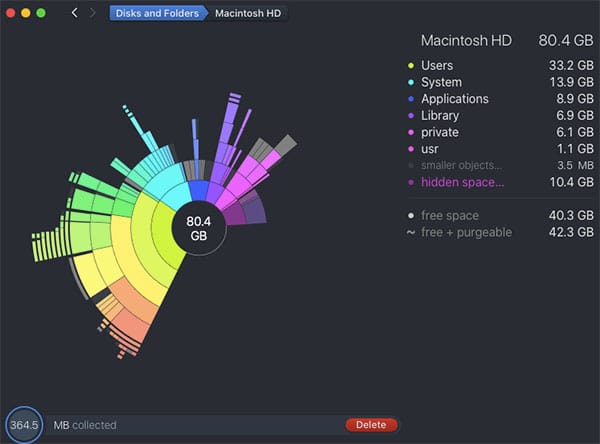
For me, that was not just about saving space but also the satisfaction of finally understanding where my storage was going.
2. You Stay in Control
I have never been a big fan of one-click cleaning tools. They are convenient, but I prefer knowing exactly what is being deleted. DaisyDisk gives you that control. It does not automatically remove anything; it simply shows where your files are, and you decide what to do next. It also safeguards system files against accidental deletion. Whenever you try to drag something critical into the deletion zone, DaisyDisk displays a warning message to keep your macOS safe without restricting you unnecessarily.

3. Fast, Lightweight, and Beautifully Designed
The scanning speed truly surprised me. My old SSD drive was fully analyzed in under 30 seconds, with the process consuming minimal CPU and memory. The interface is clean and intuitive, with most actions relying on simple drag-and-drop gestures. In addition to local drives, DaisyDisk can also scan external disks and cloud storage such as Dropbox, Google Drive, and OneDrive. For someone like me who often cleans up cloud files, this feature is especially useful.
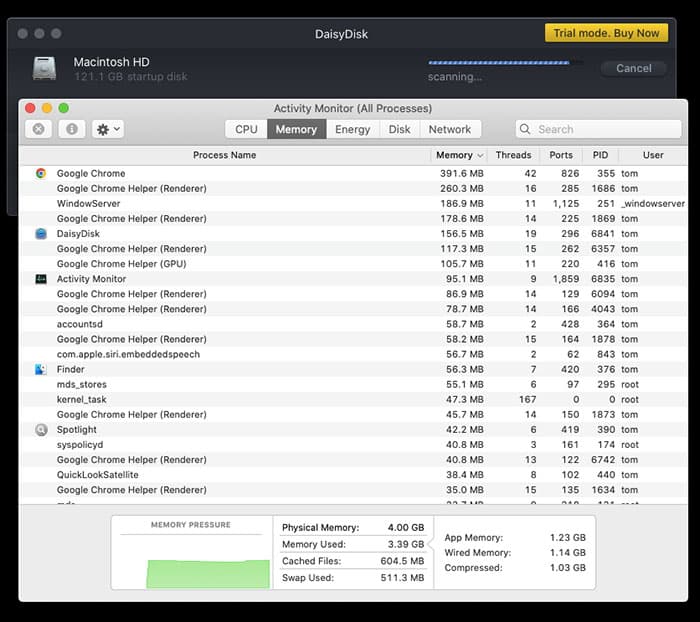
Compared with CleanMyMac X, DaisyDisk feels much lighter. CleanMyMac typically runs multiple background processes, including CleanMyMac X Menu and Health Monitor, which consume more CPU and RAM. DaisyDisk keeps things simple with only one main process that does its job efficiently.
Who Is DaisyDisk Best For?
If you are using an older Mac and often struggle with limited storage, DaisyDisk could be the perfect fit. It is ideal for users who want to:
- Clearly understand which files are taking up space
- Stay in full control of what gets deleted
- Enjoy a clean, fast, and transparent interface
In short, DaisyDisk is ideal for individuals who prefer manual control and clarity over automation. If you enjoy knowing what is happening inside your system and want a simple, reliable way to visualize storage, DaisyDisk is definitely worth it. On the other hand, if you’re looking for a one-click cleaning solution that automatically removes unnecessary files without manual review, you might prefer tools like CleanMyMac, which prioritize automation and convenience over transparency.
Is DaisyDisk Safe to Use?
Before deciding whether DaisyDisk is worth it, many users ask another important question: Is DaisyDisk safe? That concern is completely valid, especially since disk-cleaning tools sometimes risk deleting important files or altering system settings.
In this regard, DaisyDisk performs exceptionally well. It is not an automatic cleaner, nor does it make background changes to your Mac. Instead, it focuses on visual analysis and leaves every decision to the user. Its design philosophy is all about clarity, transparency, and safety.
In the Mac community, DaisyDisk has built a solid reputation over the years. On platforms like Reddit, MacRumors, and Apple Discussions, many users praise it as a safe and trustworthy diagnostic tool. Some even describe it as “the only disk app I trust” or “the truth about what’s really on your drive.” Many users also recommend it as a safer alternative to CleanMyMac, which some consider too aggressive or bloated.
From a technical standpoint, DaisyDisk includes multiple safeguards to protect your data:
- System file protection: Essential macOS files are automatically marked and cannot be deleted.
- Manual deletion only: DaisyDisk never removes files on its own. Every cleanup action must be confirmed by the user.
- Administrator Mode with controlled access: When scanning restricted system areas, you can run the app in administrator mode, but it still never modifies or deletes files automatically.
In other words, DaisyDisk acts like a mirror that helps you see what’s happening inside your Mac rather than a broom that might sweep away something important. Its value lies in diagnosis and control, not automation. That is why many experienced Mac users consider it one of the safest and most transparent disk analyzers available today.
Sources:
DaisyDisk Free vs Paid Version
Typically, users try the free version of DaisyDisk before deciding whether to purchase the full version. I did the same, and the trial gives a clear idea of how the app works.
- With the free version, you can scan your drives, view the beautiful sunburst chart, and explore which folders take up the most space. However, the free version is quite limited. It does not let you delete files directly, run scans in administrator mode, or clear system snapshots and purgeable space. Those features are essential if you want to fix hidden “System Data” or reclaim lost storage efficiently. The free version also cannot scan cloud storage like Dropbox, Google Drive, or OneDrive, nor can it locate files in Finder.
- By comparison, the full paid version unlocks all these features. It allows deeper scans, direct deletions, and complete control over system and external drives. While it is not a “free trial” in the sense of offering full functionality for a few days like CleanMyMac does, DaisyDisk’s free version still gives you an honest look at its performance and usability.
Here’s a quick comparison of the two versions:
| Feature | Free Version | Paid Version | Importance |
|---|---|---|---|
| Disk scanning & visualization | Available | Available | Basic analysis |
| Delete files directly | Not available | Available | Core cleanup function |
| Administrator mode scan | Not available | Available | Necessary for “System Data” |
| Remove snapshots & purgeable space | Detect only | Fully supported | Key to hidden space recovery |
| Cloud storage scanning | Not available | Available | Extended analysis capability |
DaisyDisk Pricing
If you want to unlock all of DaisyDisk’s features, you will need to purchase the full version. The full version of DaisyDisk costs $9.99 as a one-time purchase, with no subscriptions or hidden fees. You can buy it from either the official website or the Mac App Store, and both versions work the same.
Best DaisyDisk Alternatives
While DaisyDisk is one of the most popular disk visualization tools for macOS, it is still a paid app that focuses mainly on space analysis rather than full system cleaning. If you are looking for a completely free option or a more comprehensive optimization suite, here are some great DaisyDisk alternatives worth trying:
- Free visualization tools: If your goal is simply to locate large files quickly and you do not mind a basic interface or slower scanning speed, try GrandPerspective. It is a classic open-source program that uses a treemap layout to display your file structure. It is stable and lightweight, though its design looks dated, and scanning can take longer. Another option is OmniDiskSweeper, which lists folders by size in a simple table view. It is easy to use and ideal for users who prefer straightforward data over visuals.

GrandPerspective - System cleaning and maintenance tools: If you want more than just storage analysis and prefer automatic cleanup or performance optimization, consider CleanMyMac X. It offers a full suite of cleaning and monitoring tools with a very user-friendly interface, though opinions are divided. Some users praise its convenience, while others find it too heavy. For a lighter option, AppCleaner is another excellent choice. It specializes in completely uninstalling apps and removing leftover files, making it a favorite among many Mac users.

CleanMyMac X Design
Conclusion
The story of DaisyDisk dates back to late 2008, when interaction designer Taras Brizitsky and programmer Oleg Krupnov decided to build a simple disk visualization tool from scratch. They chose the Sunburst Diagram to represent disk structure, allowing users to literally see how their storage space is distributed. That dedication to clarity and thoughtful design has remained at the heart of DaisyDisk ever since.
From my own experience, DaisyDisk truly reflects the principles it was founded on. It helps users understand and manage their storage in an intuitive, controlled, and visually engaging way. It’s fast scanning, minimalist interface, and polished interactions all show how carefully the developers have refined the details. DaisyDisk does not overload you with unnecessary features or make decisions for you. It simply brings you back to what matters most: keeping your Mac clean, transparent, and under your control.