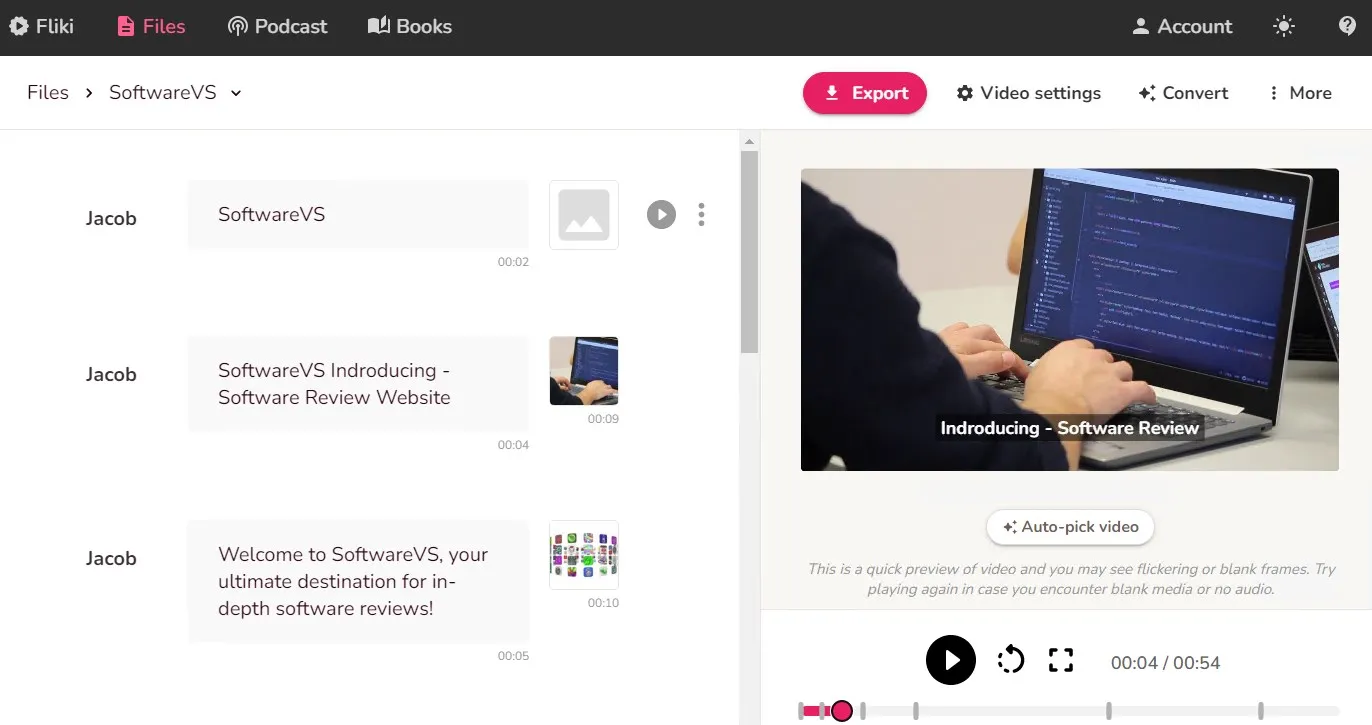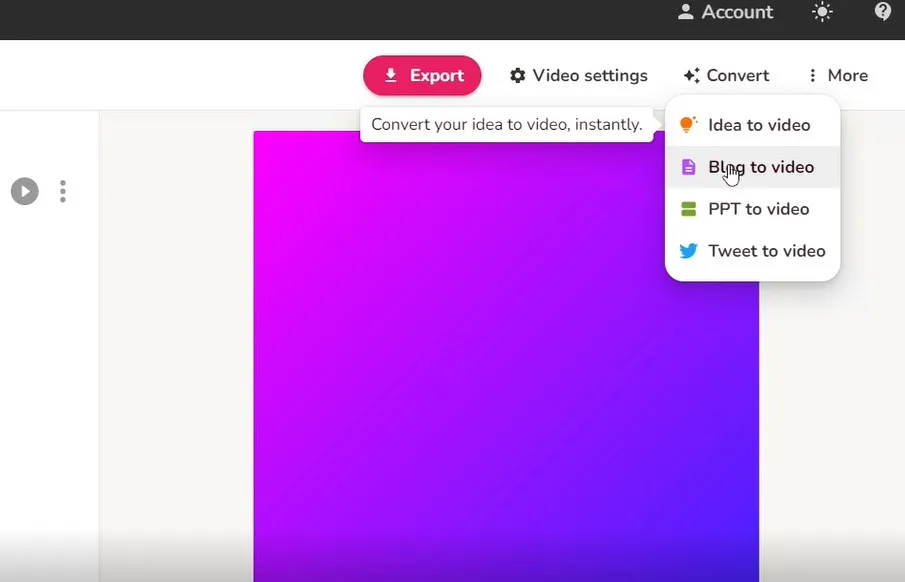Fliki AI Review: A Game-Changer in Text-to-Video Conversion

With AI tech picking up speed, we’re seeing a rush of innovative tools that make crafting high-quality content a cinch. Fliki AI is a front-runner in this field, flaunting its ability to transform text into audio and video. In this review, we’re going to dig into the nitty-gritty of Fliki AI’s text-to-video prowess, detailing its capabilities, strong suits, and best-use scenarios.
Fliki AI Overview (My Personal Take)
Fliki AI is absolutely one of the most robust text-to-video generators. It may have room to grow in terms of video customization and sharing, but its standout features like automated script generation, spot-on asset matching, realistic AI voice synthesis, and a well-stocked asset library put it on the map. It’s a go-to choice for video editing rookies and those who aren’t aiming for high-end video customization. What’s more, Fliki AI’s cost-free version offers a safe bet for text-to-video newcomers, and its competitively priced paid packages give other online video creation tools a run for their money.
Fliki AI is a natural fit for tutorials, lifestyle content, and the like. For more technical or intricate content, users may need to bring their own resources and tailor their videos, but this doesn’t dull Fliki AI’s versatility. Beyond video production, Fliki AI can help users whip their content into audio, ideal for cooking up podcasts and audiobooks. This added feature enables users to extend their content’s reach across different platforms, ramping up their brand’s exposure.
Fliki AI Features That Score Big Points
Fliki AI comes packed with a host of features that really knock it out of the park. Whether you’re looking for ease of use, versatility, or just a tool that truly understands your creative vision, Fliki AI has got you covered. Let’s deep dive into some standout features that I really like.
1. Smooth Sailing with Automatic Script Generation and Asset Matching
Fliki AI has a knack for making the content creation process a breeze. With its auto script generation, it can whip up video scripts in no time flat based on your topic, blog post, PowerPoint, or tweet. Pair that with its built-in text-to-speech feature, and you get VoiceOver narratives coupled with perfectly-matched videos and images from its vast media library. This almost one-click video generation process is a real-time-saver.
2. AI Voice Synthesis That’s Music to Your Ears
Fliki AI rolls out a stunning range of AI voices, offering a buffet of options to nail the perfect narrator for your video. You can pick and choose from a variety of languages, tones, genders, and accents to make sure the VoiceOver hits home with your audience. What’s more, the free version of Fliki AI supports over 300 voices across more than 75 languages and dialects.
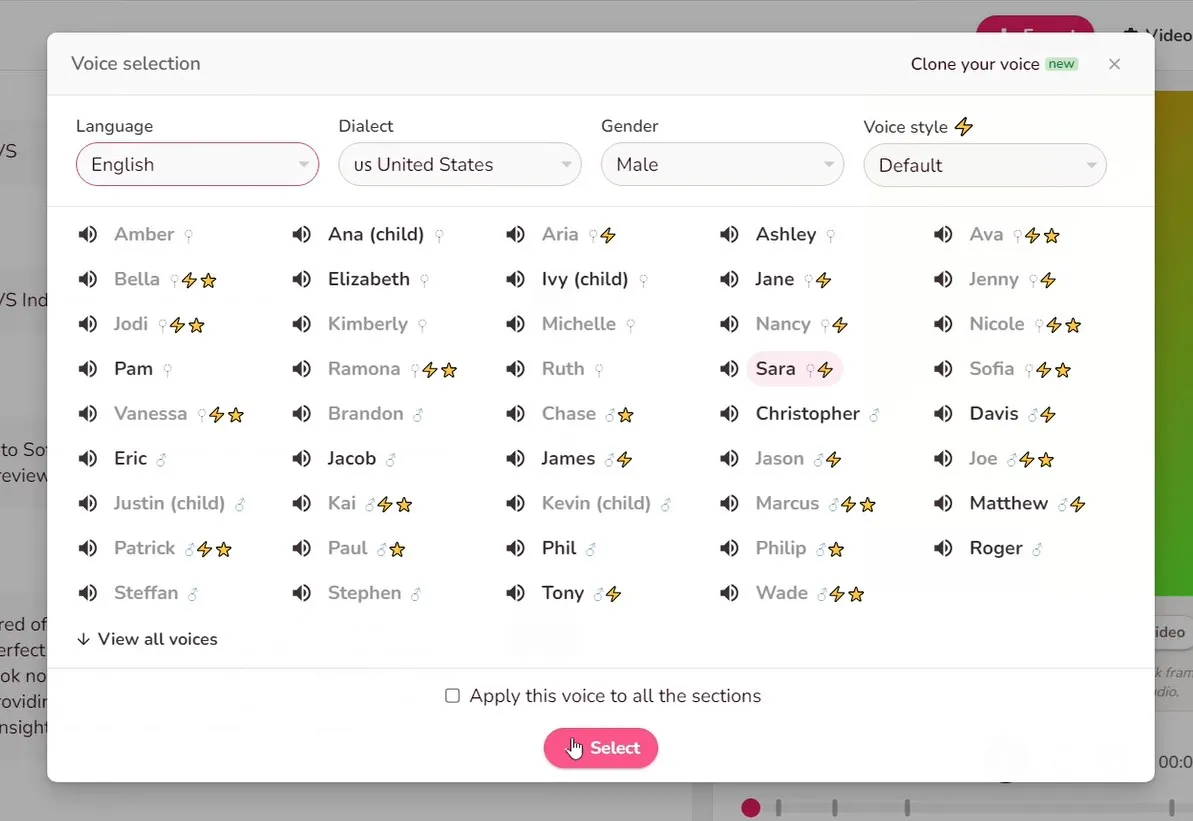
Fliki – Text to Speech – Voice Selection
3. A Treasure Trove of Assets: Videos, Images, Music, and More
If the AI-matched assets don’t quite hit the spot, Fliki AI’s treasure trove of assets has you covered. With a vast array of themes to choose from, you’re sure to strike gold for your video. Even with the free version, you’ll get a taste of the asset library, offering a solid range of options. And if you can’t find your perfect match, you’re free to record your own footage.
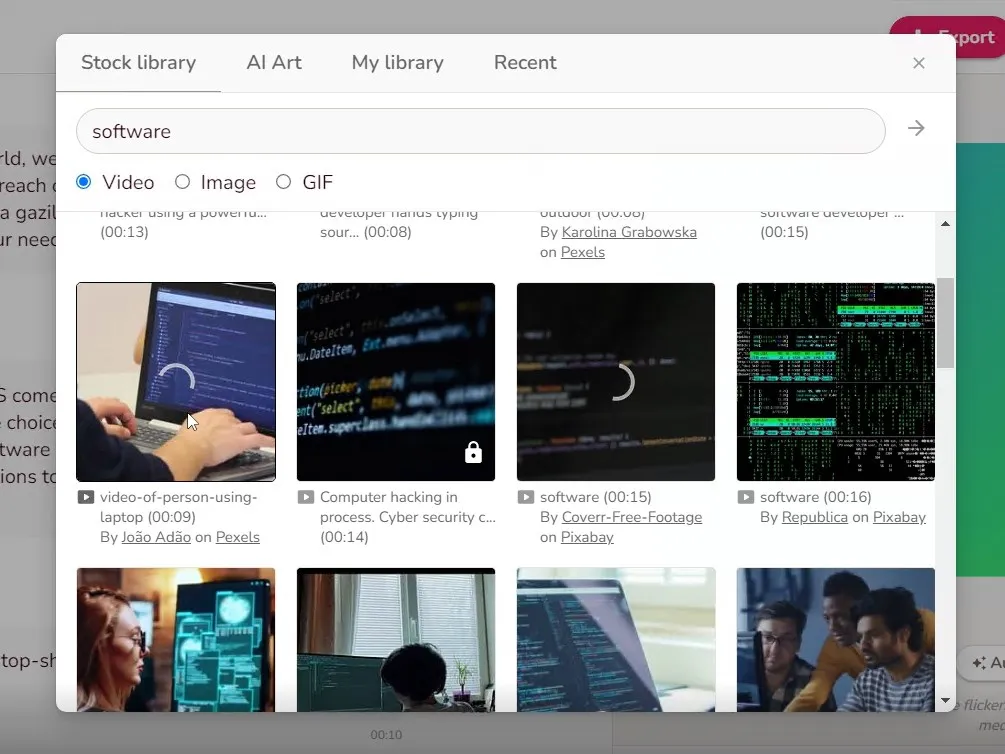
Fliki AI – Media Library
Where Fliki AI Could Step It Up a Notch
Fliki’s a pretty solid choice for video editing novices or those who aren’t gunning for high-end customization. But when put head-to-head with other AI-powered video creation tools, Fliki could kick things up a gear in a few areas:
1. Video Customization
With Fliki, you can fine-tune various video settings like font type, background color, and subtitle style, ensuring your video vibes with your brand. However, when it comes to transition effects, animations, and picture-in-picture features, there’s scope to up the ante.
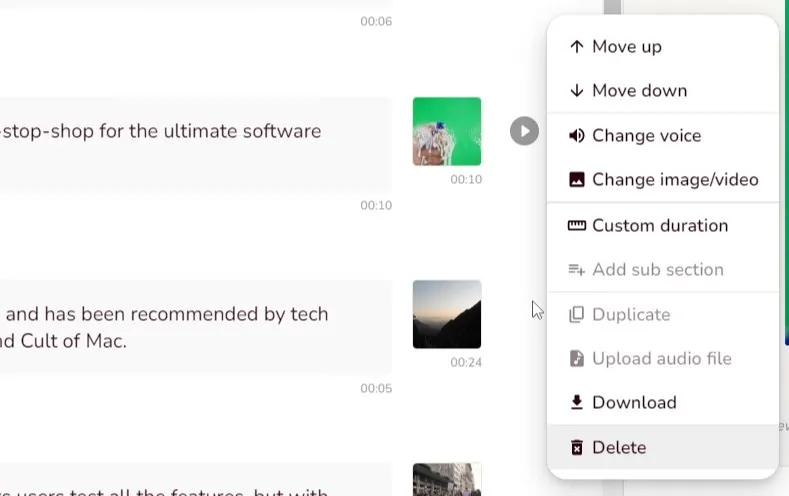
Fliki AI – Custom Video Clips
2. Sharing Features
Fliki AI has got your back with different video aspect ratios to suit various social media platforms. However, when stacked against other text-to-video tools, it’s trailing a bit. As it stands, Fliki only allows you to download your video – there’s no option to instantly share your masterpiece across social media platforms.
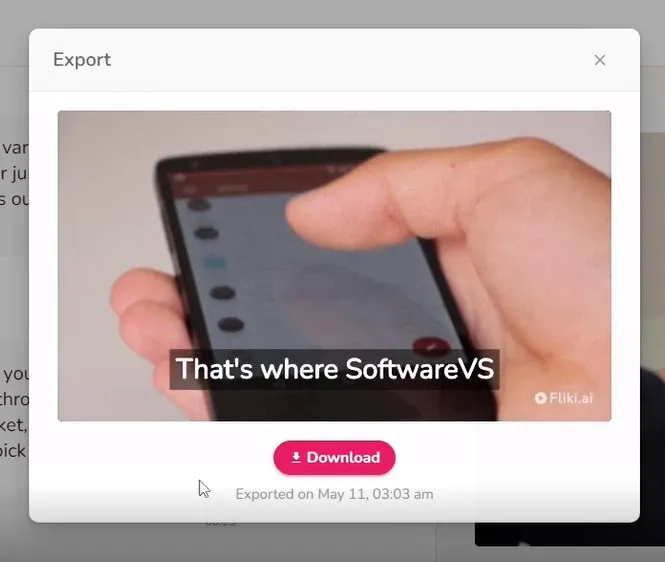
Fliki offers only a Download option
3. Content Creation
Fliki’s on point when it comes to content generation, even tossing AI-generated images into the mix. But think about how much cooler it’d be if they added video and audio recording features to their repertoire. Now, that’s a feature users would seriously appreciate.
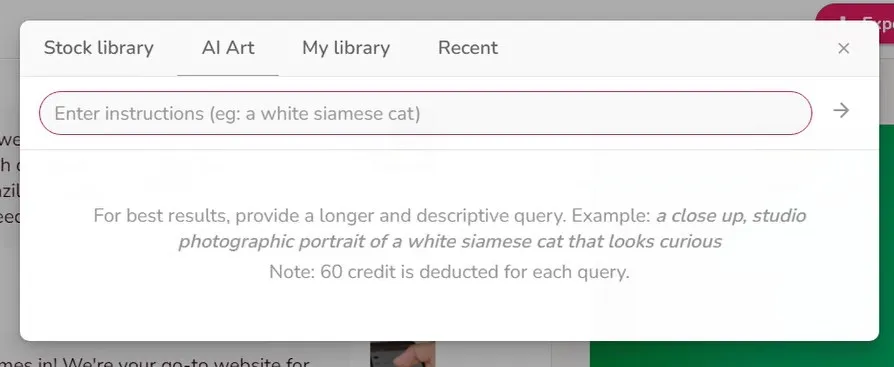
Fliki AI Art generator (Paid)
Fliki AI Free VS Paid
For those testing the waters of text-to-video conversion, Fliki AI’s free version is a real boon. You can churn out up to 5 minutes of audio and video content each month, transforming blog posts, PPTs, and tweets into 720p HD videos. The cherry on top? This plan comes bundled with a solid line-up of 300 voices and supports a staggering 75+ languages and over 100 dialects, letting you give the tool a whirl without parting with a single dime. Just bear in mind, your videos will sport a watermark.
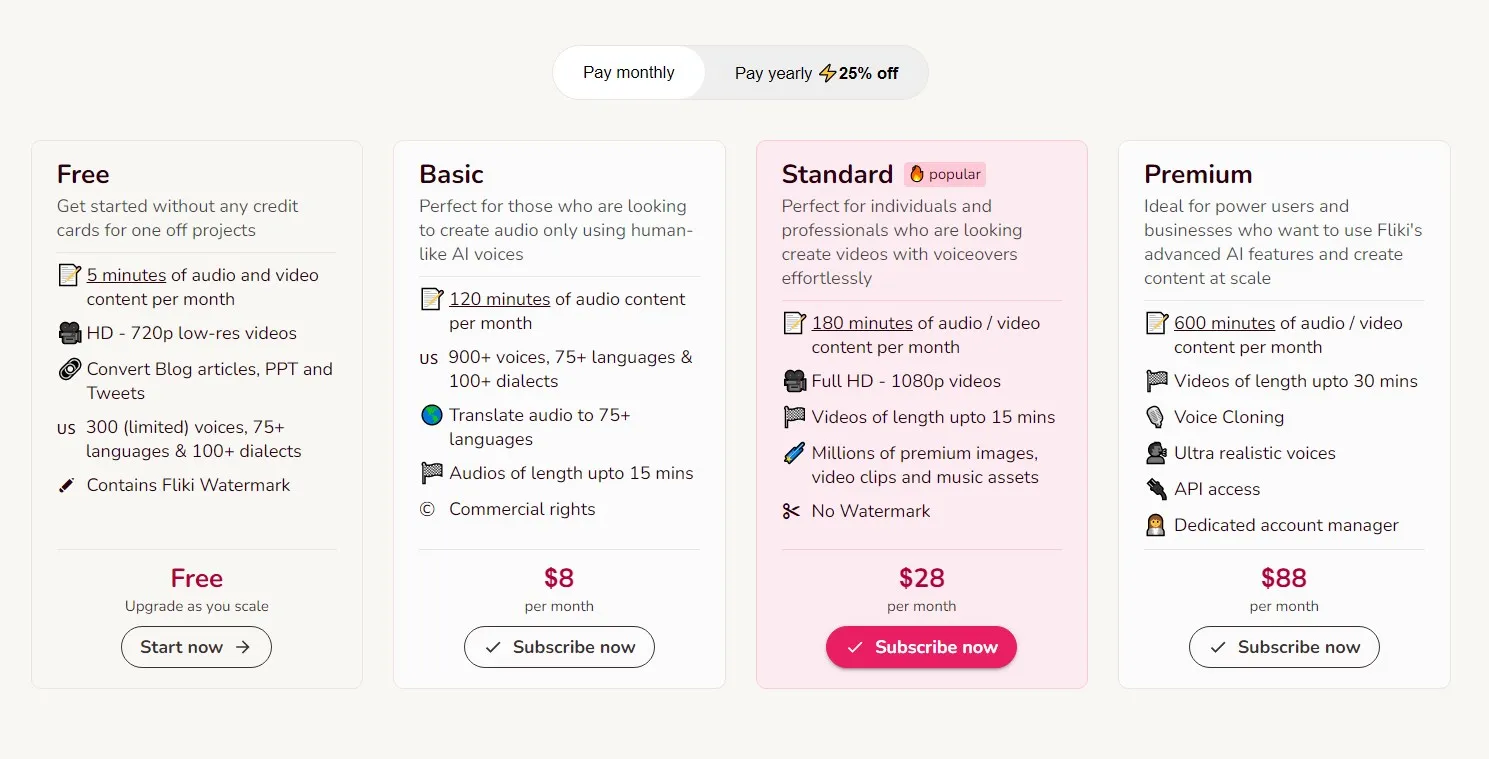
Fliki AI Price Plan – 2023 May Updated
As for getting your money’s worth, Fliki AI’s paid tiers are no slouch. Plans start at an affordable $8 per month, while similar text-to-video platforms typically start emptying your pockets at $30 per month. The Basic plan, tailored for those wanting to create audio with AI voices, dishes up 120 minutes of audio content. For $28 per month, the Standard plan caters to individual and professional needs with 180 minutes of audio/video content, full HD 1080p video support, a max video length of 15 minutes, and drops the watermark. For the big guns and businesses with hefty content creation needs, the Advanced plan at $88 per month unloads 600 minutes of audio/video content, supports videos up to 30 minutes, and brings voice cloning to the table. Fliki AI’s diverse paid plans cater to a broad spectrum of user needs, letting you cherry-pick a plan that syncs with your goals and budget.
Conclusion
Fliki AI is a beast of a text-to-video tool that caters to a wide array of needs and scenarios. By leveraging AI tech, users can quickly cook up high-quality videos and amplify their reach across different platforms. But remember, when using Fliki AI, be sure to fine-tune your text adjustments like adding the right pauses to ensure a top-notch viewing experience. When it comes to cost, Fliki AI offers both a free test-drive and competitively-priced paid plans, making it a solid value for money.
All in all, Fliki AI is a text-to-video tool that’s worth checking out. If you’re keen to extend your content’s reach and crank up your brand’s visibility across multiple platforms, Fliki AI is a hard hitter.