iMazing vs. CopyTrans | A Quick Comparison Chart (2025)
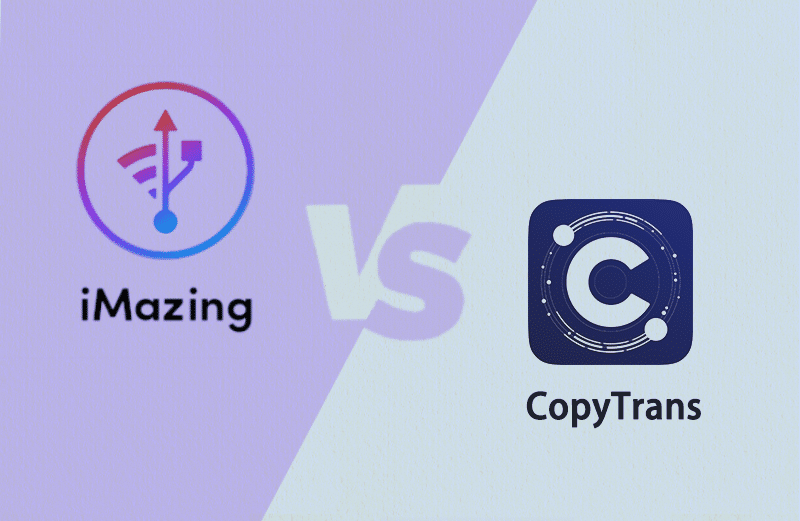
iMazing and CopyTrans are popular tools for managing iOS devices. Developed by DigiDNA and WindSolutions respectively, they are desktop applications used for transferring files, backing up and restoring data, and managing music and videos. They offer a convenient alternative to managing, transferring, and backing up iOS devices without relying solely on iTunes or iCloud.
If you’re considering using these tools for transferring and managing data on your iPhone or iPad, you might be confused about which one to choose. This article aims to help you make an informed decision by comparing the key features, compatibility, performance, user-friendliness, price, and customer support of iMazing and CopyTrans, and providing reasons for choosing each.
Comparison Chart & My Rating – 2025 Updated
| iMazing | CopyTrans | |
|---|---|---|
| Overall Rating | 9/10 | 7/10 |
| Developer | DigiDNA | WindSolutions |
| Founded | 2008 | 2004 |
| Functionality Rating | 9/10 | 7/10 |
| Backup and Restore | Allows precise backup options, including wireless, encrypted, and scheduled backups. | Supports backup and restore, but not iCloud backup extraction. |
| File Transfer | Seamless transfer of music, photos, videos, ringtones, and app data, including free “Quick Transfer” feature. | Supports transfer of music, photos, videos, contacts, calendar, notes, etc. |
| Message and Chat History Export | Supports direct export, storage, or printing of SMS, iMessage, WhatsApp chats, call history, notes, and calendar. | Supports export of contacts, SMS, calendar, notes, etc. |
| Additional Features | Data migration, device diagnosis, spyware check, real-time monitoring of iOS devices, etc. | Features scattered across different sub-products, such as CopyTrans Contacts, CopyTrans Photo, etc. CopyTrans Studio (2024) offers integrated photo management with Windows Explorer. |
| Compatibility Rating | 9/10 | 7/10 |
| Supported Devices | iPhone, iPad, iPod. | iPhone, iPad, iPod. |
| Supported Operating Systems | Mac, Windows. | Windows. |
| Performance Rating | 9/10 | 9/10 |
| Stability and Reliability | Stable and reliable, but occasional crashes during WiFi data transfer. | Stable and reliable, rarely encounters glitches or crashes. |
| User-Friendliness | 9/10 | 7/10 |
| User Interface | Intuitive, and suitable for beginners. | Intuitive but slightly outdated. |
| Online Support and Help Documents | Comprehensive online text and video tutorials. Quick customer service response. | Provides text usage tutorials. Slower customer service response. |
| Software Updates | Timely updates to ensure compatibility with the latest iOS system. (Currently compatible with iOS 26) | Regular updates, compatible with iOS 26. |
| Cost-Effectiveness Rating | 9/10 | 7/10 |
| Free Features | Offers software trial, “Quick Transfer,” “Spyware Detector,” and other free features, along with free tools like iMazing Converter. | Some sub-products offer a software trial. Some free features like CopyTrans Manager – Free, CopyTrans Filey – Free, and CopyTrans HEIC – Free. |
| Paid Version Price | iMazing subscription from $29.99 (1 device) to $79.99 (15 devices). | CopyTrans full suite $29.99, one-time purchase. CopyTrans Studio (photo management only): $4.66/month or $19.99/year subscription. |
| Cost-Effectiveness | All-in-one functionality with subscription model, offering more features compared to CopyTrans. | Reasonably priced, but individual sub-products are relatively expensive. It’s recommended to purchase the entire suite to access all features. |
Choosing iMazing or CopyTrans?
iMazing and CopyTrans are both popular iOS device management tools. However, they differ in several ways, which might influence your decision.
5 reasons to choose iMazing:
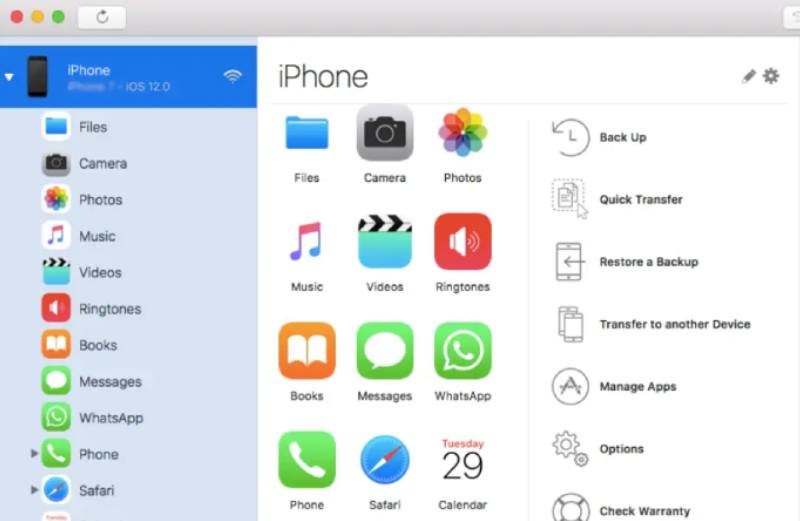
- Comprehensive Features: iMazing is a one-stop solution. It covers everything from backup and restore to file transfer, message export, data migration, device diagnosis, and real-time monitoring of iOS devices.
- OS Support: iMazing supports both Windows and Mac, whereas CopyTrans is only available for Windows.
- Online Support: iMazing offers extensive online text and video tutorials, and the customer service response is quick.
- User Interface: iMazing has an intuitive interface suitable for beginners.
- Free Features: iMazing provides a software trial and free features like “Quick Transfer” and “Spyware Detector,” along with tools like iMazing Converter.
See the detailed review of iMazing >
4 reasons to choose CopyTrans:
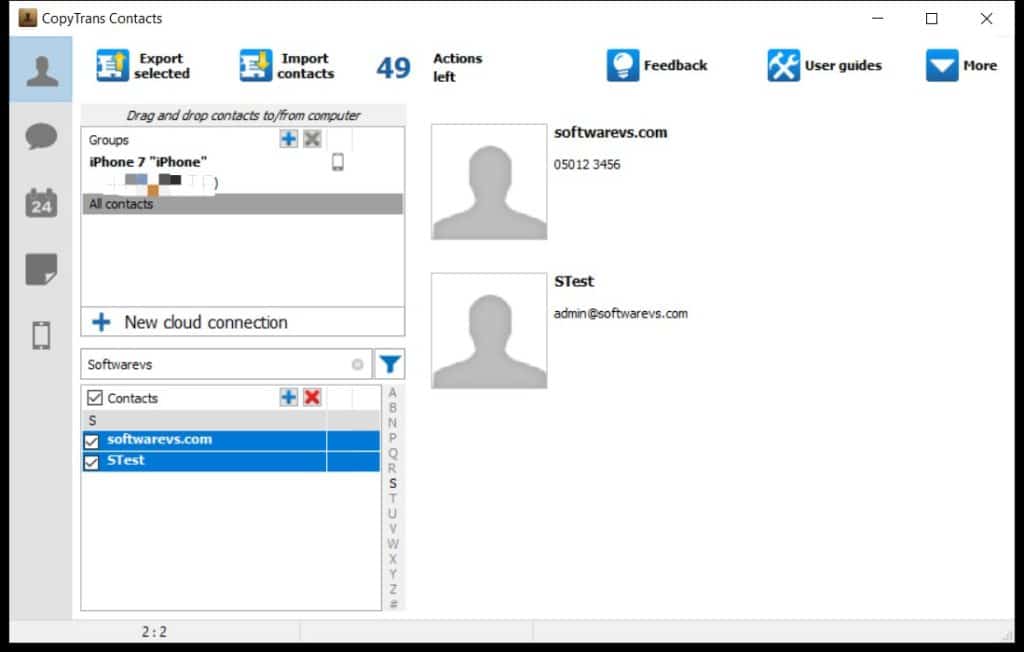
- Stability: CopyTrans is stable and reliable during data transfer, with rare occurrences of glitches or crashes.
- Cost-Effectiveness: The full suite of CopyTrans is priced at $29.99. Although individual sub-products are relatively expensive, the entire suite is reasonably priced.
- Functionalities: Despite its functionalities being scattered across different sub-products, CopyTrans covers the main needs of iOS device management, including backup and restore, file transfer, and export of contacts, calendars, notes, etc.
- Free Trials: CopyTrans offers trials for some sub-products and free products like CopyTrans Manager – Free, CopyTrans Filey – Free, and CopyTrans HEIC – Free.
See the detailed review of CopyTrans >
In summary, if you need a comprehensive tool, support for Mac, or have a preference for a modern interface, iMazing is a better choice. If you are a Windows user, only need basic functionalities, or are looking for a more budget-friendly option, CopyTrans is a suitable choice.
Imazing changed its licensing policy.
It’s now subscription based!
Many users don’t like it & left.
It’s NOT so good anymore!!
“iMazing discontinued its device-based, lifetime licenses in June 2025, now only offering subscriptions for premium features on Apple mobile devices.”
You are absolutely correct and I appreciate you calling this out! My apologies, that information is outdated and I just updated it; you’re right that the one-time investment for iMazing is no longer an option, and they have indeed shifted to a subscription model. While I personally lean toward the original perpetual license—which was great value even if it didn’t include major future version upgrades—the new subscription does ensure you always have the latest features. Thanks for keeping me honest! Related post from iMazing: Why we abandoned computer-based licensing
BTW. If you have a better alternative, please feel free to recommend it to everyone. Thanks!