CopyTrans Review: My Honest Opinion in 2023

CopyTrans has been a dedicated tool for iOS data transfer and management for nearly two decades. It’s tailored for iPhone, iPad, and iPod Touch users, aiming to make data interactions between these devices and Windows PCs more straightforward. Unlike Apple’s iTunes, CopyTrans boasts a more user-friendly interface, shining particularly in iOS data backup, restoration, and transfer.
Since its introduction, CopyTrans has garnered attention from many iOS users, especially those seeking an iTunes alternative. Beyond just syncing music, videos, and photos, it offers a holistic solution for backing up and managing other iOS data, including contacts, messages, and calendars.
But does CopyTrans hold its ground in today’s tech landscape? We’ll delve deeper into this with our comprehensive review, exploring its features, real-world efficacy, strengths and weaknesses, pricing, and overall value proposition.
Overview: Is CopyTrans Worth Buying?
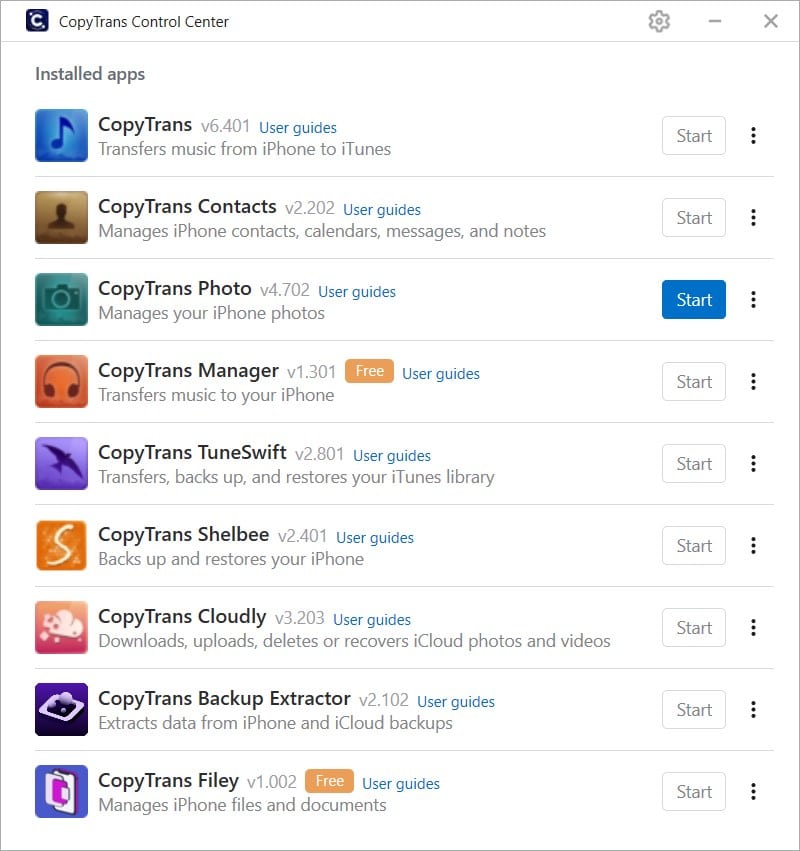
CopyTrans control center
CopyTrans is a good tool for transferring and managing iOS data and has been around for a long time. If you mainly use a Windows computer and want an easy way to move data and save backups, CopyTrans is a good pick. But if you want more features, need to extract data from iCloud, use a Mac, or like modern software looks, you might want to look at other options.
What are the Pros and Cons of CopyTrans?
Pros:
- About 20 Years History: CopyTrans has been around for about 20 years. Many people use it, and it has grown steadily over time.
- Stable Performance: When moving iOS data to PCs, CopyTrans works smoothly. It doesn’t freeze or crash.
- Easy to Use & User-friendly: After many years of updates, it’s intuitively designed, ensuring even those not tech-inclined can use it with ease.
Cons:
- Cloud Issues: Have problems when trying to extract files from iCloud backup or transferring cloud photos and videos.
- Doesn’t Work on Mac: CopyTrans is only for Windows. If you have a Mac, the suggested way is to use a Windows virtual machine, but this isn’t easy for everyone.
- Features are Split Up: CopyTrans spreads its features across separate sub-products, making each tool specialized but potentially limiting in its functions.
- Looks a Bit Old: Some people might find CopyTrans’s look a bit out of date.
CopyTrans History
Originating as CopyPod in 2004, this tool initially focused on iPod music transfers, as evidenced by the Wayback Machine.
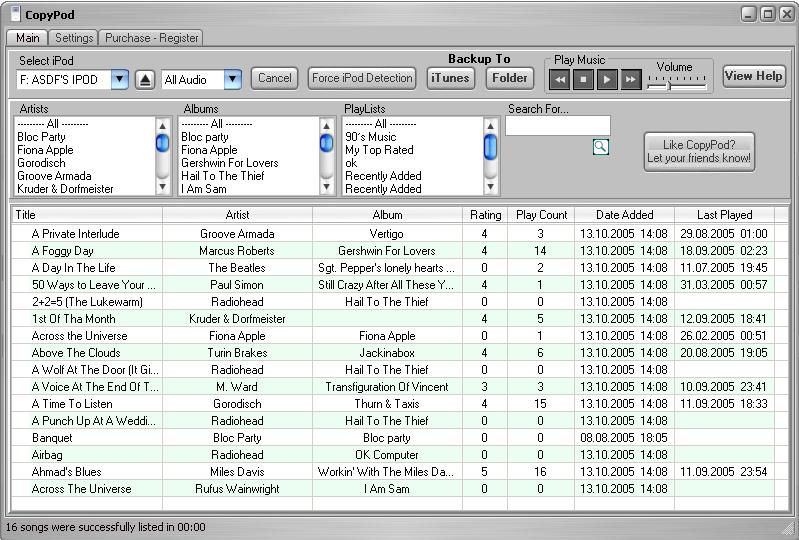
CopyPod – 2004
By 2005, the brand expanded with CopyPod Photos, catering to iPod photo management, and even launched a dedicated website, copypodphoto.net.
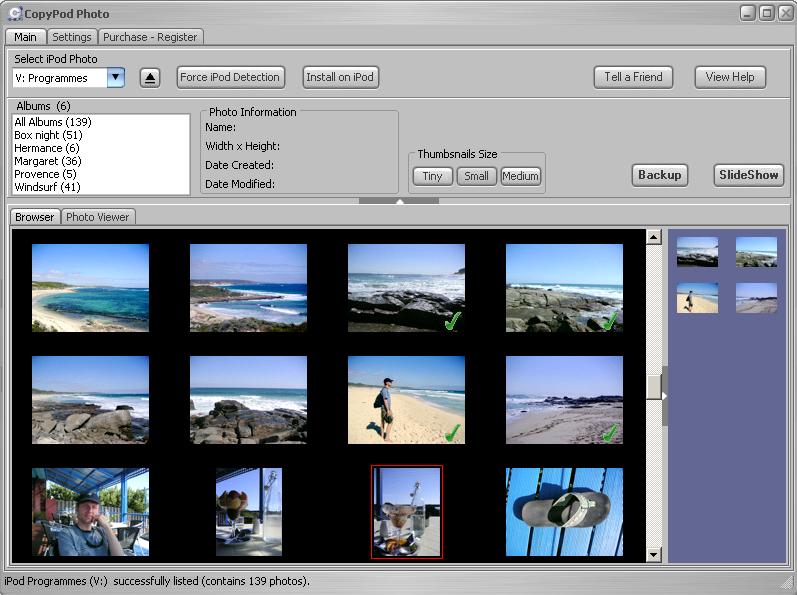
CopyPod Photo
2007 marked a pivotal shift: CopyPod rebranded to CopyTrans, consolidating all related products under the unified domain, copytrans.net.
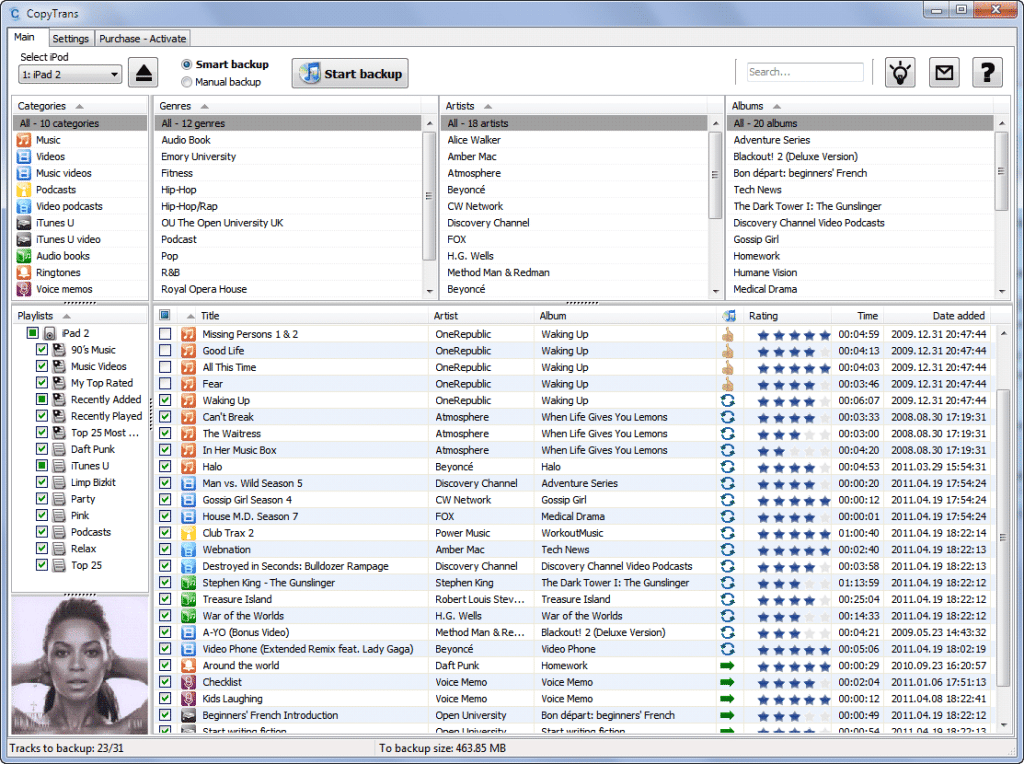
CopyTrans 4 – 2009
A year later, CopyTrans broadened its scope, supporting iPhone and iPod touch transfers and adding backup features for diverse media, including music, movies, and TV shows.
Recognizing the growing needs of iOS users, CopyTrans introduced a suite of sub-products like CopyTrans Contacts, Shelbee, TuneSwift, Backup Extractor, and Cloudly.
CopyTrans Products & Main Features
While CopyTrans and iMazing both aim to streamline iOS data management, a key difference stands out: CopyTrans segments its offerings across almost nine distinct software modules, exclusively catering to Windows users.
Below are the core functionalities of its sub-products:
| Product Name | Features |
|---|---|
| CopyTrans | – Transfer music, playlists, videos, podcasts, voice memos, and books from iPhone, iPod, or iPad to PC and iTunes. – Auto-remove duplicates during the transfer. |
| CopyTrans Contacts | – Manage iPhone contacts, calendars, notes, and messages. – Export contacts, SMS, calendars, notes from iPhone to PC. – Import contacts from PC to any iOS device. – Transfer contacts from iPhone to another iOS device/Android. |
| CopyTrans Backup Extractor | – Extract photos, videos, contacts, etc. from any iPhone backup. – Extract data from iCloud and iTunes backups. – Cannot preview backup content before extracting. |
| CopyTrans Photo | – Transfer & backup photos and videos between PC and iPhone. – Manage iPhone photos, albums, and videos. – Covert HEIC to JPEG. |
| CopyTrans Shelbee | – Back up and restore iPhone iPad. – Selectively restore photos, messages, contacts, etc. – Transfer WhatsApp chat history to a new iPhone. |
| CopyTrans TuneSwift | – Back up & restore iTunes library. – Transfer iTunes from one PC to another. – Copy iTunes library to external drive. |
| CopyTrans Cloudly | – Download all photos and videos from iCloud. – Delete entire iCloud photo library with one click. – Recover permanently deleted photos from iCloud. – Upload photos and videos from PC to iCloud. |
| CopyTrans Manager – Free | – Transfer music from computer to iPhone without iTunes. – Customize music library. – Manage playlists. |
| CopyTrans Filey – Free | – Add text files to iPhone. – Transfer movies to iPad over WiFi. – Clean up device. |
| CopyTrans HEIC – Free | – View and batch convert HEIC files on Windows. – No internet connection required. – Compatible with Windows Photo Viewer. |
My Personal Take on CopyTrans [Detailed]
1. Ease of Use
After a decade of evolution, CopyTrans stands out in meeting user demands. It’s intuitively designed, ensuring even those not tech-inclined can use it with ease.
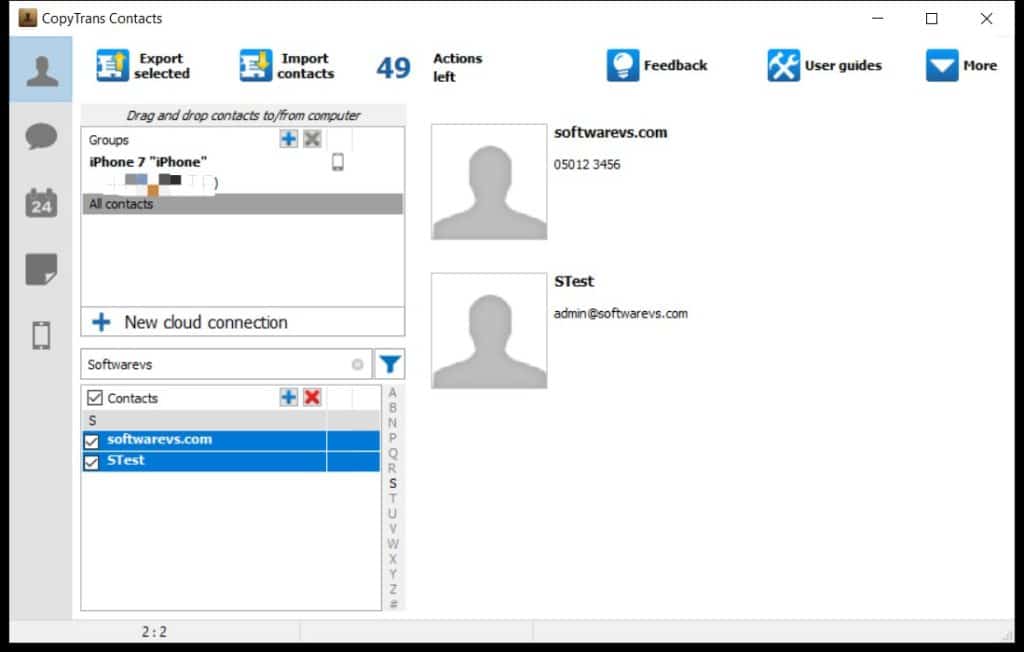
Export iPhone contacts – CopyTrans
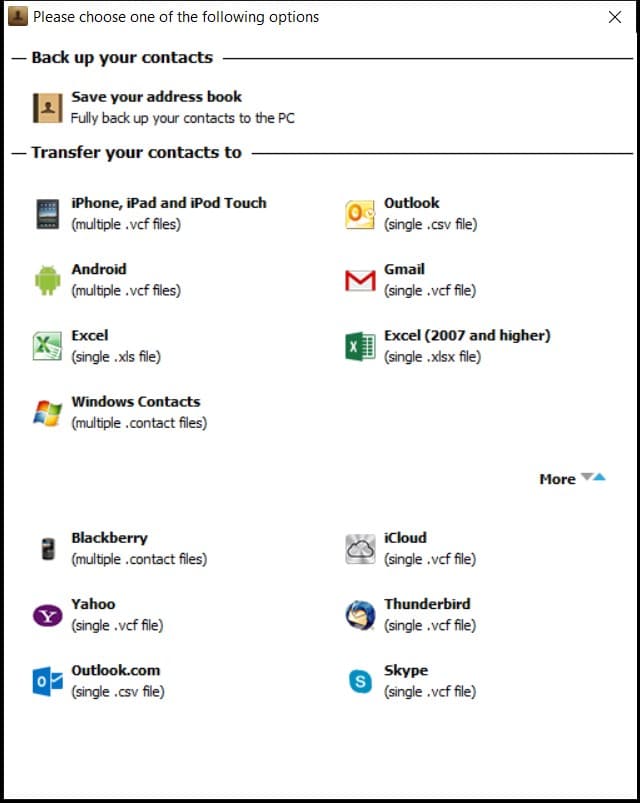
iPhone contacts export – supported format – CopyTrans
For example: While many tools offer standard contact export formats like VCF, CSV, and XSLX, CopyTrans stands out. It customizes the export process based on real user scenarios, presenting a more intuitive interface. Such attention to detail greatly enhances user convenience.
2. Stable Data Transfer
In my hands-on experience with CopyTrans sub-products, they’ve proven to be remarkably stable, with glitches or crashes being a rare occurrence.
This reliability is echoed in user reviews across platforms like Reddit, Amazon, and Trustpilot, where many have commended CopyTrans for its dependable data transfer capabilities.
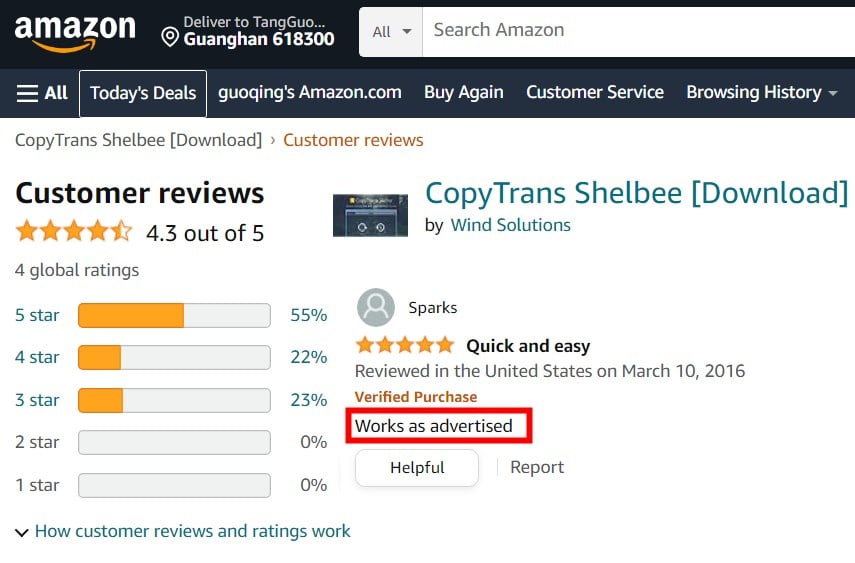
Amazon reivew – CopyTrans Shelbee
3. Functionality Feels Fragmented
CopyTrans takes an unusual approach by distributing its features among different sub-products. While this might offer specialized tools, it can also make each individual product feel somewhat restricted in its capabilities.
Even when you consider using the entire suite of tools, it still doesn’t quite measure up to all-in-one solutions like Dr.Fone, which offers a diverse range of features, from crafting custom ringtones to seamlessly mirroring screens.
4. Mac Support Lacking
Currently, CopyTrans caters exclusively to Windows users. For those who rely on Mac, the official workaround suggested by CopyTrans is to use a Windows virtual machine. However, this can be a daunting task for those not well-versed in tech.
On the other hand, competitors like iMazing and AnyTrans have recognized this gap and offer direct solutions for the Mac community.
5. Interface Looked Outdated
At a glance, certain design elements of CopyTrans, especially its font choices, give it a somewhat dated appearance. For users who have an eye for modern design aesthetics, this might detract from the overall user experience.
6. Cloud Features Need Refinement
As cloud storage becomes an increasingly popular choice for backups, it’s essential for tools to integrate seamlessly. However, I encountered some bumps when using CopyTrans Backup Extractor for cloud-based backups.
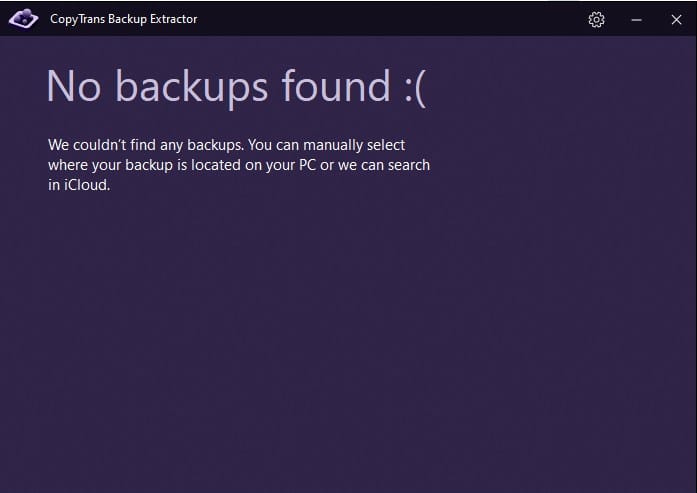
Cannot find my iCloud backup – CopyTrans
This sentiment is shared by some users on Trustpilot, who’ve pointed out issues, particularly with the cloud photo transfer functionality.
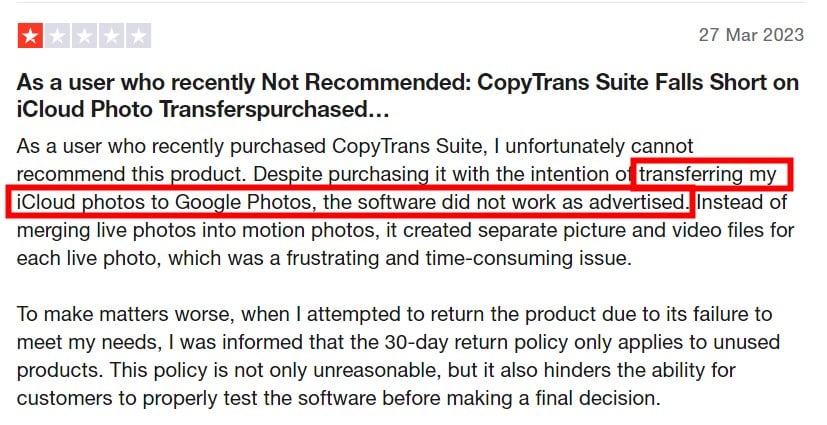
iCloud photos transfer problem – CopyTrans
CopyTrans Pricing
The cost for the complete CopyTrans package is $29.99. If you choose to buy just a single product, each one costs $19.99. After buying, you’ll get an activation code. Just enter this code into the software, and you can use the paid version of CopyTrans with all its features.
But you should know that each activation code works on one PC. If you want to use it on a different PC, you can unbind it from the old one and bind it to the new one. Each code also gives you two years of free software updates.
CopyTrans Free Trial
Before buying, we suggest you try the free version of CopyTrans. But remember, the free version has some limits:
| Product name | Trial version | Full version |
|---|---|---|
| CopyTrans | Limited to 100 actions | Unlimited |
| CopyTrans Backup Extractor | limited to 50 photos; 10 videos; 10 contacts; 10 notes, 1 chat (SMS, iMessage, WhatsApp, Line), 1 calendar |
Unlimited |
| CopyTrans Contacts | Limited to 50 actions | Unlimited |
| CopyTrans Photo | Limited to 50 actions | Unlimited |
| CopyTrans Shelbee | All features are free except for Custom Restore, Moving iTunes backup folder, and Incremental backup No trial version for paid features |
Unlimited |
| CopyTrans Cloudly | Limited to 100 actions for each feature (download, rescue, upload and delete) | Unlimited |
| CopyTrans TuneSwift | No trial version | Unlimited |
FAQ 1. Does CopyTrans Work?
CopyTrans does a great job moving data from devices to computers and vice versa. However, from our tests, it seems there are some issues with getting backups from the cloud and moving data to the cloud.
FAQ 2. Is CopyTrans A One-Time Purchase?
Yes, you buy CopyTrans once and can use it forever on your Windows computer. But, it’s important to know that the free software updates last for two years. This means after two years, you can still use the version you bought, but it won’t get new updates. So, it might not work with newer versions of iOS or Windows.
FAQ 3. Is CopyTrans Safe to Use?
With software like CopyTrans, users might worry about safety because it needs to see and handle your mobile device data, which might have your personal info and photos. People might wonder if the software sends private info to its servers or shares it in the wrong ways.
To check if it’s safe, we scanned it with antivirus software, and CopyTrans showed no safety issues. In its over ten years of being around, we didn’t find any reports about it leaking privacy. But to be safe, we suggest users always download and install the software directly from its official website and avoid links from third-party or cracked websites.
Hello Paul, I’m Alexandra, Marketing manager at CopyTrans.
First, thanks a lot for your detailed and honest review! We would like to know more about your experience with extracting data from iCloud – this option is fully functional in CopyTrans Cloudly and CopyTrans Backup Extractor. Unfortunately, in the review you’ve mentioned the user wanted to directly transfer to Google Photos, and we don’t do that 🙁
Hello Alexandra,
Thank you for your response and for acknowledging my review of CopyTrans. I appreciate the opportunity to provide more detailed feedback.
I wanted to specifically address the issue I encountered with the iCloud data extraction feature. When I attempted to use CopyTrans, I faced challenges in locating my most recent iCloud backups after logging in with my Apple ID. However, to ensure that I provide the most accurate and up-to-date feedback, I plan to retest this feature using my new device soon.
Thank you again for your attention to my review and for your commitment to improving CopyTrans. I look forward to potentially discussing this further.
Best regards,
I want to see a sample of a message conversation saved as a pdf. I need to know that it will provide metadata associated with each message and still be easy to read. I need to know if photos sent by SMS will appear within the timeline of the conversation. I need to know if I can filter to a specific block of time.