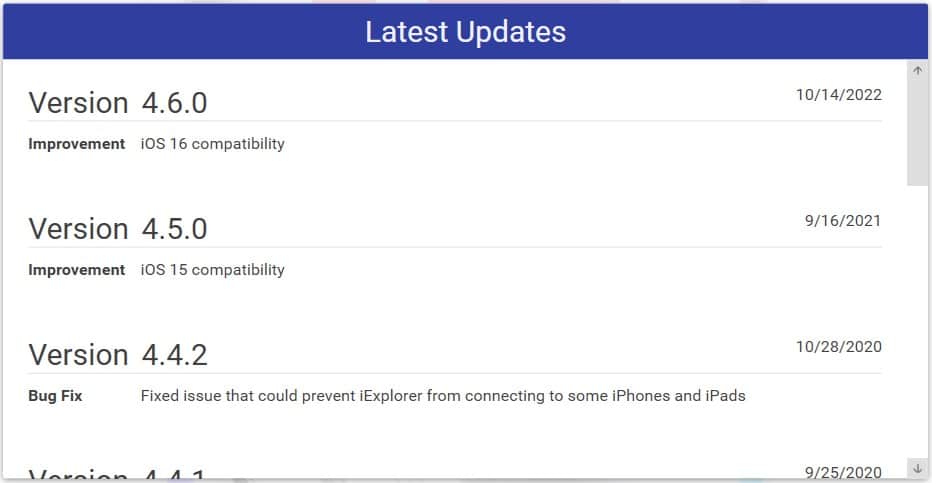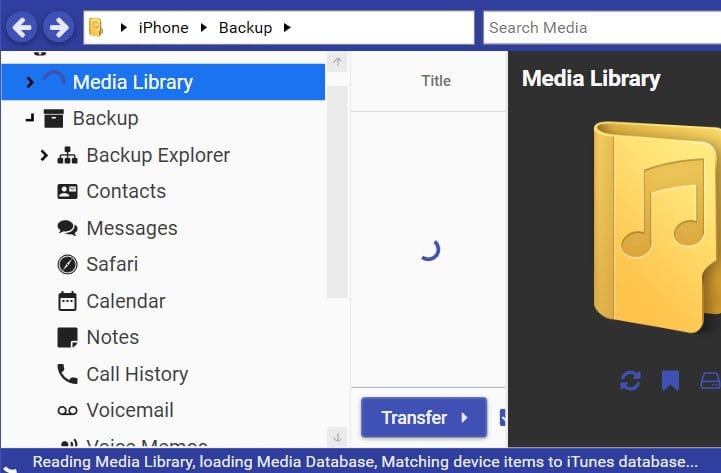iExplorer Review: Is It Worth the Purchase in 2025?

After evaluating iPhone data transfer software like iMazing, we will examine iExplorer today. This software has a distinguished history dating back to 2009, with the initial release of iPhone Explorer (the predecessor of iExplorer), and has evolved over the course of more than a decade. Similar to Decipher TextMessage, its developing company, Macroplant LLC, is also based in the United States, specifically in Boston, Massachusetts.
In the following review, we will examine the features, pros, and cons of iExplorer from multiple perspectives, providing a comprehensive reference for your software usage experience.
What is iExplorer? Get My Opinion
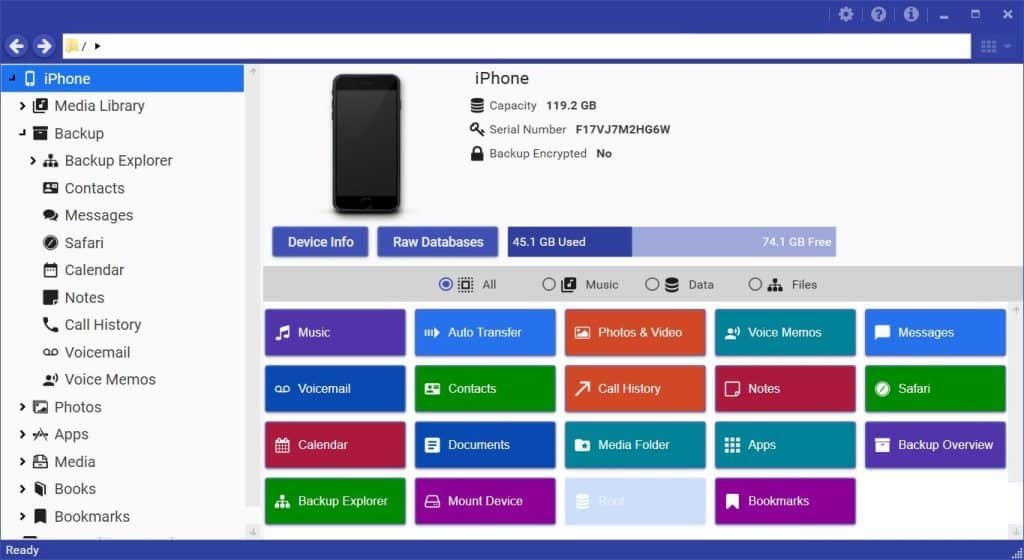
iExplorer is a very mature iOS data management software with over a decade of history, focusing on data backup and transfer. Its disk mounting feature stands out, coupled with prompt customer service responses and multi-platform operability.
However, the software falls short in terms of timely updates for new systems, dependency on iTunes, and the inability to transfer files from PC to iOS apps, which can be inconvenient. Compared to products at the same price point, it lacks some features, rendering it less cost-effective. Although there are free and paid versions available, the absence of more advanced features and insufficient investment in developing new functionalities make it slightly inferior in a competitive market. If your iPhone is running iOS 16 or higher, we do not recommend using iExplorer due to its compatibility limitations.
Reasons to Use iExplorer:
- Backup Expertise: iExplorer places a strong emphasis on iOS data backup functionalities, providing authoritative and efficient solutions for data transfer and export, allowing users to easily export data from iOS devices to computers.
- Rapid Customer Service Response: The customer service feedback of iExplorer is very prompt. Users can typically expect to receive responses to their queries within a day, ensuring timely and effective support.
- Unique Disk Mounting Feature: The disk mounting feature of iExplorer is a significant characteristic that sets it apart from other similar software, facilitating more convenient data management and transfer.
- Extensive Device and Platform Support: iExplorer supports iPhone, iPad, and iPod touch devices and can be installed and operated on both Windows and macOS operating systems, offering excellent compatibility.
Reasons to Not Use iExplorer:
- Low Frequency of Updates: iExplorer has not received any updates since October 2022, making it incompatible with newer iPhones and iOS versions. This lack of timely updates significantly impacts the user experience for those with newer devices. Additionally, their product homepage still shows “Ready for iPhone 13 and iOS 15,” while Apple has already released iPhone 17 in September 2025.

iExplorer latest updates - Dependency on iTunes: The media library and backup functionalities of iExplorer require iTunes to function properly; otherwise, it may get stuck on the loading screen, causing inconvenience to users.

iExplorer is stuck in the Reading Media Library - Unable to Transfer Files from PC to iOS Apps: iExplorer lacks the functionality to transfer files from a PC to the corresponding apps on iOS devices, a basic provision in other software at the same price point, and even one that is offered for free in some.
- Lower Cost-effectiveness: Compared to software at the same price point (such as iMazing), iExplorer is slightly lacking in features. The frequency of updates and investment in developing new functionalities in recent years has not been sufficient, resulting in lower cost-effectiveness.
Main Features Overview
iExplorer is a desktop application designed for managing data on iPhones, iPads, and iPods. Its core functionalities encompass:
- Music and Playlist Transfer: This feature enables users to transfer music and playlists from their devices to computers and iTunes, with a one-click option to copy all content directly to iTunes.
- iOS Data Access: Users can access and export photos, videos, messages, contacts, voicemails, notes, calendar events, call logs, Safari history, and bookmarks from their devices to computers.
- Disk Mounting: This feature allows mounting of the device’s media, apps, and backup directories to Finder or Windows Explorer for easier browsing and data transfer.
- File System Access: Provides read-write access to the device’s media and app directories, as well as access to the device’s backup directories and app iCloud directories.
System Compatibility
For iExplorer 4, the system requirements include macOS 10.10 or higher and iTunes. For Windows, the required operating system is Windows 7, 8, 10, or higher, along with iTunes. For iExplorer 3, the supported iOS versions range from iOS 1 to 9, macOS versions range from 10.6 to 10.11, and for Windows PCs, the requirements include Windows XP, Vista, 7, 8, and 10.
Is iExplorer Safe to Use?
The data on our phones is a treasure trove of personal information, making it crucial to question the safety of data management software like iExplorer.
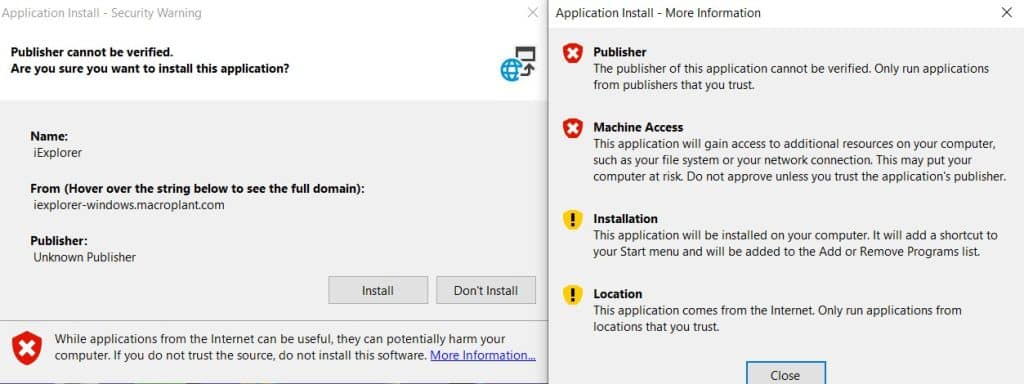
According to our research, although installing iExplorer on Windows computers triggers a security prompt, the software downloaded from Macroplant’s official website carries a digital signature, attesting to its development by a legitimate software company.
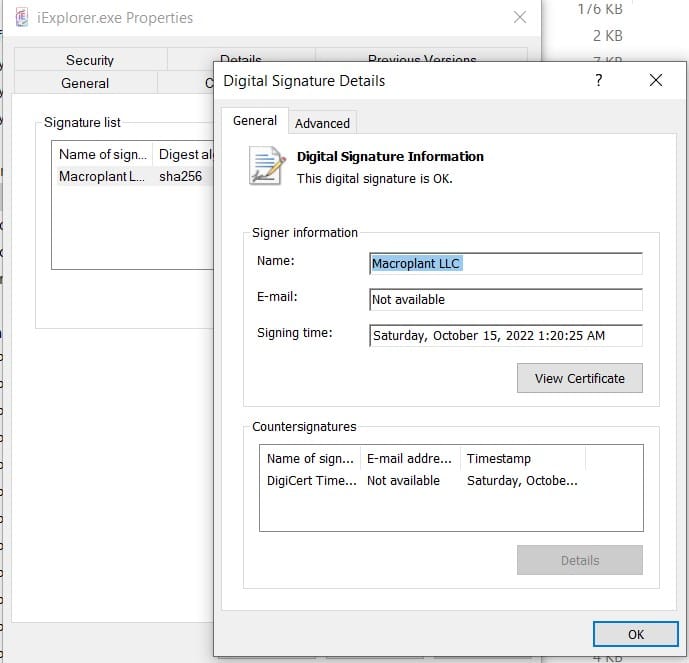
Furthermore, iExplorer can be found on reputable download platforms, such as CNET and Software Informer. These sites place a high priority on software safety, with dedicated software experts performing evaluations. This somewhat demonstrates the safety of iExplorer.
Lastly, a significant security concern for data management software is whether it transmits data to network servers. Our tests showed that iExplorer primarily operates locally and does not connect to the network to upload data, indicating a relatively high level of safety in this regard.
iExplorer Free vs. Paid
| Feature/Version | Free Version | Paid Version |
|---|---|---|
| Music Transfer | ||
| Transfer music to computer and iTunes | Limited to 10 tracks / a time | Yes |
| Transfer and rebuild playlists | Limited to 10 tracks / a time | Yes |
| Music and media playback on device | Yes | Yes |
| One-click copy all content to iTunes | No | Yes |
| Device Data Access | ||
| Access text messages and iMessages | View only | View and export |
| Access contact list and call history | View only | View and export |
| Access voicemails | View only | View and export |
| Access Notes, Calendar, and Reminder | View only | View and export |
| Access Safari history and bookmarks | View only | View and export |
| Access photos and videos | View only | View and export |
| Disk Mounting | ||
| Mount media, apps, and backup directories | Limited to 150MB | Yes |
| Mount device’s music library | Same as above | Yes |
| File System Access | ||
| Read/Write device media directory | Yes | Yes |
| Read/Write device app directory | Yes | Yes |
| Read device backup directory | Yes | Yes |
| Read/Write app iCloud directory | Yes (Mac only) | Yes (Mac only) |
| Create directory bookmarks | Yes | Yes |
iExplorer History
In June 2009, iPhone Explorer, the predecessor to iExplorer, was initially launched on iphone-explorer.com. The main feature at that time was to use the iPhone as a flash drive, allowing users to add or remove files and folders on the iPhone through simple drag-and-drop operations. It was only compatible with Mac computers and was available for free. (Simultaneously released was a paid app for the iPhone called GoodReader. It facilitated users in viewing and managing files uploaded from the computer to the iPhone in various formats such as PDF, text, Word, Excel, PowerPoint, HTML, iWork, audio, and video.)
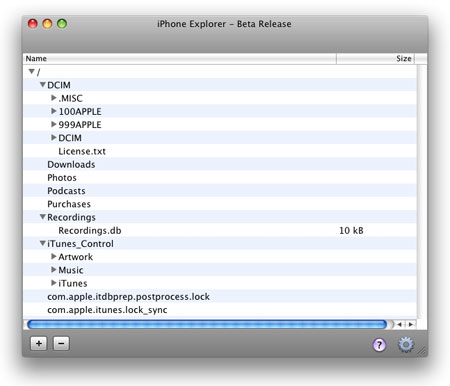
By July 2009, iPhone Explorer had quickly released a Windows version to support file transfer between the iPhone and PCs.
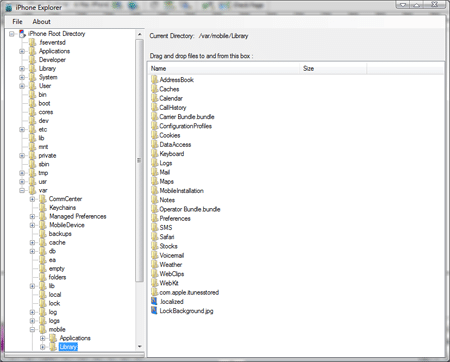
In February 2010, with the establishment of Microplant, the iPhone Explorer product moved to a new website, macroplant.com. The new version, besides basic file transfer and management features, could access the iPhone’s root directory and recover address books, text messages, emails, and other data, if the device was jailbroken.
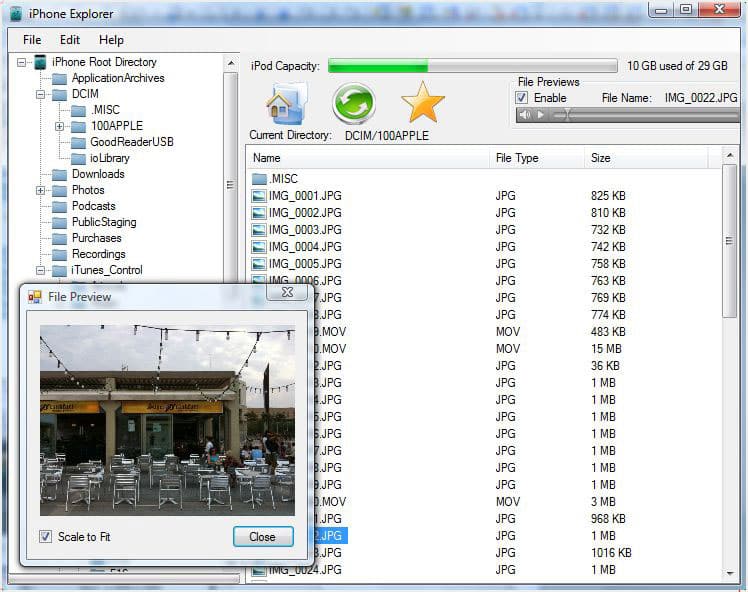
In 2011, Macroplant launched an early version of iExplorer Mobile, Awesome Files, on the App Store to help users organize and transfer music, videos, PDFs, and photos, among other files. It supported device-to-device transfer, file management, file compression/decompression, file transfer via iTunes and WiFi, and direct file downloading from the internet to the app.
In September 2011, iPhone Explorer was officially renamed iExplorer, accompanied by a logo update. In October, iExplorer introduced a unique feature that allows users to install Siri on non-iPhone 4S devices, such as the iPhone 4 and 3G, as well as the iPad, providing access to Siri for users with older devices.
In July 2012, iExplorer 3 was officially released, incorporating and enhancing significant features from various popular apps by the company, aimed at offering the ultimate manager for iPhone, iPod, and iPad. The new version introduced music library access, multifunctional disk mounting, app directory browsing, and viewing and exporting of text messages and call logs, among other data. Though iExplorer 3 was a paid version priced at $35, users upgrading from iExplorer 2 still had free access to basic file system browsing features.

In November 2012, iExplorer 3.2 was considered the biggest update since iExplorer 3.0, adding a more user-friendly device home screen, updated and improved app icons, smart backup decoding, and other features.
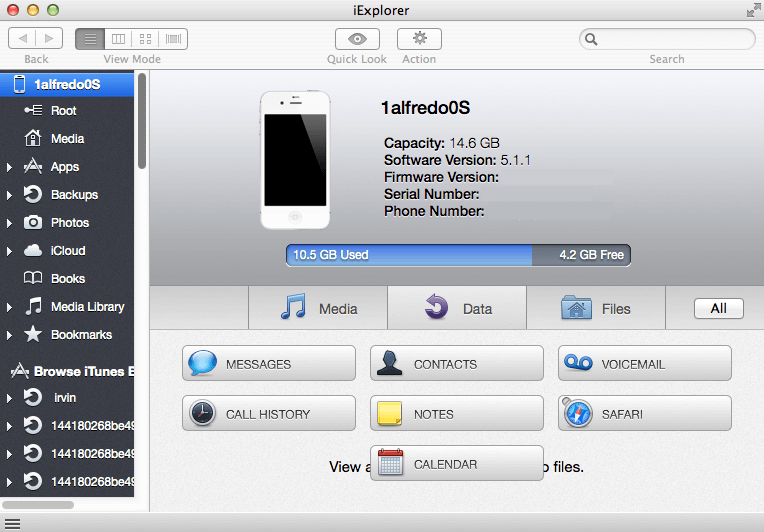
From 2013 to the present, despite the release of iExplorer 4 in 2017, there have been few changes or updates in terms of features, with a primary focus on maintaining software functionality and ensuring compatibility with new devices.
Recent Update Status: Based on information collected from their official website, iExplorer has not received any new updates since October 2022. The software is currently incompatible with newer iPhones and iOS versions, so it is not recommended for new users. Additionally, their product homepage still shows “Ready for iPhone 13 and iOS 15” while Apple has already released iPhone 17 in September 2025.
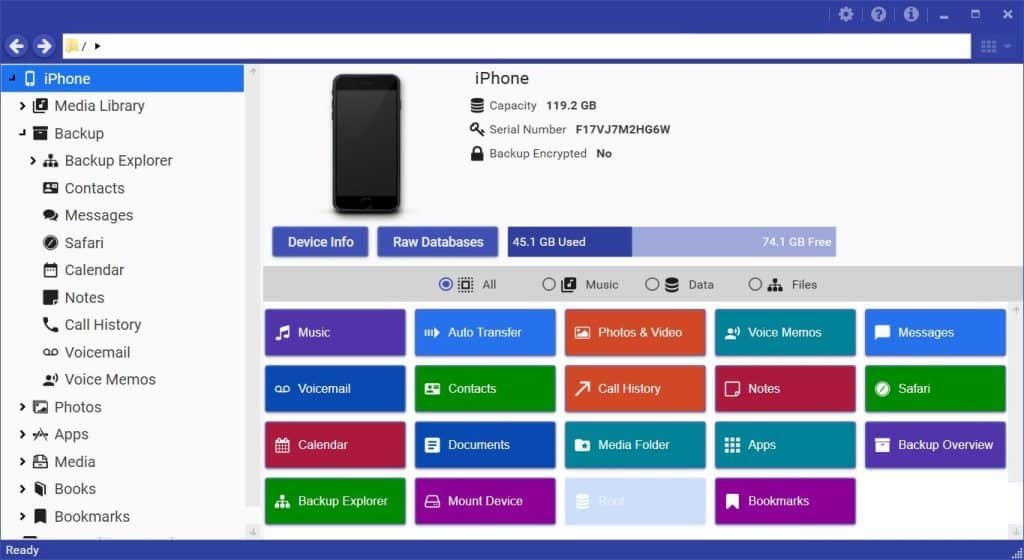
iExplorer’s Company
Macroplant LLC is a company that has been providing innovative solutions in data management since 2008, with its headquarters located in Boston, Massachusetts. The company’s flagship desktop application, iExplorer, is a leading iPhone management solution on the market. Additionally, their web application, DocHub, offers a leading solution for signing PDFs and documents online. iExplorer, developed by Macroplant LLC, aims to help individuals and businesses manage their data more effectively, particularly data related to iOS devices.
The company was founded by Chris Devor, who also serves as the CEO. The team at Macroplant LLC includes support specialist Mike Dalehite, software architect Bryan Pierce, customer relations lead Josh Bautista, developer Joshua Wilkosz, and software developer Mike Cedrone.