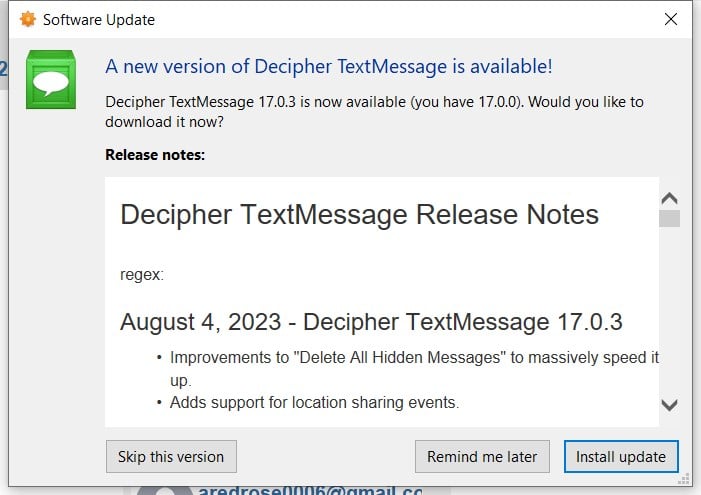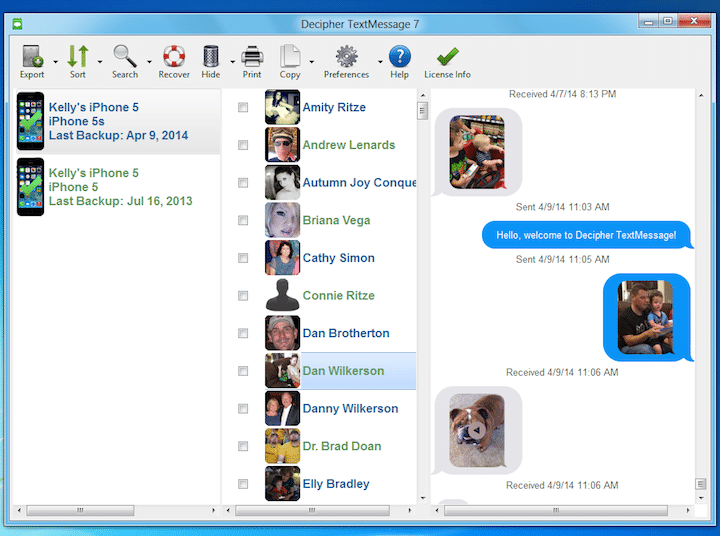Decipher TextMessage Review: An Under-the-Radar Yet Valuable Tool
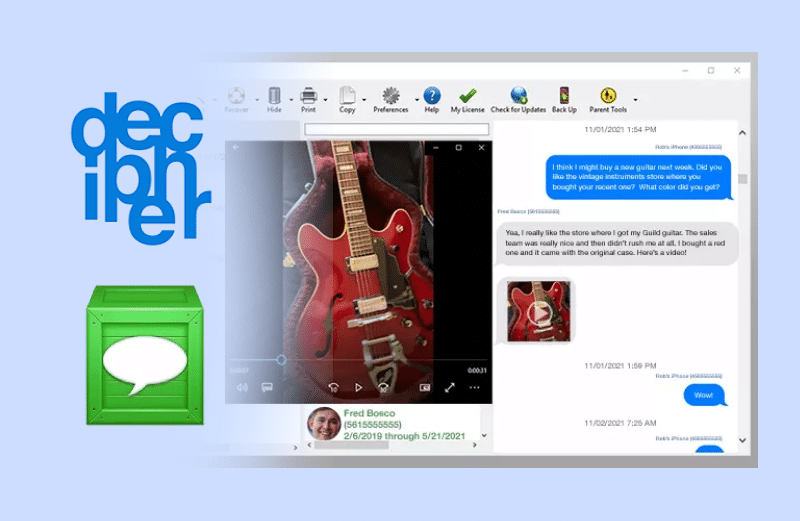
In the digital age, we heavily rely on text messages and other electronic communications. As data continues to grow, so does the need for effective tools to manage, back up, print, and recover these messages. It’s during this search that I stumbled upon Decipher TextMessage, an under-the-radar yet valuable tool.
Finding recent reviews or feedback on Decipher TextMessage is a bit tricky due to its lower popularity online. To bring its features and performance to light, I dived deep into research and even tested the software firsthand. My goal with this review is to highlight its stability and safety, offering you insights to make a more informed decision.
What is Decipher TextMessage? My Own Opinion
Decipher TextMessage, launched in 2010 by San Francisco-based Decipher Media, is a desktop application crafted for backing up and exporting iPhone text messages. Although not as renowned as iMazing or CopyTrans in the realm of iPhone data management and its user interface leans towards the traditional side, it excels in delivering stable and reliable functionality.
Much like CopyTrans, Decipher Media has a knack for releasing small, refined tools with clear functionalities. Each tool is tailor-made for managing specific iPhone data, focusing primarily on core functions like backup, export, and print. For users seeking targeted solutions, Decipher TextMessage stands out as a cost-effective option.
However, the app’s specialized nature makes it more suited for one-off tasks or particular scenarios rather than extensive, diverse data management needs. Users in need of a more comprehensive data management tool will likely need to explore other multifaceted options.
Reasons to Use Decipher TextMessage:
- Consistent Updates: Since 2010, regular updates have ensured users benefit from enhanced and stable features.

Decipher TextMessages Update Note
- Specific Purpose: It’s centered around easy iPhone message backup, export, and print, making it user-friendly.
- Cross-Platform: It’s designed for Mac and Windows users alike, broadening its user appeal.
- Legal and Business Use: The software is capable of converting text messages into court and business-appropriate formats, including PDF.
- Trusted Security: The developers’ expertise ensures a secure and reliable user experience.
- Message Recovery: Users can retrieve accidentally deleted texts, an added layer of data protection.
- One-Time Payment: Enjoy the features without worrying about ongoing subscription costs.
- Privacy First: User privacy is paramount; all data processing is local, ensuring data security.
Reasons to Consider Other Options:
- Traditional Interface: The design, a bit old-school, might not appeal to users accustomed to modern aesthetics.
- Focused Functionality: Its main draw is text message management, which lacks broader device management features.
- Backup Process: The occasional need for manual backups could be a turn-off, especially for users seeking automatic options.
- Brand Recognition: Its lower profile in the market may sway potential users towards more popular options.
- Usage Scope: The tool might be a one-time need for some, indicating lower reusability.
Main Features Overview
Decipher TextMessage is tailored to cater to users’ iPhone text message management needs. Users on both Mac and Windows can efficiently back up text messages. The software is a boon for legal proceedings, offering an option to print iPhone text messages in PDF, retaining a format akin to the iPhone’s display.
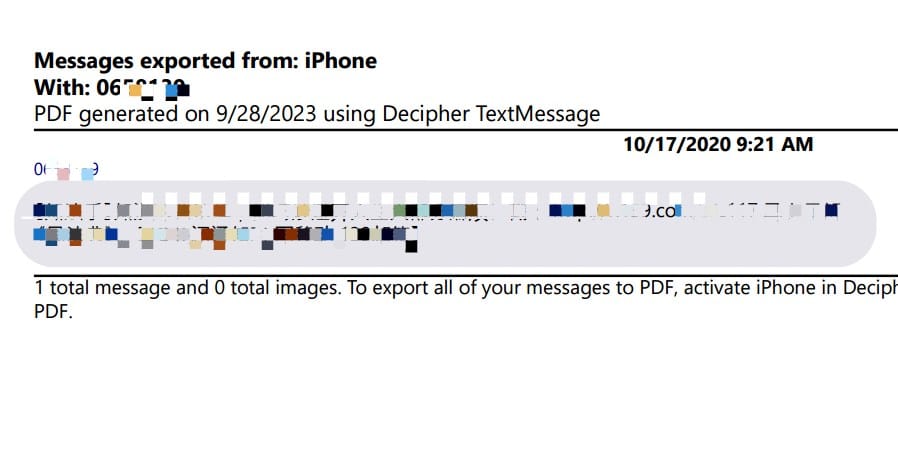
Decipher TextMessage exported PDF file
It supports iMessage, SMS, and MMS, allowing easy saving and viewing of attachments like images and videos. Beyond PDF, texts can also be saved in plain text and CSV formats.
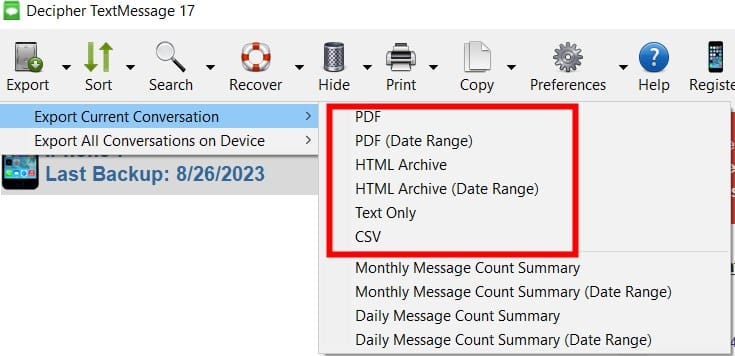
Export file types Decipher TextMessage supports
System Compatibility
The software is friendly with Windows 7 and above, including the latest Windows 10 and 11, and macOS El Capitan and subsequent versions. For iOS backups, it’s compatible with iOS 4 and above, catering even to the latest iOS 17.0.2.
Decipher TextMessage History
Over the past decade, Decipher TextMessage has maintained its core features while enhancing details and compatibility, ensuring a robust solution for iPhone message backup and export.
- The initial version, introduced in June 2010 by Decipher Media, offered Mac users demo software specifically for saving Voicemails and Text Messages.

Decipher TextMessage – 2011
- By 2011, the company shifted its offerings to the official website, deciphertools.com, and Decipher TextMessage was unveiled, extending its services to Windows users. It primarily extracted and previewed message conversations and attachments from iTunes Backup, with options to save in PDF or HTML.
- iMessage content preview and extraction were added in 2012. The ability to export messages as PDF was incorporated in 2018, followed by support for AnyTrans-created iPhone backups in 2021.
Notably, between 2013 and 2014, plans to integrate WhatsApp message preview and extraction were shelved in favor of a new, separate tool, Decipher WhatsApp, now evolved into Decipher Chat, supporting WhatsApp, WeChat, and Viber chat histories.
Note: my insights into Decipher TextMessage’s historical and ongoing developments are heavily reliant on Wayback Machine data due to the software’s limited mainstream media and online exposure.
Is Decipher TextMessages Safe and Reliable?
Since its introduction in 2010, Decipher TextMessage has been spearheaded by co-founder Kelly Heffner Wilkerson. Holding a degree in Computer Science from Harvard University and boasting teaching experience at both Harvard and Arizona State University, Kelly’s credentials instill confidence in the software’s stability and security.
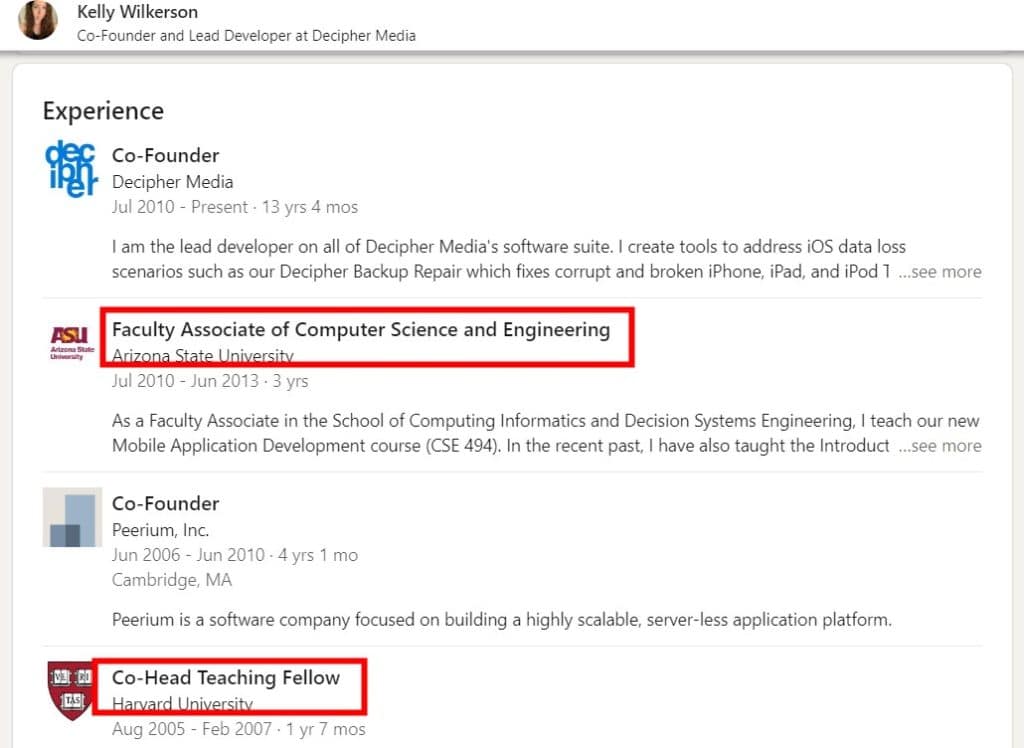
Kelly Wilkerson profile
In terms of data security and privacy, Decipher TextMessage is meticulously crafted. It ensures users’ message data is stored exclusively on the local computer, eliminating any threat of third-party access or data leakage. We conducted a comprehensive antivirus scan on Decipher to corroborate its safety claims, finding no viruses or potential threats and no evidence of the software transmitting user device information or sensitive data to cloud servers.
With Kelly and her team’s technical expertise, coupled with the software’s intentional design for data security and privacy, we’re confident in endorsing Decipher TextMessage as a safe and reliable tool for managing iPhone text messages.
Third-Party Reviews of Decipher TextMessage
Decipher TextMessages has a modest presence on third-party review platforms. Though it received ratings on Amazon and MacWorld, those reviews are outdated and don’t fully represent the current state of the software.
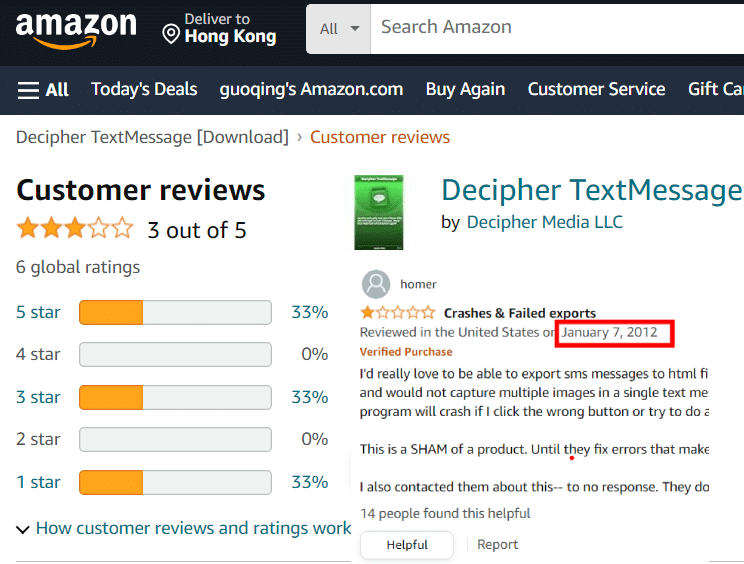
Decipher TextMessage Amazon reviews
On Amazon, Decipher earned a 3/5 star rating. While this suggests some positive aspects, it also implies room for improvement. MacWorld’s 4/5 rating painted a rosier picture of user satisfaction. However, it’s essential to note these ratings apply to earlier versions of the software.
With over ten years of updates and enhancements, Decipher TextMessages has evolved significantly in performance and features, rendering older reviews less relevant to the app’s current standing.
Decipher TextMessage Free vs. Paid
Below is a table outlining the differences between the free and paid versions of Decipher TextMessage. It’ll give you a quick understanding of the limitations of the free trial and the price for the full features.
| Feature | Free Trial | Paid Version |
|---|---|---|
| Price | Free | $29.99 (One-time payment) |
| Usage Duration | Unlimited | Unlimited |
| Feature Access | Limited (view and export a restricted number of texts) | Full (unrestricted export and print of all text messages) |
| Device Activation | Unlimited | Supports 2 iPhone devices |
| Data Recovery | Limited | Comprehensive data recovery options |
| Message Preview & Export | Few per conversation | Preview and export all contents |
The free trial of Decipher TextMessage offers core features that allow users to thoroughly evaluate the utility and effectiveness of the product. For those requiring extensive backup and export options, the paid version grants unlimited access and additional advanced features.
Can Decipher TextMessage’s Exported PDF be Used as Evidence for Court?
In legal settings, it’s essential for text message documents to display the date and time of sent and received messages, along with the authentic contact details, like phone numbers or email addresses, of the conversation partners. Decipher TextMessage includes all these critical details in its exported PDFs.
How to Use Print Messages for Court using Decipher TextMessage: