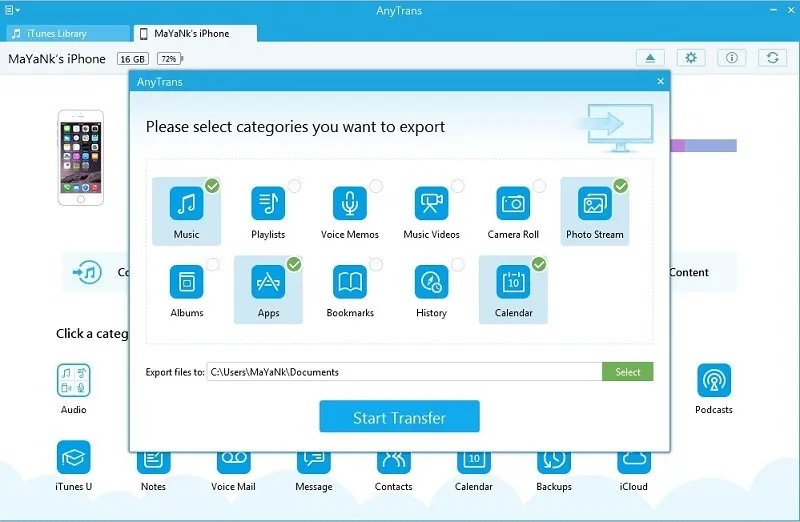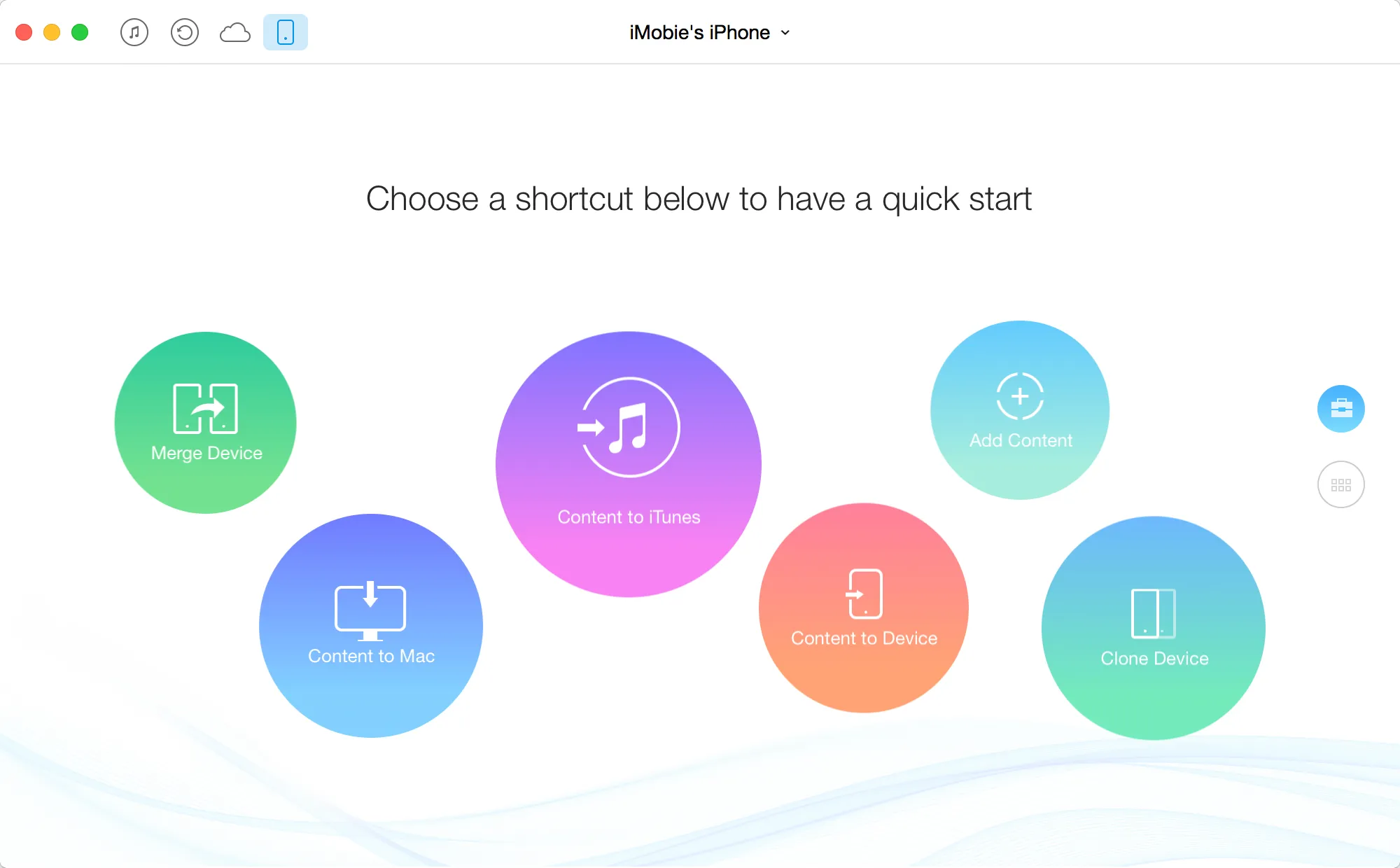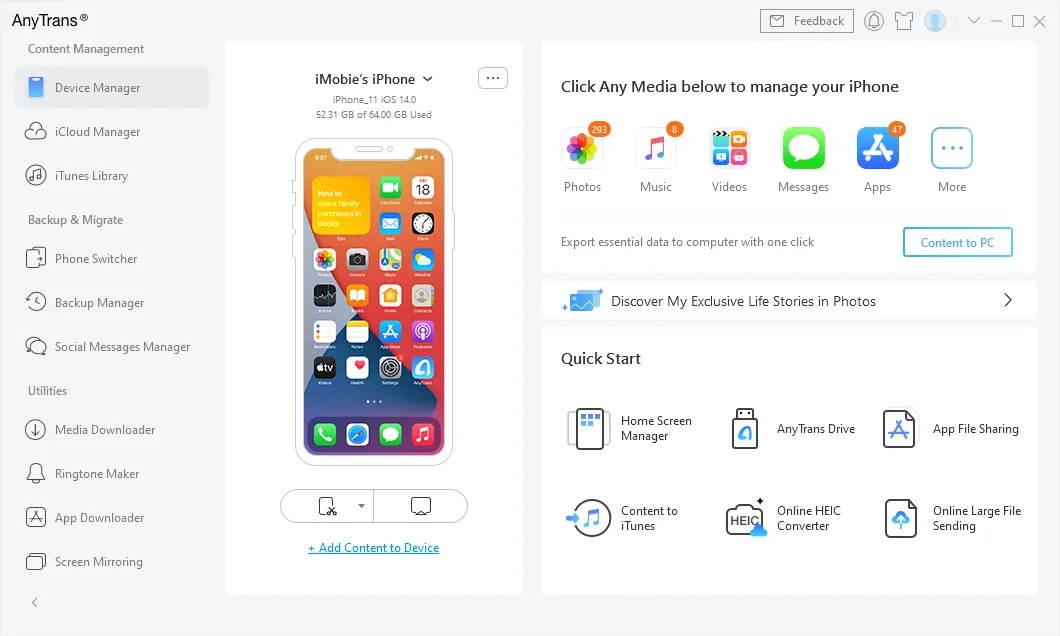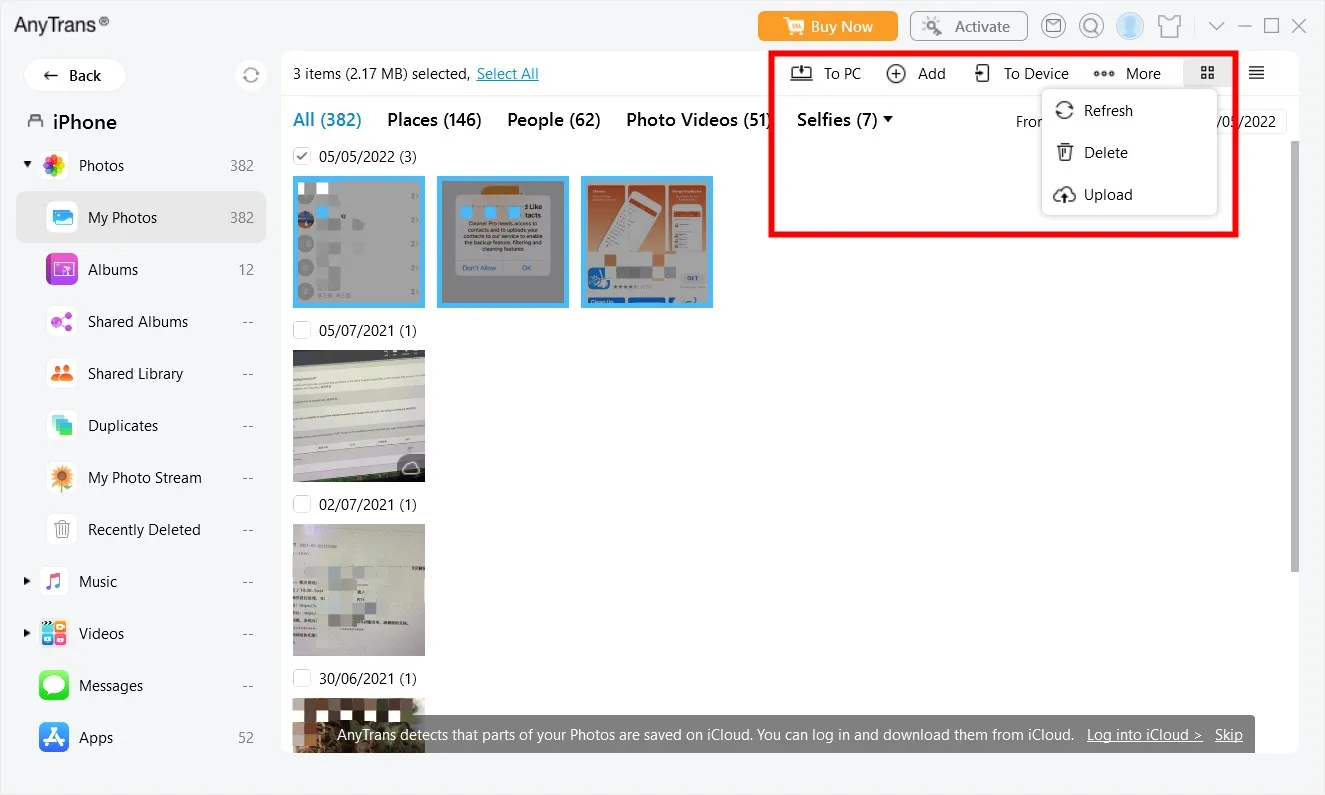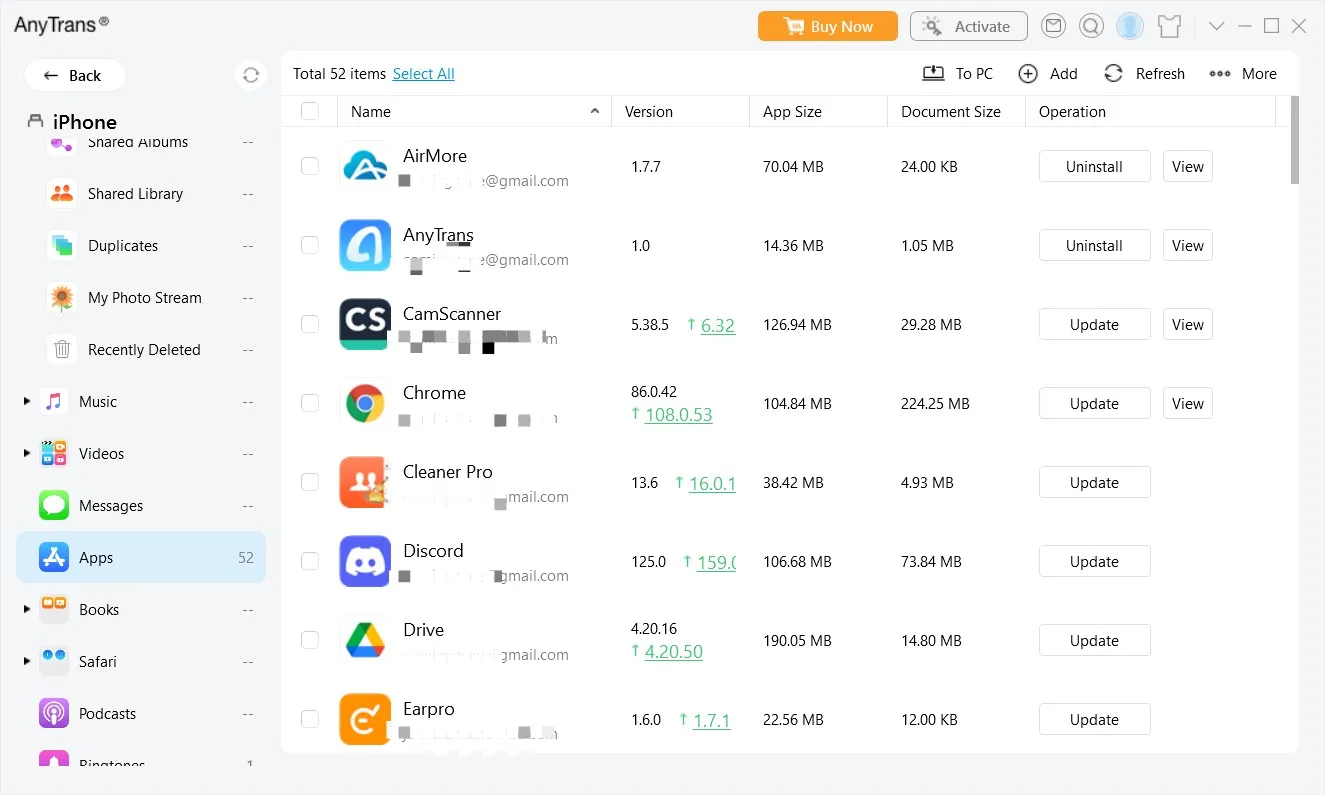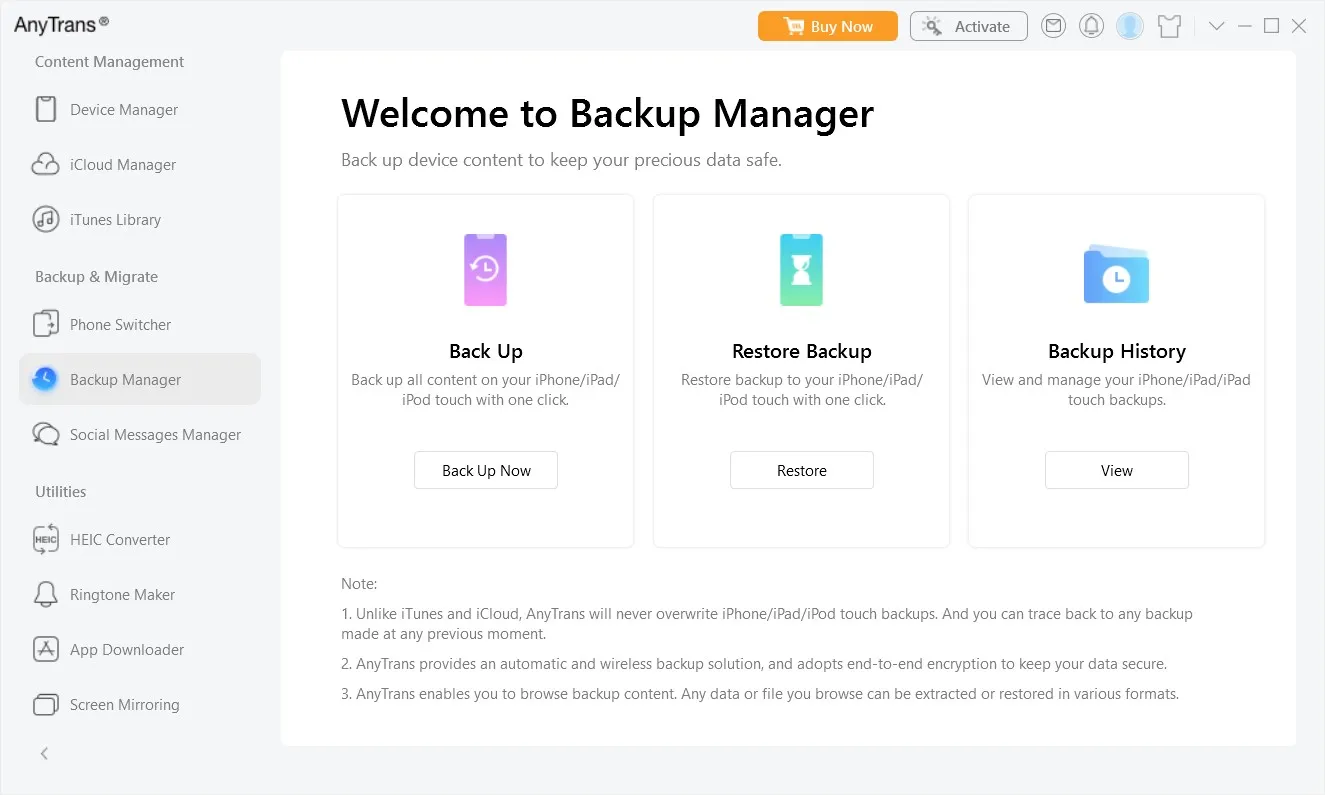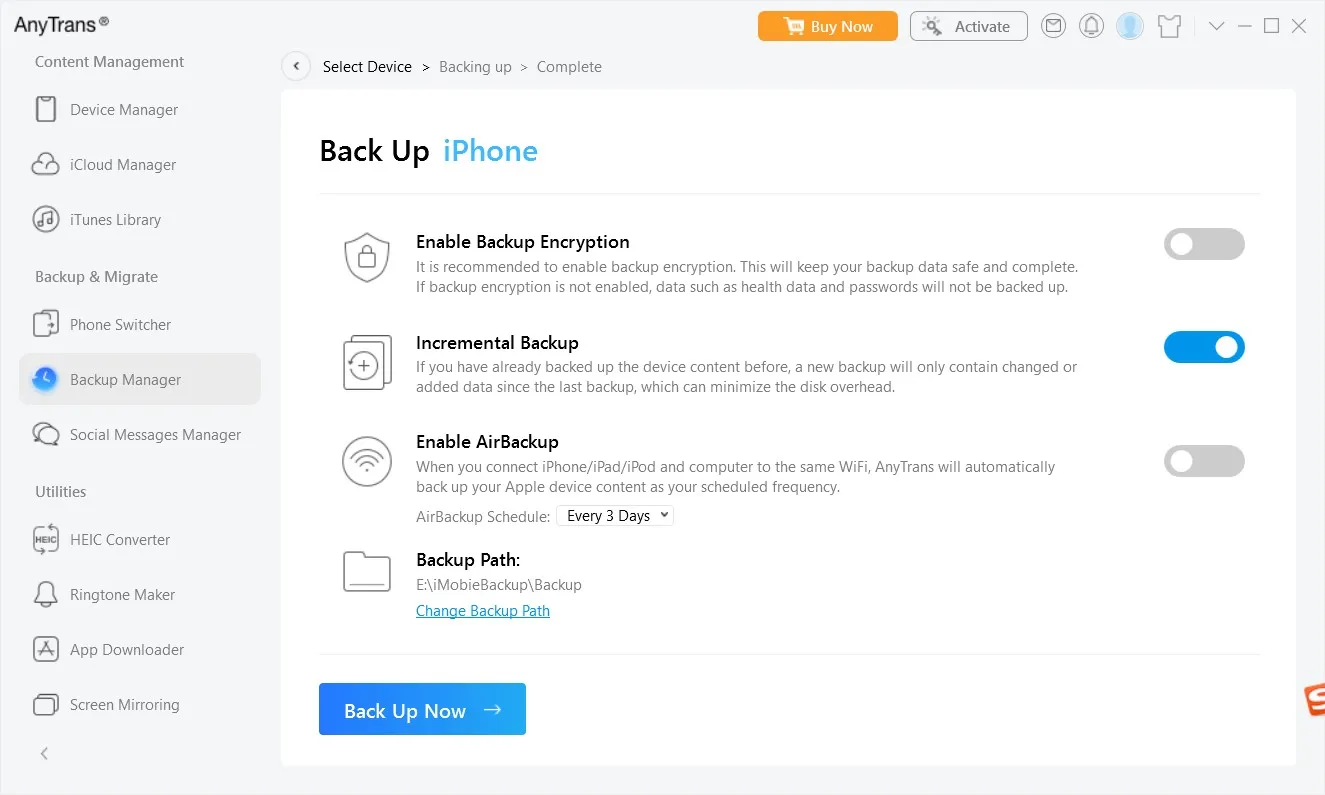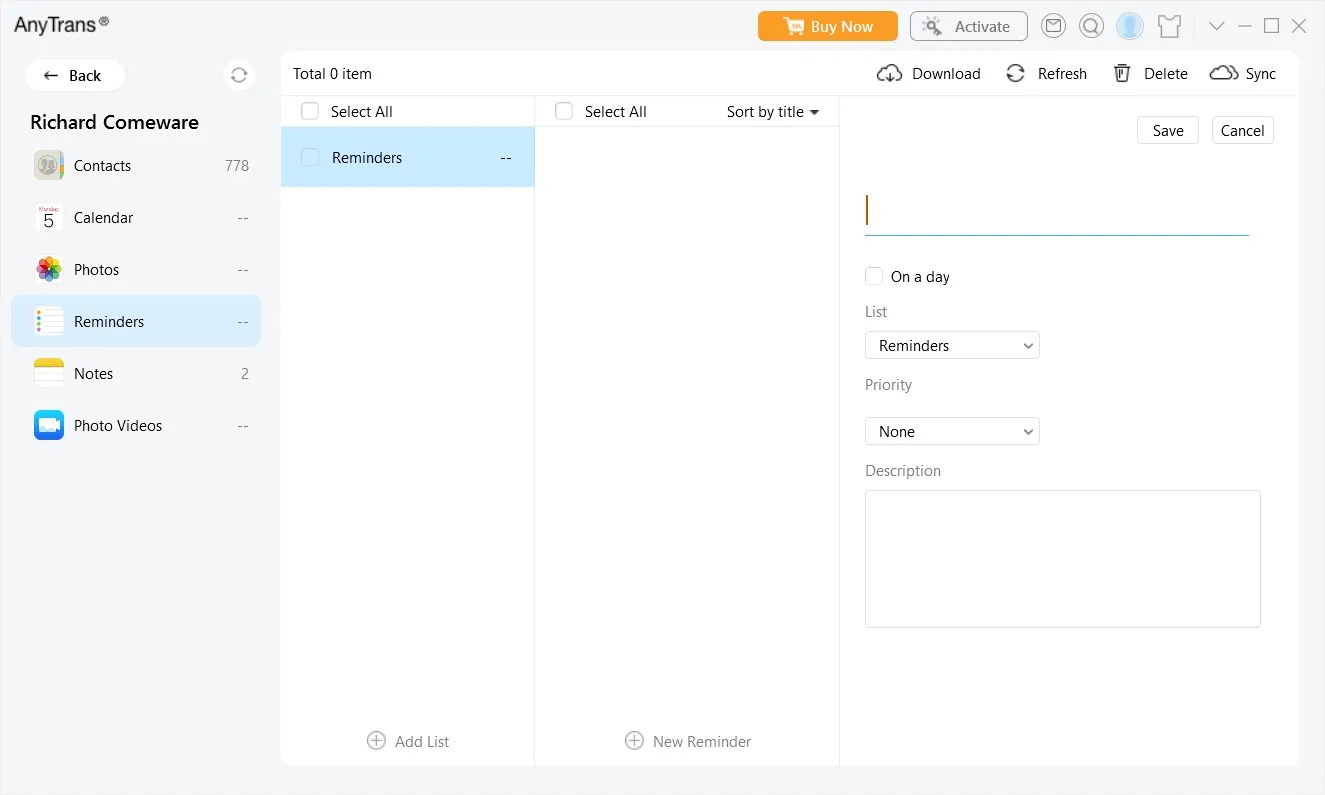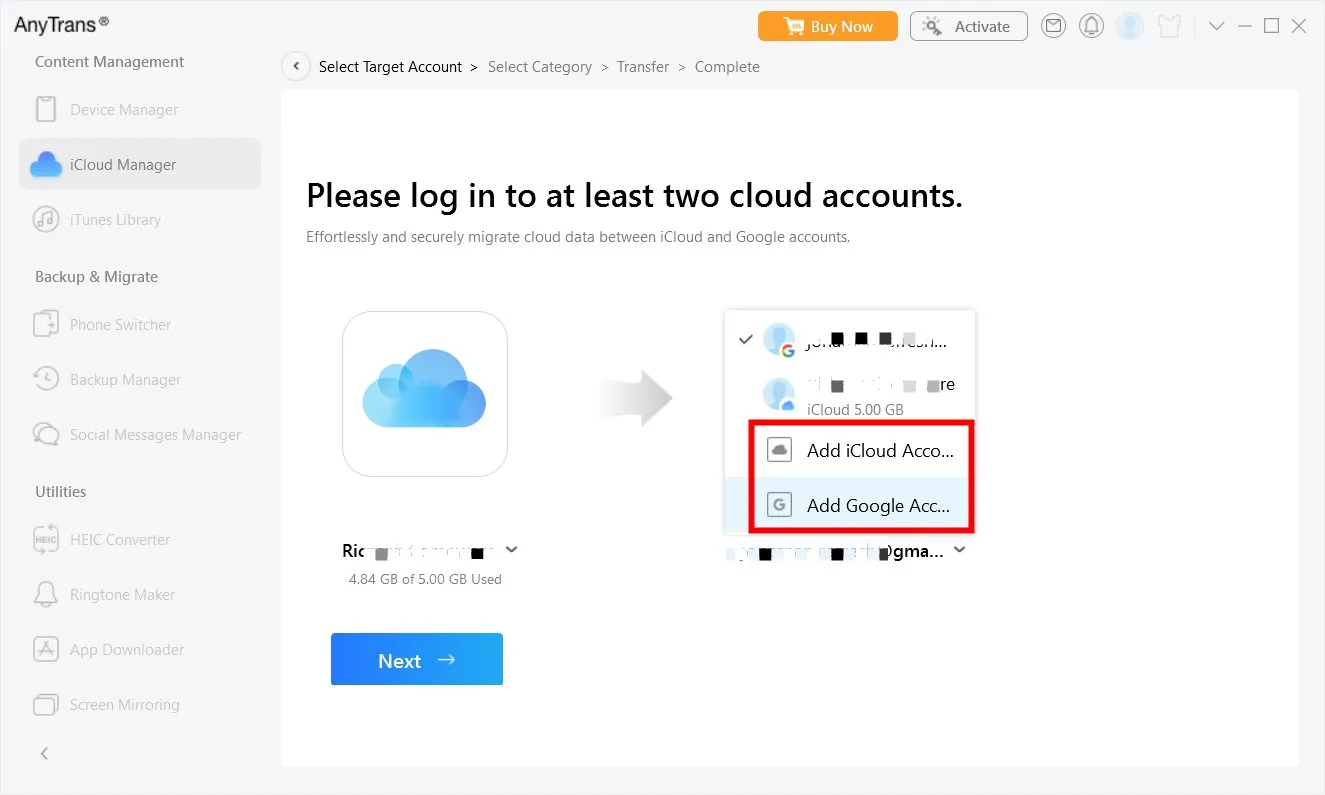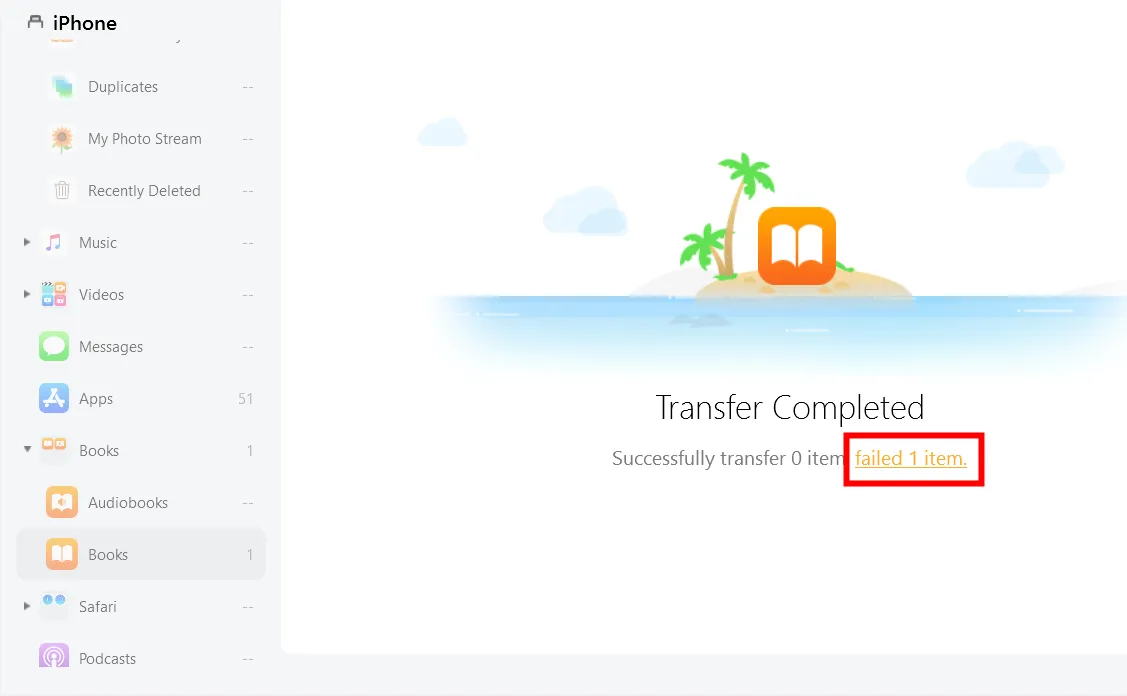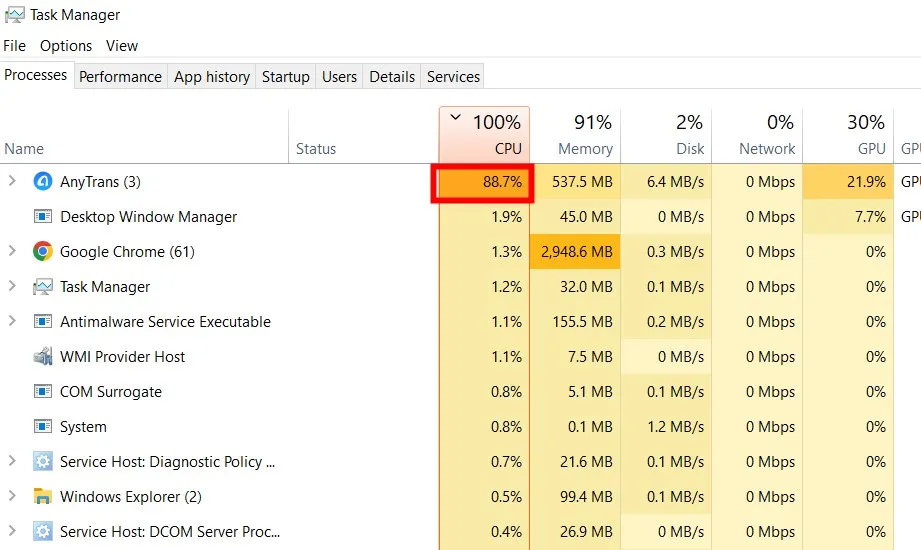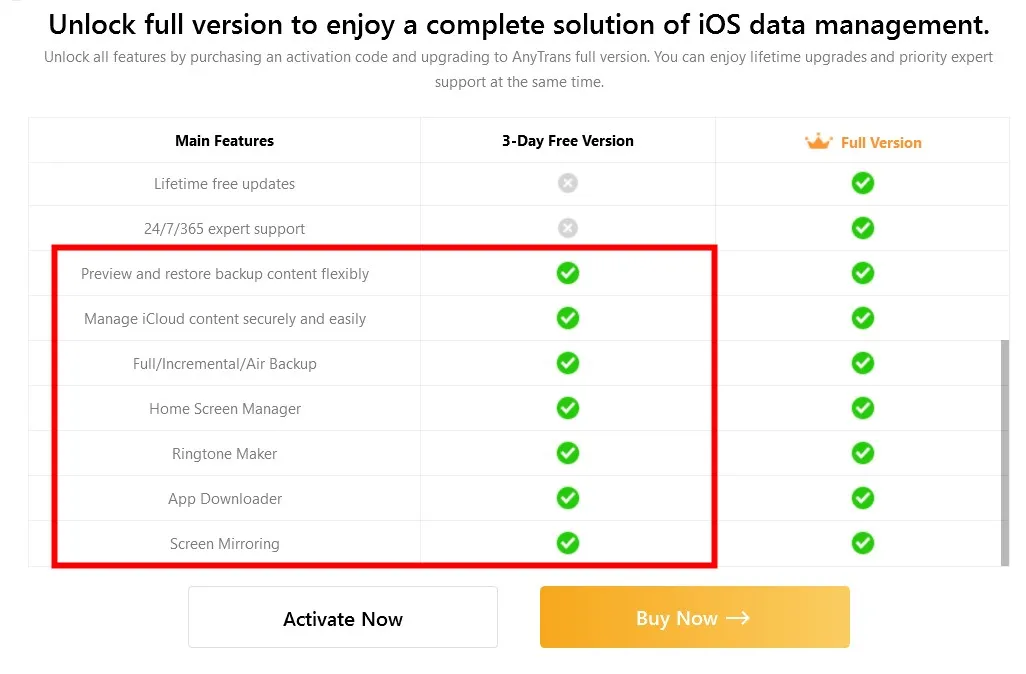AnyTrans Review: Can It Simplify iPhone Data Management?
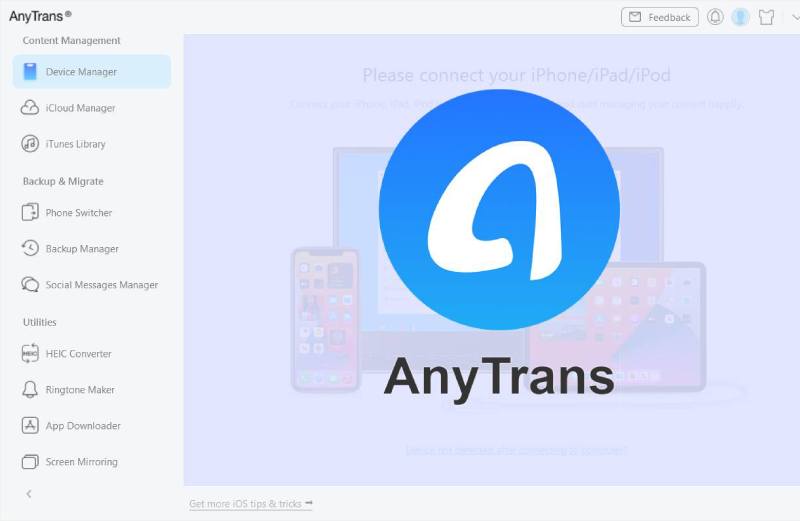
If you are an experienced iPhone or iPad user, you are likely familiar with the device management features in iTunes or Finder. These features allow you to manage your iPhone on a computer, but they can be challenging to understand and have a steep learning curve due to their complex data synchronization modes. As a result, using third-party iOS management software like AnyTrans is becoming more popular and is generally easier to use.
In this review, we will delve into the history of AnyTrans, and the features, pros, cons, and pricing of the latest version of AnyTrans. (It’s worth noting that AnyTrans has undergone significant changes in recent years, including the removal of certain features such as online video downloading and AnyTrans for Android. However, some review articles have yet to be updated to reflect these changes.)
What is AnyTrans? And Its History
AnyTrans is a popular iOS data management tool developed by iMobie Inc. From the beginning, AnyTrans aimed to be a top alternative to iTunes, offering a range of features and capabilities that made it easy for users to manage and transfer their data.
It was first released in 2012, with a focus on providing users with a simple and efficient way to transfer data between their iOS devices and computers. And it can transfer and manage data such as music, photos, videos, contacts, messages, and more. It was also compatible with iTunes library and iTunes backup, allowing users to easily export data from iTunes backup directly to the computer.
As the years went on, AnyTrans continued to expand its capabilities, adding support for new iOS versions, devices, and features. In 2015, the company introduced Phone Clone and Phone Merge, which allowed users to easily transfer data between devices, even if they were running different iOS versions.
In 2016, AnyTrans released version 5, which included a completely redesigned UI, faster data transfer speeds.
In 2017, AnyTrans release version 6, and add a new feature named iOS Mover, which enabled users to transfer data from Android devices to iOS devices with a single click. In the same year, AnyTrans released AnyTrans for Android, a data management tool for Android devices. And it also introduced a completely new feature that allowed users to download music from over 900 online sites to computer and iPhone devices.
In 2018, AnyTrans introduced AnyTrans for Cloud, a tool for managing cloud storage accounts such as Google Drive, Dropbox, and OneDrive. And it allows cloud users to freely share, transfer and merge content across popular cloud drives.
In version 8, the company introduced a screen mirroring feature, which allows users to mirror, record, and capture their iOS device screen on their computer, as well as an online HEIC converter, which allows users to convert iPhone-generated HEIC images to WIndows-compatible JPG format.
Overall, AnyTrans has established itself as a reliable and comprehensive iOS data management tool, offering users a wide range of features and capabilities to help them transfer, organize, and back up their data with ease. While AnyTrans for Android, AnyTrans for Cloud, and some of its key features like downloading online videos are no longer supported, AnyTrans continues to focus on providing users with the best possible experience when it comes to managing their data on iOS devices. With support for the latest iOS versions and devices, as well as frequent updates and improvements, AnyTrans remains a top choice for iOS users looking for an effective way to manage their data.
AnyTrans’s Main Features & Benefits
Through eight versions of updates, AnyTrans has developed into a comprehensive tool for managing content, backing up and transferring data, and providing specialized features for iOS devices. This offers a complete solution for Apple mobile device users to efficiently manage their devices from a computer. Here are a few of my favorite features from AnyTrans.
1. AnyTrans’ intuitive content management
One of the most “user-friendly” aspects of AnyTrans compared to using iTunes for managing iOS device content is that it avoids the confusing “sync” logic that iTunes often employs. iTunes tends to treat an iPhone as if it were an iPod, requiring users to add music, videos, and images to the “library” in iTunes and then sync the data with the iPhone. This is a concept that doesn’t exist when using a file manager to manage data on a computer, which is why many people don’t like using iTunes to manage iOS device data.
AnyTrans makes managing data on an iPhone as simple and intuitive as managing documents on a computer. In the “Device Manager,” clicking on any media item in the right panel will take you to AnyTrans’ “iOS Content Manager,” where detailed item categories allow you to see the contents of various items on the device in a very intuitive way.
For example, in the “Photos” content category, you can see detailed divisions for “My Photos,” “Albums,” “Shared Albums,” “My Photo Stream,” and “Recently Deleted,” which is almost exactly the same as the categories under “Photos” on an iOS device. Most importantly, you can see thumbnail images of the content, allowing you to manage files in a more intuitive way.
When it comes to managing local content, it’s similar to using a file manager on a computer. In the “iOS Content Manager” window, you can use the Shift or Ctrl keys to select multiple items, and then use the operation buttons in the upper right corner to perform operations such as copying, pasting, deleting, and sharing. For example, if you want to transfer photos from your iPhone to your computer, you can simply select the desired photos in the “Photos” section of the iOS Resource Manager, and then click the “Export” button to transfer them to your computer.
2. Bulk App Update & App Data Management
In addition to managing media files, AnyTrans allows users to manage installed apps on their iOS devices – a feature that has been removed from iTunes (Finder). In AnyTrans, users can see a list of installed apps on their iOS device, including the account used to install them and the amount of storage they take up.
One useful aspect of AnyTrans’ app management is the ability to perform bulk updates. Users can select all of their apps and then click the “More” button in the upper right corner to update them all at once. Additionally, users can open the document directory of a specific app by clicking the “View” button in the app’s item and using the various operation buttons in the upper right corner to import or export files. Alternatively, users can manage app documents from the “Application File Sharing” section in the “Quick Start” menu of AnyTrans.
3. Advanced Backup & Restore Management
AnyTrans allows users to back up their iPhone data, similar to iTunes, but with the added benefit of not overwriting backups and being able to access past backup files. Additionally, users can browse and extract or restore their backup data with AnyTrans, making it more suitable for organized management than iTunes’ backup function.
To use this feature, simply connect your iOS device to your computer and go to the “Backup Management” section in the left sidebar, then click “Back Up Now” to open the relevant backup settings page. For added convenience, you can select “Incremental Backup” and “Enable AirBackUP” and adjust the backup path to your NAS, effectively achieving “private cloud backup” for your iOS device.
In addition to restoring data backed up through the software, AnyTrans can also restore data backed up through iTunes. You can view which data has been backed up by accessing the “Backup History” records.
4. Seamless Cloud Data Management
A small number of iPhone and iPad users who use Apple’s cloud storage may have used the iCloud web version or downloaded the iCloud client for managing their cloud data.
However, like iTunes, the cloud data management tool provided by Apple’s official is not very satisfactory. In comparison, AnyTrans’s iCloud manager is much simpler. You can manage “contacts,” “calendars,” “photos,” “memos,” and “videos” in a very intuitive way, and perform operations such as uploading, downloading, deleting, and creating data.
In addition, for cross-cloud transfer, AnyTrans is also very thoughtful. It can help users transfer data between two different iCloud accounts or between iCloud and Google Cloud. This is very friendly for multi-cloud users, making cloud data management one-stop and efficient. In addition, for users with insufficient iCloud cloud space, it is also a blessing.
5. Mirror iPhone iPad Screen to Computer
One of the standout features of AnyTrans that I particularly appreciate is the Screen Mirroring feature, which allows you to easily project your Apple phone’s or pad’s screen onto your computer for free. This can be done by simply connecting your device and computer to the same wireless network and accessing the Screen Mirroring option in the Control Center menu of your mobile device.
AnyTrans also offers the ability to record and capture screenshots from your phone’s screen, making it a useful tool for those who want to display the screens of their iPhone or iPad on a Windows system.
AnyTrans’s Downsides
During my usage of AnyTrans, I did not encounter many issues with the software, except for an instance where I failed to import a large PDF file to my iPhone. However, upon gathering information about AnyTrans and comparing it to similar software, I have identified the following areas for potential optimization.
One weakness of AnyTrans is the number of reported issues and crashes experienced by some users. While the software generally has a good reputation, a significant number of users have reported problems such as crashes, error messages, CPU usage too much, and compatibility issues. This can be frustrating for users and may impact their overall satisfaction with the software.
Another potential improvement for AnyTrans would be to offer more competitive pricing. The software is currently relatively expensive compared to some of its competitors, which may discourage some users from choosing it over other options.
Overall, while AnyTrans is a solid choice for managing data on iOS devices, addressing the reported issues and continually improving and expanding the software’s capabilities could help to enhance the user experience and make it an even more appealing option.
AnyTrans Price. AnyTrans Free vs Paid
AnyTrans is a paid software that provides a free version with limited functionality such as screen mirroring, App downloading, and ringtone making. However, the core features of iOS data management and transfer are only available with a paid subscription. The paid version allows for an unlimited number of files to be transferred and managed, while the free version is limited in this regard.
The official pricing for the paid version starts at $39.99 for a one-year license which can be used on one computer without any limitation on the number of iOS devices managed. For more options, there is also a lifetime version and a family version available, priced at $59.99 and $79.99 respectively.
You can also buy AnyTrans full version on other platforms such as Setapp by subscribing to it for $9.99 per month, which provides access to a wide range of Mac apps including AnyTrans and also provides a 7-day free trial. Or from iDownloadBlog for a special discounted price of $29.99 for the lifetime version, which is valued at $79.99.
AnyTrans Alternatives
In addition to AnyTrans, there are other options for managing data on your iOS devices. These include iMazing, iCareFone, Dr.Fone, SynciOS, iExplorer, and FoneTrans. These software tools provide a range of data management and transfer capabilities, including the ability to create and restore backups, transfer files between devices, and manage apps and media. Whether you need a tool that allows for easy transfer of data between devices, creation and restoration of backups, or management of apps and media, you can find a suitable alternative to AnyTrans among these options.
- iMazing: Developed by DigiDNA, iMazing is a powerful iPhone management app that offers both wireless and wired connectivity for transferring data and creating backups. Its user-friendly interface allows for easy transfer of data between devices, including switching from Android to iOS. One standout feature of iMazing is the ability to export messages and attachments, as well as WhatsApp messages, from your iPhone. The cost for a one-year plan is $34.99.
- iCareFone: This intuitive software from Tenorshare allows for the export and import of various files, such as contacts and images, and also has features for uninstalling apps and identifying and merging duplicate files. With iCareFone, you can easily save time by batch deleting files and freeing up space on your device by removing unwanted apps and duplicates. The price for a one-year plan is $39.95 for Windows and $59.95 for Mac.
- Dr.Fone: Developed by Wondershare, Dr.Fone is a comprehensive iOS management tool that offers a range of features for managing and transferring data, including the ability to create and restore backups, transfer files between devices, and repair operating system issues. It also has a feature for recovering deleted data from your device. The cost for a one-year plan is $59.95 for Windows and $69.95 for Mac.
- SynciOS: SynciOS, an all-in-one iOS management software developed by Anvsoft, offers a range of features for managing and transferring data, including the ability to create and restore backups, transfer files between devices, and manage apps and media. It also has a built-in video and audio converter and the ability to download online videos directly to your device. The price for a one-year plan is $39.95.
- iExplorer: iExplorer is a powerful tool for managing and transferring data on your iOS device. It allows for the easy transfer of data between devices and also offers a range of features for managing and organizing your data, including the ability to create backups, download and manage apps, and erase data from devices to protect your privacy. iExplorer also has a feature for exporting and importing music, as well as the ability to access system files on your device. The cost for a one-year plan is $34.99.
- FoneTrans: FoneTrans is an iOS management tool that allows for the easy transfer of data between devices, including the ability to migrate data from iOS to Android. It also offers a range of features for managing and organizing your data, including the ability to create backups, download and manage apps, and erase data from devices to protect your privacy. The price for a one-year plan is $49.95.
End
Although it’s not necessary to manage iPhone data from a computer nowadays, there are still many advantages to using a computer (Mac or Windows PC) to manage your phone’s data. For example, the computer can serve as a local backup, and using a mouse and keyboard can make managing your phone more efficient. Additionally, data can be added, removed, and transferred between devices more easily. In short, there are times when desktop iPhone manager like AnyTrans is still necessary.