Tenorshare iCareFone Review: Does It Really Better Than iTunes?
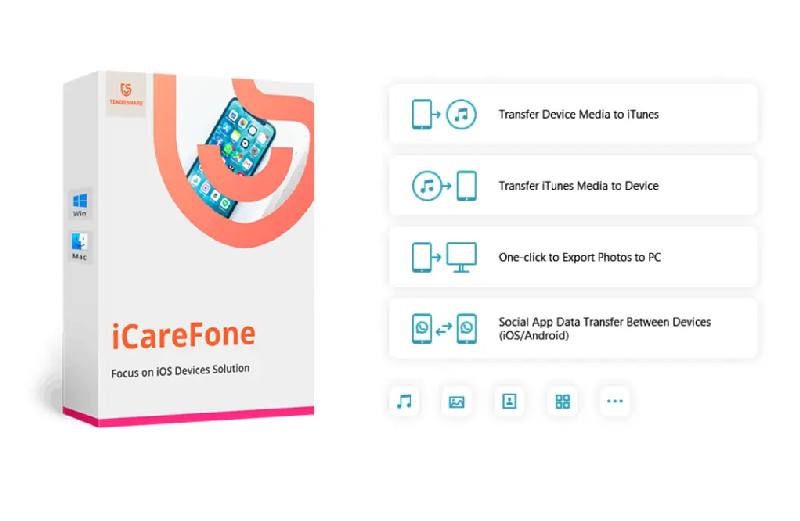
I installed Tenoreshare iCareFone on my Windows laptop and tested all of the iCareFone features to manage my iPhone 7s data. And this is my personal opinion with the things I like and I don’t like about this software. Read this iCareFone review to know more.
What is iCareFone?
Nearly all iOS users are quite familiar with iTunes for managing the data of the apple devices. Tenorshare iCareFone is mostly like iTunes help iOS users to transfer, backup, and manage files. And its vendor Tenorshare aims to do better.
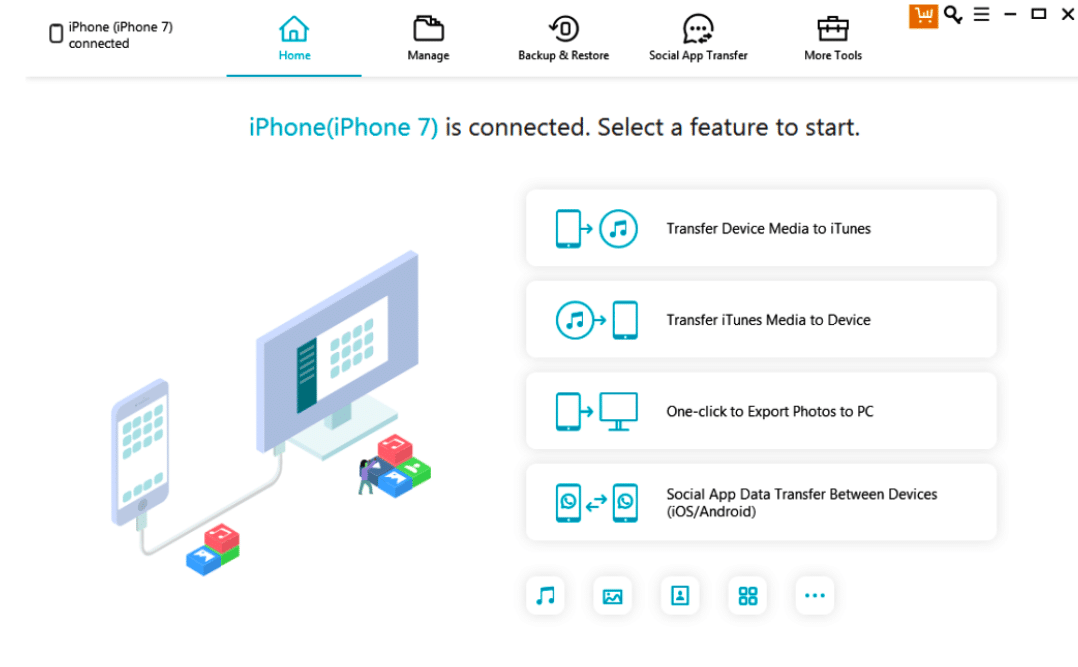
iCareFone Screenshot – Home
What I like
Tenorshare iCareFone offers you some benefits, which are also the features I like most.
1. One-click export and backup only the files you selected to PC
Whole data backup is time-consuming and cumbersome as we do not need to restore all data in every restore or archive, iCareFone can make a customized iPhone backup as you like. Additionally, it’s very easy using iCareFone to transfer selected data like pictures, files, contacts, and apps from iPhone to Windows PC very efficiently.
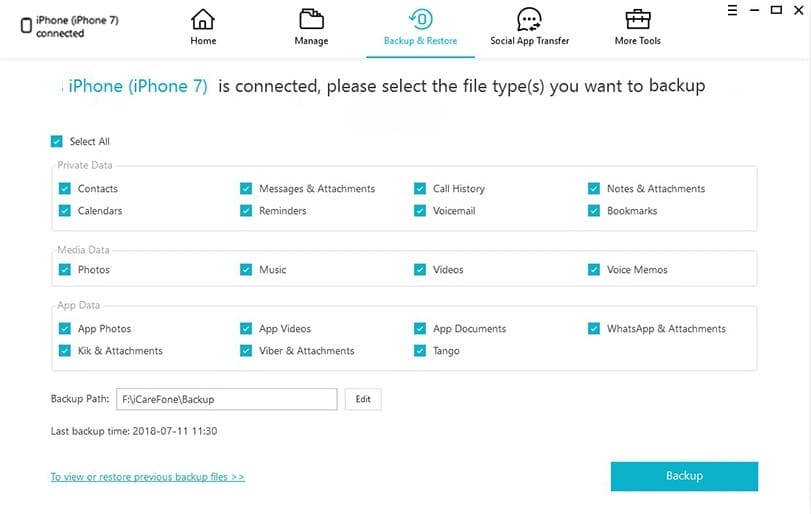
Create a customized backup with iCareFone
2. Restore specific files from computer to iPhone
Similarly, data can be viewed and restored from previously made backups on PC with customization.
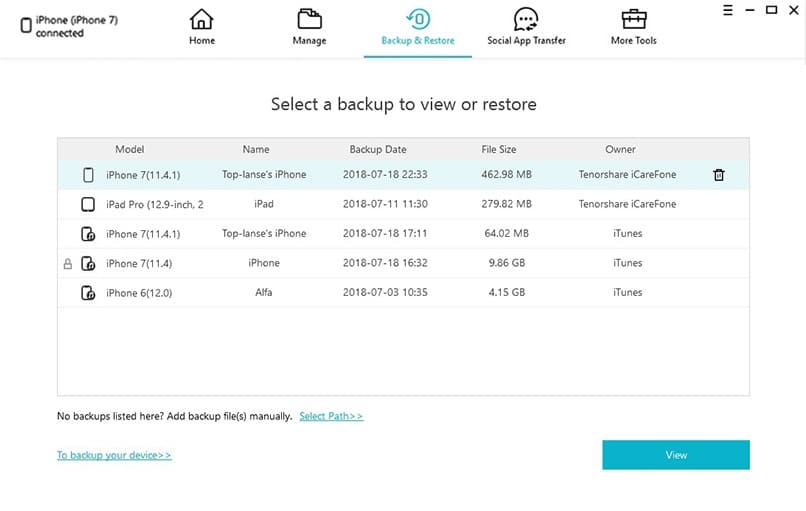
View contents on a list of iPhone backups using iCareFone
3. Besides transferring, it offers a lot of useful tools.
- Removes duplicate files during backup or data transfer.
- Backup and Restore social media apps like Whatsapp.
- 1-Click Remove apps in batch.
- Fix iOS problems like system crash.
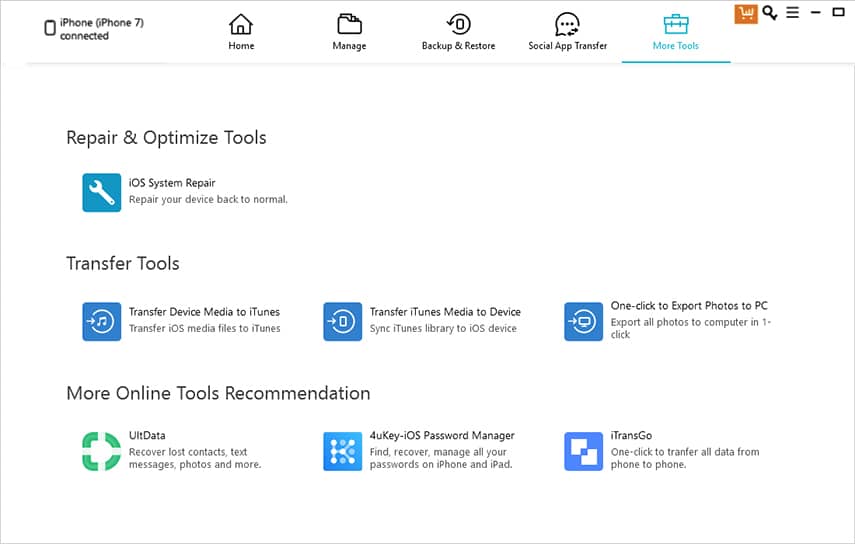
iCareFone Toolbox
What I Don’t Like
iCareFone had a very sluggish response while loading and backup of messages (SMS). Moreover, the free version of the software has very few features available. You can see the iCareFone free vs paid version on the below.
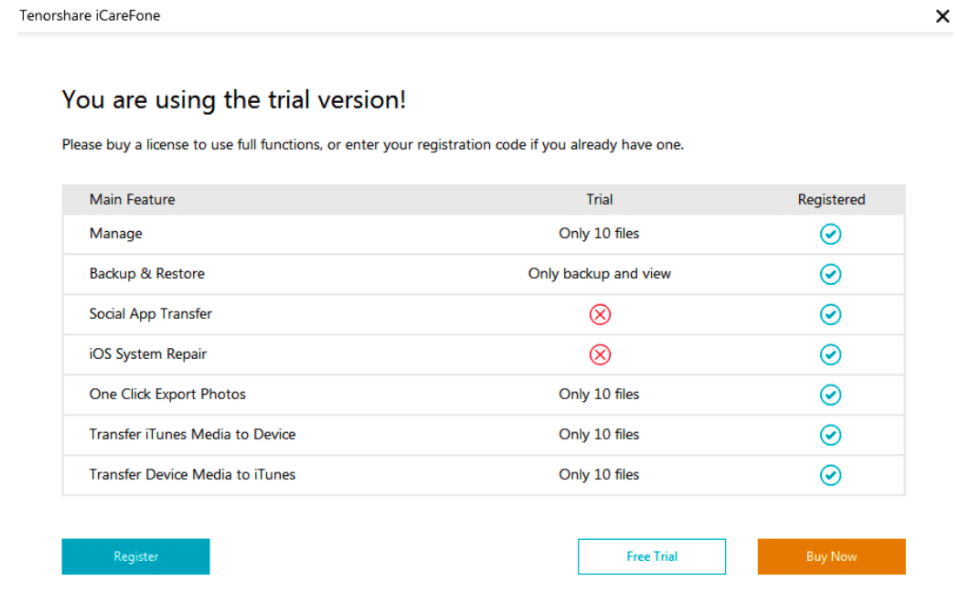
Tenorshare Free vs Paid
You can’t use iOS repair and social app transfer features in the free trial. And most of the features are limited if you don’t pay. The price of a licensed version starts from $35.95. The best choice is to buy its lifetime license with 49.95 dollars since this license code can be used on a computer for a lifetime, no matter how many iOS devices you connected to.
iCareFone is very secure as during downloading and installation, anti-virus software installed on my Windows did not give any warning of spam or malware. Moreover, whenever an iPhone gets connected with the laptop, it always prompts for the passcode to allow access to the device data. During backup and transfer, iCareFone assures that data is not lost or corrupted.
iCareFone Alternative
iMazing
iMazing is a good-designed alternative to iTunes. Most of the articles listed it as the No.1 of iPhone transfer software. Besides transferring data between iPhone and computer, it also extracts files from iTunes backups. Well-compatible with both Windows and Mac operating systems, iMazing will be a good tool to manage your iOS devices in various situations.
Syncios Manager Ultimate (Mac/Windows)
Syncios supports android along with iOS. Its’ free version has a similar option to transfer specific files from smart-phones to PC/Mac. It also supports data transfer from device to device.
AnyTrans
iMobie AnyTrans could be another well-known phone data manager you can use on a PC and a Mac. This program also collected a bunch of tools you may like to use, such as the ringtone maker and screen mirror.
Conclusion
I safely installed and carefully tested all features of Tenorshare iCareFone. My experience of interacting with this software is amazing. And it’s a perfect replacement for iTunes. But keep in mind this is commercial software, and you’ll pay for using all its features. Surely it saves you time to transfer and backup data on your iOS devices, and you know iOS devices have very strict restrictions, and actually, iTunes is very difficult to use.
Does iCareFone need iTunes to be installed for it to work?
Yeah, you know if you want to connect your iPhone to Windows using USB cable, it requires you install Apple mobile device driver, only with which your computer can recognize your mobile device. That’s why almost all iPhone manager software require you to install iTunes since the driver will be installed automatically after installing iTunes. May this help you!
Can it be used to transfer playlists from iPhone to other devices?
You can use it to export iPhone music to desktop computer and another iOS devices.
The issues i have with this software is to restore data back to the iphone. It keeps crashing on my desktop. Tech support remoted in to assist and only able to restore parts of the imessages but not all of them. Suggested that’s all they can help. I would not recommend this app.
I greatly appreciate the information you’ve shared. If your sole intent is to backup and restore data, iTunes could be a suitable option. However, iCareFone excels in its ability to export pictures and music to your computer.