AnyTrans vs. CopyTrans: My In-Depth Handmade Comparison
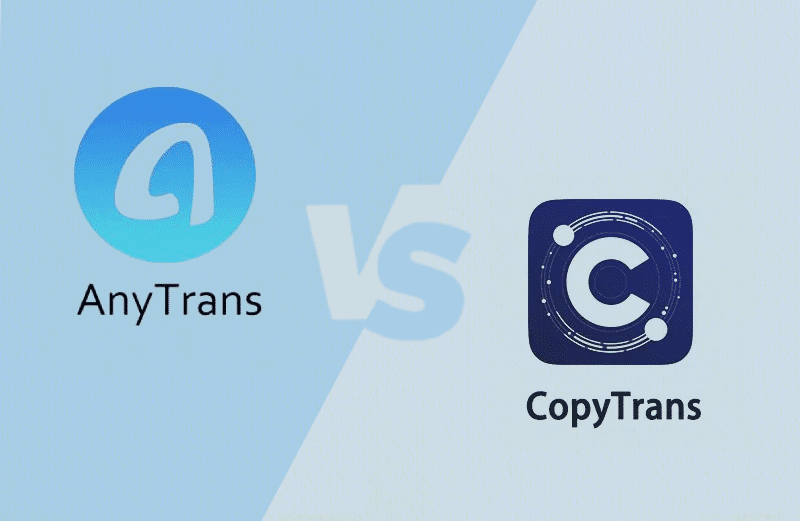
Managing iPhone data can be daunting. With the plethora of digital memories and vital data we store, ensuring its efficient management and safeguarding becomes paramount. As you ponder over the myriad of tools available, two names might’ve caught your attention: AnyTrans and CopyTrans.
This article offers an in-depth look at these two contenders, building on my prior comparisons such as the one between iMazing and CopyTrans. By diving into the unique features and benefits of both AnyTrans and CopyTrans, my aim is to guide you towards an informed decision. By the end of this piece, the task of choosing between them should be significantly simpler for you.
Choosing AnyTrans or CopyTrans: Which Suits You Best?
Both AnyTrans and CopyTrans have garnered respect as reliable iPhone data transfer tools. Their unique set of features and benefits cater to different needs and technological contexts. As we venture into this analysis, keep in mind your specific requirements to determine which software aligns better with them.
To start, let’s highlight some key reasons you might lean towards one over the other:
5 Reasons to Choose AnyTrans:
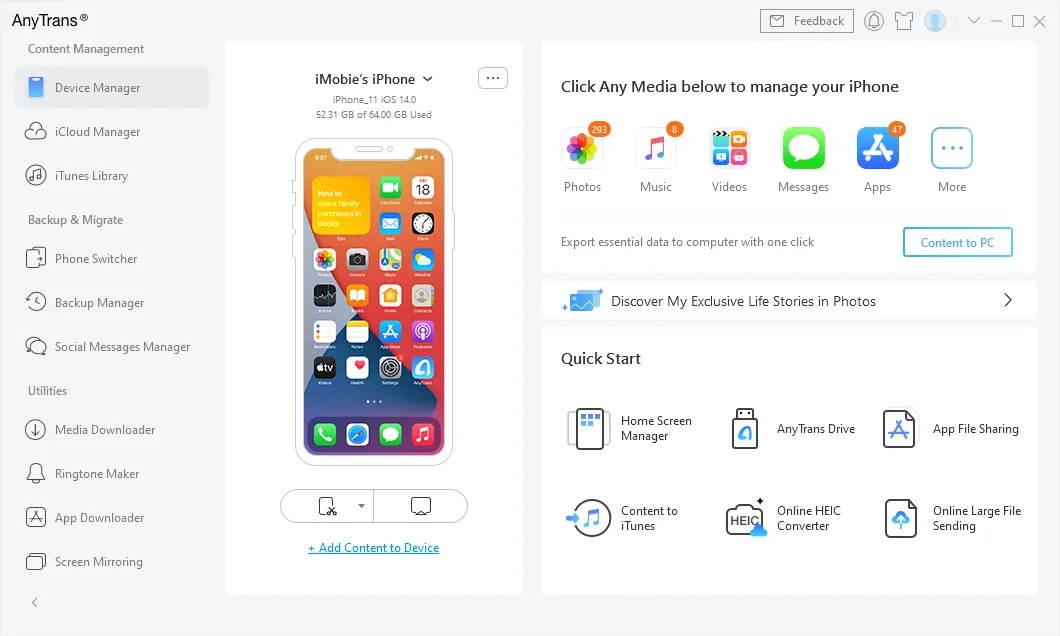
Why Choose AnyTrans
- Comprehensive Tool: AnyTrans isn’t just a typical software. It offers a wide range of services, from backing up to transferring files and even migrating data from Android to iOS.
- Supports Both Windows & Mac: Unlike some tools that are OS-specific, AnyTrans stands out with its strong support for both Mac and Windows.
- User-Friendly Design: With a sleek and straightforward design, AnyTrans ensures easy navigation, even for iOS beginners.
- Bonus Features: More than just its primary functions, AnyTrans boasts additional tools. Whether you want to craft ringtones, manage iCloud data, or mirror your iPhone screen, it’s all possible.
- Try Before You Buy: Unsure? Give AnyTrans’s 3-day free trial a shot. Plus, enjoy free extras like screen mirroring and a HEIC converter even after the trial ends.
See the detailed review of AnyTrans >
5 Reasons to Choose CopyTrans:
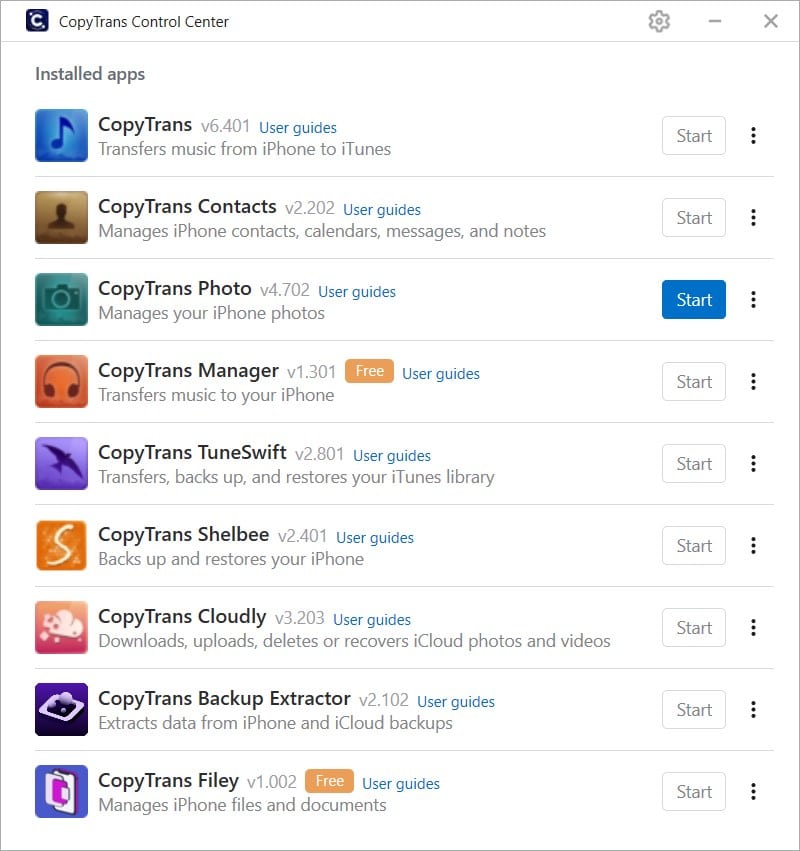
CopyTrans control center
- Time-Tested Performance: With nearly 20 years of updates and refinements, CopyTrans promises consistent and reliable data transfer and backup, minimizing glitches.
- Cost-Effective Pricing: CopyTrans offers real value for your money. The complete package, a one-time buy, grants access to functions that might be pricier when acquired individually.
- Tailored Features: CopyTrans offers features through various sub-products. If you only need specific functions, purchasing just one can be cost-effective.
- Intuitive Classic Design: Although CopyTrans sports a more traditional look, its design is clear and user-friendly, making feature access quick and straightforward.
- Sample Before Purchase: CopyTrans provides trial versions for its sub-products and even has completely free tools, letting users gauge its worth before making a purchase.
See the detailed review of CopyTrans >
Head-to-Head: AnyTrans vs. CopyTrans (2023 Edition)
A side-by-side comparison can further highlight the strengths and weaknesses of each software, so I’ve crafted this comparison table for you.
| AnyTrans | CopyTrans | |
|---|---|---|
| Overall Score | 8/10 | 7/10 |
| Developer | iMobie | WindSolutions |
| Founded | 2012 | 2004 |
| Functionality Rating | 9/10 | 7/10 |
| Backup and Restore | Supports full, incremental, and encrypted backups. Users can preview, restore, or export select data from backups. | Through CopyTrans Shelbee, it supports backing up the latest data and restoring it from iOS backups. However, previewing backup data isn’t supported. |
| File Transfer | Enables transfers from iOS to PC and vice versa. Facilitates migration from Android to iOS, exports data from iCloud to PC, and supports data transfers between two iOS devices. | Various sub-products cater to different data types. Common media files, such as music, videos, and photos, can be transferred both ways between iOS devices and a PC. |
| Message, Chat History, Notes Export | Users can export and print SMS, iMessage, WhatsApp, Line, Viber. contacts, calendar, notes, bookmarks on Mac/PC. | Supports the export of contacts, SMS, calendar, notes, bookmarks,, WhatsApp, Line to Windows computer. |
| Additional Tools | Provides duplicate music and contact removal, ringtone maker, app downloader, screen mirror, HEIC converter, and iCloud data management, among others. | Converts HEIC to JPG and offers tools to remove duplicate music and contacts. |
| Compatibility Rating | 9/10 | 7/10 |
| Supported Devices | iPhone, iPad, iPod. | iPhone, iPad, iPod. |
| Supported Operating Systems | Mac, Windows. | Windows only. |
| Performance Rating | 9/10 | 9/10 |
| Stability and Reliability | Primarily stable with occasional data transfer issues on macOS. | Stable and reliable with infrequent glitches or crashes. |
| User-Friendliness | 8/10 | 8/10 |
| User Interface | Modern and user-friendly. | Intuitive but slightly outdated. |
| Online Support and Help Documents | Provides video guides and FAQs. Support response can be a tad slow. | Offers text-based tutorials and boasts a prompt customer service response. |
| Software Updates | Regular updates, compatible with iOS 17. | Unknown, no relevant information found. |
| Cost-Effectiveness Rating | 7/10 | 7/10 |
| Free Features | Screen Mirror, App Downloader, Ringtone Maker, Full Backup, and iCloud Content Manager. However, a 3-day free trial is available, limiting the amount of data that can be transferred. | Some sub-products offer a software trial. Some free features like CopyTrans Manager – Free, CopyTrans Filey – Free, CopyTrans HEIC – Free. |
| Paid Version Price | Starting at $35.99 (3-month subscription). | CopyTrans full suite $29.99, one-time purchase. |
| Cost-Effectiveness | Offers broad features but expensive. | Reasonably priced, but individual sub-products can be relatively expensive. The full suite offers better value. |
Conclusion: Weighing the Pros and Cons
If you’re seeking a holistic software experience with a modern design and cross-platform capabilities, AnyTrans could be your top choice.It is compatible with both Windows and Mac, and provides a comprehensive set of iPhone data management features, akin to those we discussed in relation to iMazing
Conversely, if you predominantly use Windows, need specific functionalities, and prioritize dependable transfers – especially for music, photos, and contacts – CopyTrans might be more appealing. Moreover, with CopyTrans, you can invest solely in the functions you need, ensuring you don’t spend extra on unnecessary features.
Ultimately, the right choice hinges on your personal needs and preferences. While both options have merits, choose the one that aligns best with your requirements.